
White Paper - How to Create a 3D logo "Bug." November 25, 2002
How to Create a 3D logo "Bug."
by Philip Hodgetts

White Paper - How to Create a 3D logo "Bug." November 25, 2002
How to Create a 3D logo "Bug."
by Philip Hodgetts
The following "technique"
can be found in the DV Companion from
Intelligent
Assistance.


The graphic is most easily prepared in Adobe Photoshop or other image editing application. PSD files are best for importing to Final Cut Pro.
Inside Final Cut Pro we separate out the 3 layers to individual Clips and add the Highlight and Shadow over the image(s) in the Sequence. The Highlight uses Add Composite mode; the Shadow Subtract Composite mode. The Object is used as a Displacement Map to move pixels in the image.
Preparing the Logo in Photoshop
![]() IMPORTANT: If working in DV remember to prepare the logo
in square pixels ahead of scaling to non-square pixels.
IMPORTANT: If working in DV remember to prepare the logo
in square pixels ahead of scaling to non-square pixels.
Tip: Use the Canvas size to change the pixel size of the overall image to the square pixel equivalent if the Logo is not already at right size. This avoids changing the shape of the Logo.
Note: the Highlight to the top left will simulate a raised logo, reverse the positions of Highlight and Shadow to indent the logo.
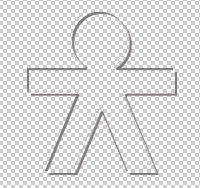

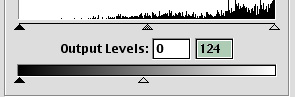
Importing the Photoshop file and separating the Layers
Compositing the Highlight and Shadow
Displacing the Object
Set the Settings to:
Tip: The Horizontal and Vertical Scale should be set to the amount of offset applied to the Highlight and Shadow in Photoshop.
Philip Hodgetts is the author of the DV Companion 2 and co-developer of the Intelligent Assistance approach to "What you want to know, when you want to know, how you want to know." Philip has had his own video production company since 1980 and worked on everything from long form documentary to corporate video to national TV commercial (Australia) with a strong emphasis on education and training video production.
He fell in love with Non-Linear Editing the first day he saw an Avid MCXpress, and purchased a Media 100 in late 1994. His first exposure to Final Cut Pro was at NAB 1998 when the alpha version was on limited display and immediately recognised its potential. His first Final Cut Pro job was a TV commercial that was on air in PAL the week Final Cut Pro 1.0 was released. FCP 1.0 did not officially support PAL.
His current major project (apart from updating the DV Companion, extending the Companion concept to other software and building a new website) is editing a long form documentary with 40 hours of source tapes in Final Cut Pro across the Pacific. Editing in LA with a Producer making revisions in Sydney by sending Project files by email.
You can purchase DV Companion by clicking HERE NOTE: lafcpug gets a small percentage of sale
Copyright 2002 Intelligent Assistance, Inc and Philip Hodgetts