July 27, 2009
Price: $699
"Honey, I Shrunk the RAID"
Review by Brian Gary
Previously I wrote an article Backup Strategies Part 1 discussing RAID 0 and 1 strategies vis-a-vis standalone storage boxes like CalDigit's VR. Recently, I got my hands on one of CalDigit's VR minis www.CalDigit.com/VR_mini/ and so I took it for a spin...
I decided to do the testing (and this review) entirely on a 13" MacBook Pro because the mini really seems positioned as portable storage compared to its desktop big brother the VR. The first thing you'll notice about the mini is obviously its size and the fact that it really does look like a miniature version of the full sized VR.

Size and weight
- Height: 2.07 inches (5.25 cm)
- Width: 3.25 inches (8.25 cm)
- Depth: 5.49 inches (13.95cm)
- Weight: 1.54 lb (0.7 kg)
The unit was basically ready to go out of the box as a Mac formatted RAID 0 (the previous article discussed the difference between RAID 1 and RAID 0) and it comes with a variety of connections:

Now here is one area where the mini differs from its big brother--how it handles power. You have a few options: 1. The unit can be powered by the computer's bus if you connect via Firewire (400 or 800); 2. You can plug the unit into AC power and connect via any of the available options; or 3. You can connect a Firewire cable for bus power and have data go through either USB or eSATA. It's important to note that if you do go with bus power, then be careful when unplugging the drive, because when you do, you're also disconnecting the drive from the power source. So, make sure to eject the drive so that it unmounts properly before you disconnect. Also, if you're drawing power from an unplugged laptop, then you'll reduce overall battery time because you've increased consumption.
Inside the CalDigit VR mini are two 2.5 inch 500 GB hard drives (laptop size drives) that are governed by a built in RAID controller:

Therefore, when you connect and mount the drive it only appears as a single volume on the desktop. This is a very important distinction from other two-bay enclosures where you have to use software to create and manage the RAID sets. With the VR units (standard and mini) everything is in the box.
If you have the unit set to RAID 0 (how it's factory configured) and Mac formatted then you'll have 931 GB available; if you convert it to RAID 1 (mirrored) then you'll have 465 GB available. In summary, RAID 0 writes data across both drives treating them as one big fast drive; RAID 1 copies the content written to one drive onto the other so you have a "mirror" image. RAID 0 is for speed, RAID 1 is for security. You can also format the mini as either a JBOD (both drives will appear on the desktop) or SPAN (it will fill up one drive first, then move to the other drive and fill that one up).
You can change the RAID setting via the LED panel at the front of the unit or by using the provided RAID Tool software:


I would strongly recommend performing all of the RAID set changes while under normal AC power, not computer bus power because you need to unmount and then reformat the drive with Disk Utility during the process. You'd normally disconnect a drive from your computer when doing that, but if you disconnect the Firewire cable while on bus power then you'll turn off the mini...not the best thing to do while the unit is rebuilding itself.
The performance of the drive is quite good, especially when set to RAID 0:
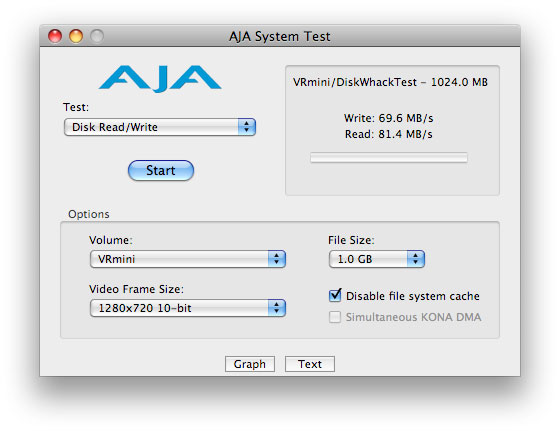
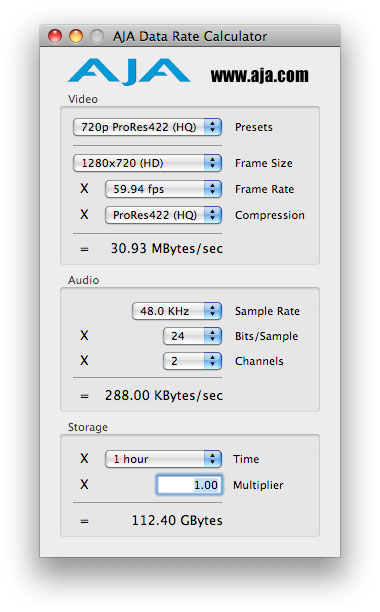
The above test was performed while connected via Firewire 800, so you can see that you could achieve a couple of concurrent streams of 720p ProRes and still have some overhead. If your laptop has a CardBus slot and you have an eSATA adapter (or a desktop with an eSATA card) then you'll achieve even faster read/write access to the mini.
There was no need to install any drivers or software for the mini to work. The RAID Tool is optional for the basic functions, but required to perform any firmware updates on the drive itself. Inside the box was a CDROM with documents and drivers for the entire CalDigit line, but I had to go to their website www.CalDigit.com/support.asp to download the latest RAID Tool and the VR mini specific manual.
The unit is very solid and has some heft to it, which is also a downside if you're trying to pack your MacBook bag as light as possible, but for mobile Final Cut Pro editorial the CalDigit VR mini would be a great high performance and reliable media drive.
In many respects there's not much to talk about in terms of hard drives anymore outside of capacity and speed...they continually store more and run faster. The mini has both of those covered, meaning you can have a one terabyte RAID 0 that's connected to your laptop via bus power, but it also has the extra advantages of its portability, a small footprint, and a built in RAID controller. Additionally, CalDigit is a single-source vendor, meaning if anything goes wrong with any of the components inside the mini it'll be covered under the unit's warranty--something you won't have when building a RAID yourself using separate components.
So wheter it's thumbs up, double guns, lots of stars or diamonds these days in order to recommend something, all I can say is that the VR mini is gear I would use--especially for editing out in the field. And, I would definitely use the RAID 1 feature when shooting with a file-based format like P2 because I'd automatically be creating two copies when I transfer media off the cards.
Award-winning director, editor and producer Brian Gary heads Flying Chaucer Films LLC in Los Angeles. Under that shingle, Gary has directed, produced and edited commercials, independent feature films, broadcast television, and new media content. As an expert compressionist, he consults for the major studios, mini-majors and independent productions. Brian is also a published author with the Apple Certified texts on Compressor and QuickTime and he is the talent behind Ripple Training's Compressor 3: Up and Running and the What's New in Final Cut Studio videos produced by Ripple Training.