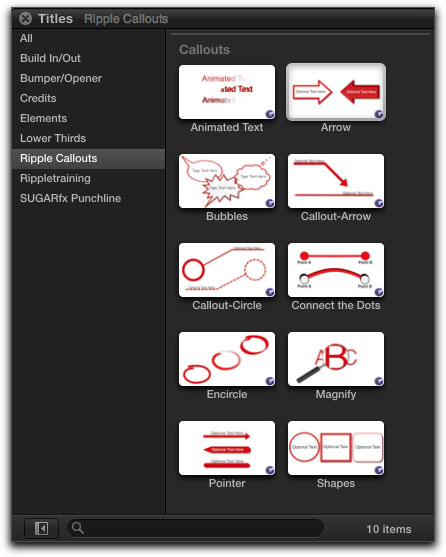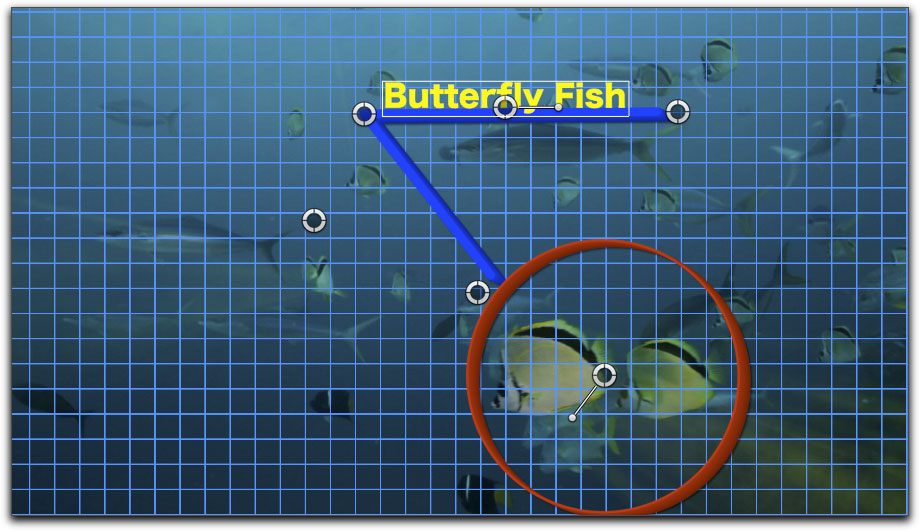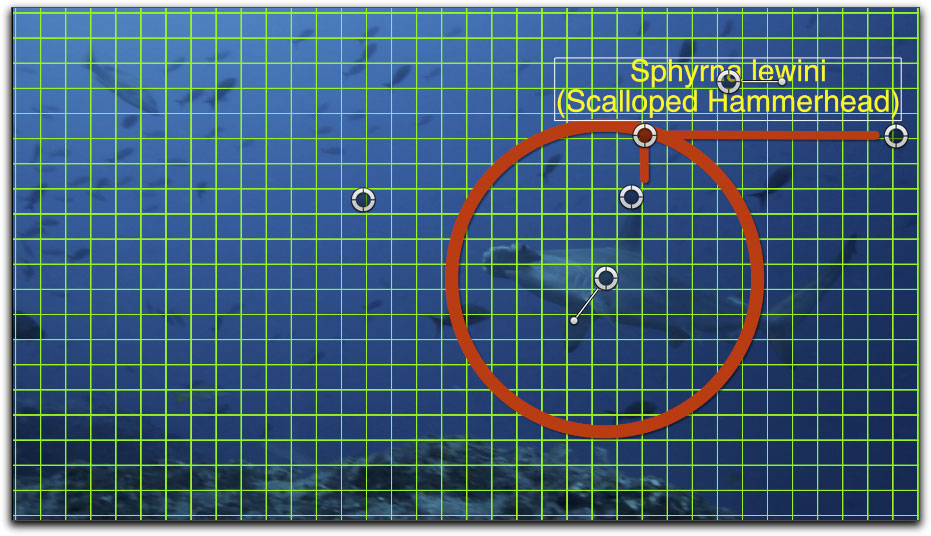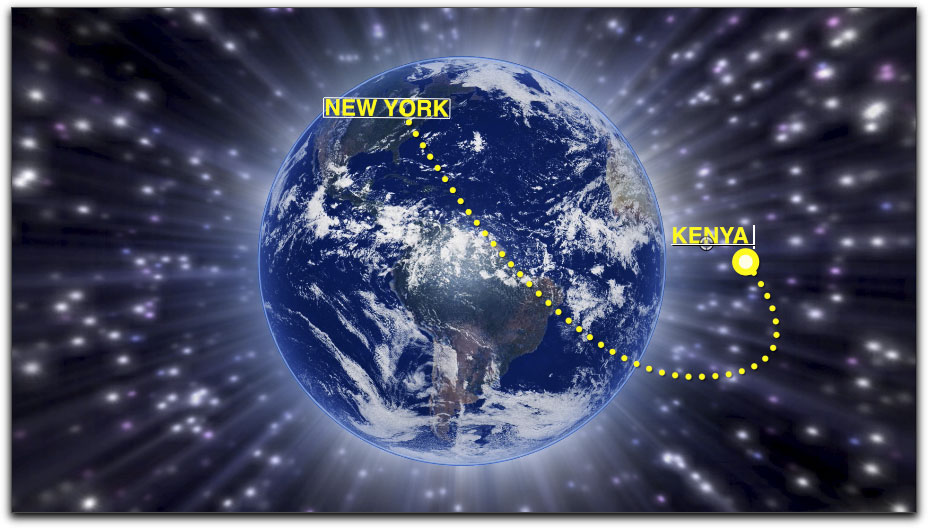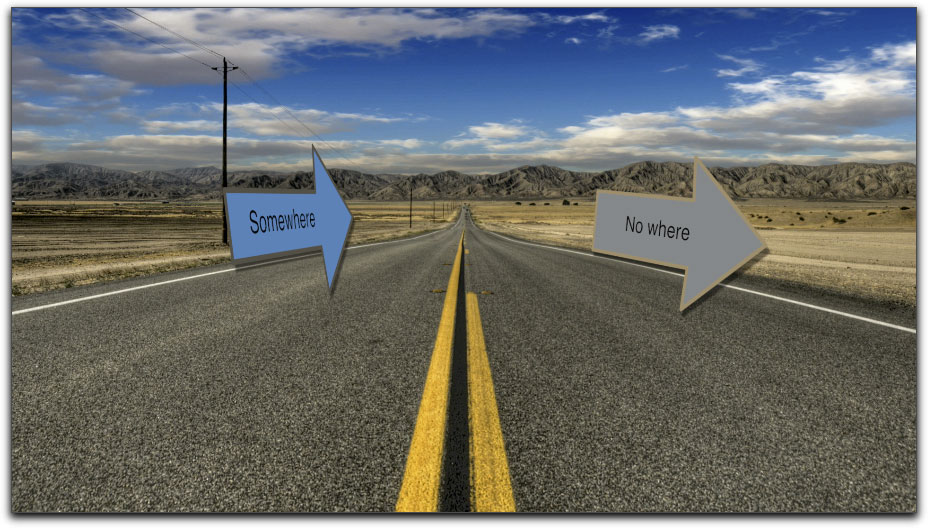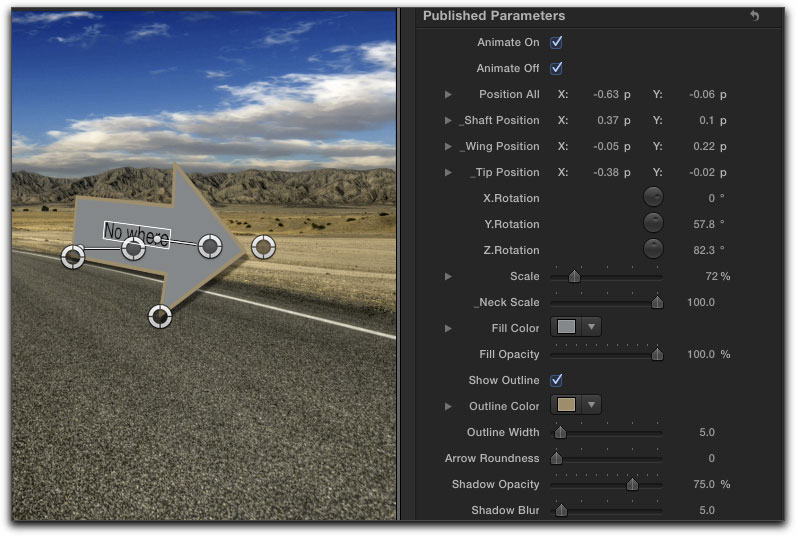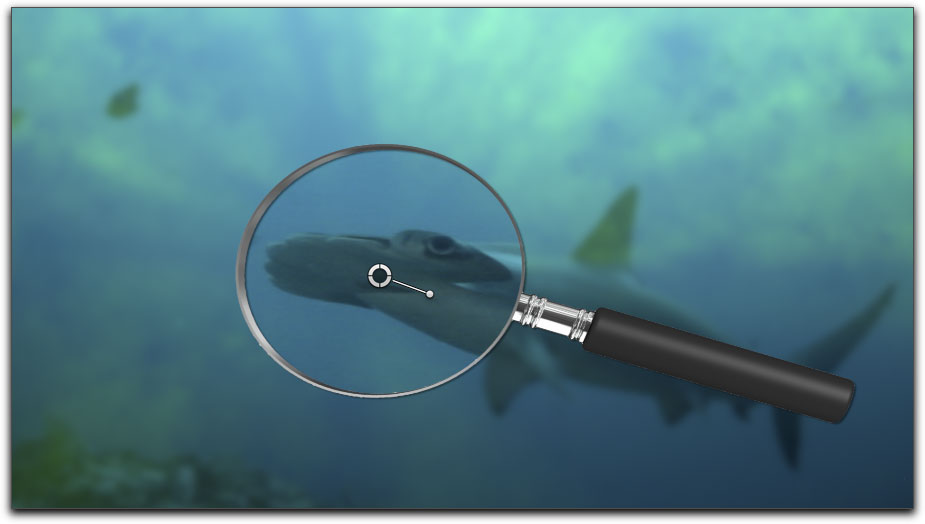May 28, 2012
Callouts Text Plugin for FCP X
Ripple Training - $49.00
Review by Steve Douglas
I miss the Boris text we had in Final Cut Studio. It was vector based and far superior to Apple's own text. In Final Cut Pro X we have been given Apple's own text along with several text effects found originally in the LiveType and Motion applications. Personally, I have found them lacking and a touch restrictive.
Ripple Training, long renown for its high production values found on their DVD tutorials has released a unique set of text plugins, named 'Ripple Callouts, for Final Cut Pro X. There are 8 separate text plugins, that, once installed via the FxFactory engine by Noise Industries, can be located under the Ripple Callouts title found in the text browser and include: Animated Text, Arrow, Bubbles, Callout-Arrow, Callout-Circle, Connect the Dots, Encircle, Magnify, Pointer, and Shapes. All Ripple Callouts are available in demo mode in FxFactory.
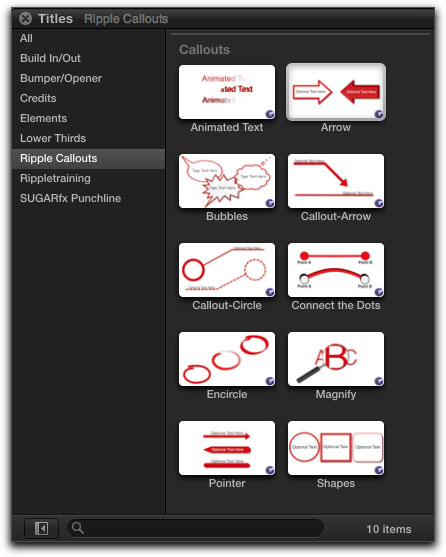
All of the plugins can be applied to either still images or video, and animated to fade in and out, and with some, sweep in with or without a typewriter effect. Each has a multitude of parameter settings to select the type of outline or lines being used with choices of a solid, dots or dashes. These can also be extruded, drop-shadowed, adjusted for both color and opacity for either the outlines or fills, scaled to size and repositioned in a myriad of ways.
The Bubbles Callout provides controls for placement of the bubble as well as for the extender protruding from the bubble. There are also separate settings for text placement, font, color and bubble shape.

The extender coming from the bubble can take a few different shapes.

There are large number of settings for you to adjust if desired.
Above are just some of them found in the title pane.
With Callouts Circle you are able to not only encircle the subject of interest in the frame but use a separate line for text purposes. The plug in also provides a grid so as to enable you to keep your text rotation exactly on point as you see fit. I found that when changing the solid line to either dashes or dots, the placement controls did not work in those modes. I wrote to Ripple Training with this concern and the response was "In order to see updates when using dashes or dots, you need to move the playhead. This is a limitation of Motion projects. I suggest that you get everything the way you want it with a solid line, then switch to dashes or dots." Even then, sometimes this didn't work and sometimes the solid line would not change to either dots or dashes.
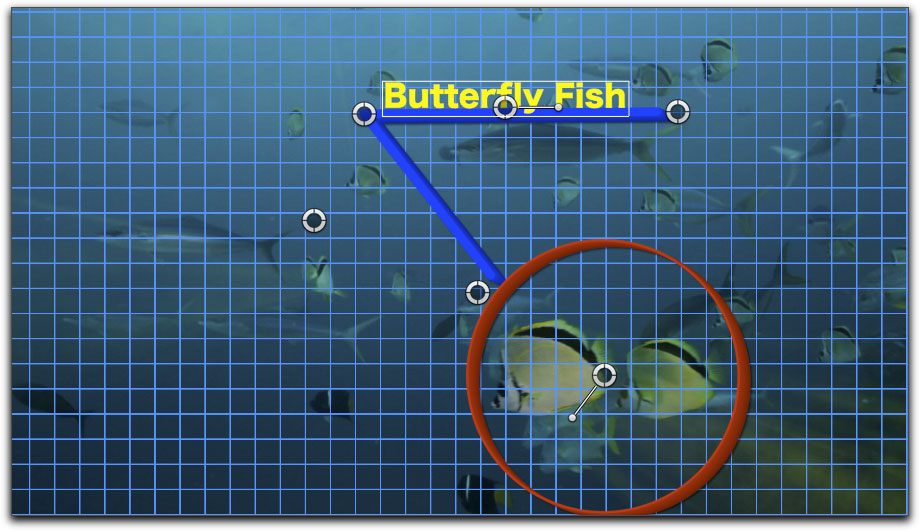
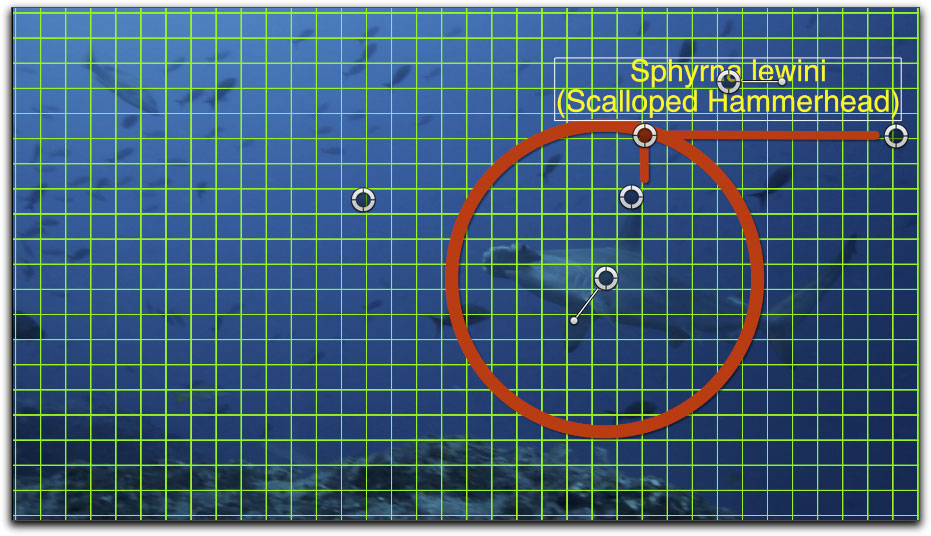
Two examples using the Callout Circles. Both show the Grid for lining up your text as well as the controls that can be used in the Viewer.
I frequently found a lag of a few seconds when moving the controls on screen so this one took some patience.
Note the the color of the grid can be changed to your liking as well as both the lines and circles.
I wish I had a few good map clips to properly demonstrate the Connect the Dots Text plug in. You've all seen this type of effect used in many movies over the years and the Connect the Dots text plug in was easy to use and is just what the doctor ordered for many.
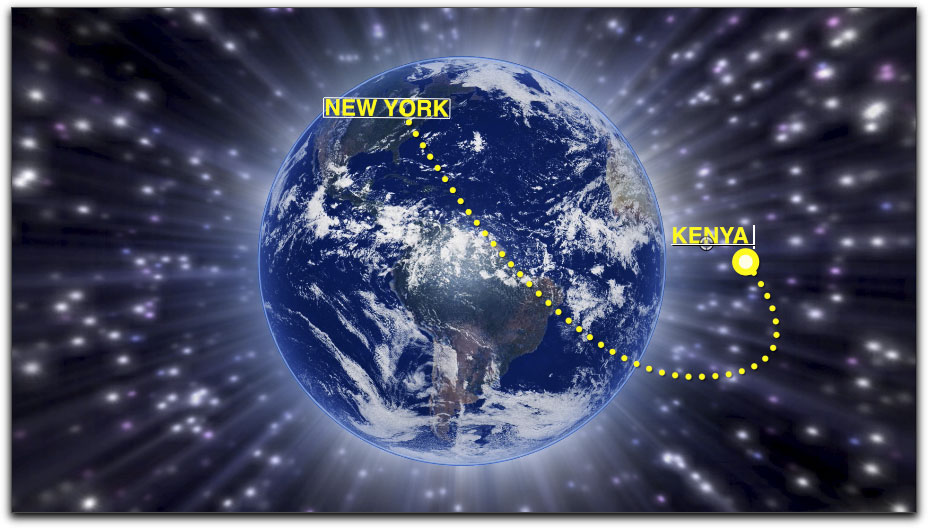
Connect the Dots allows you to create an animated line between two points. It can be modified to show as a solid line, dashes or dots.
The Callout Arrows were fun to apply and the controls allow for adjustment of the shape of the arrow. The rotation parameter, as I have found in all Final Cut Pro X plugins, is very awkward to use. The control in the Inspector is too small to use the cursor to accurately adjust one way or the other, and unless you know exactly the number that you want to type into the control, it is hit and miss a few times before you get it the way you want. This is not a fault of Ripple Trainings but I do wish there were an easier way.
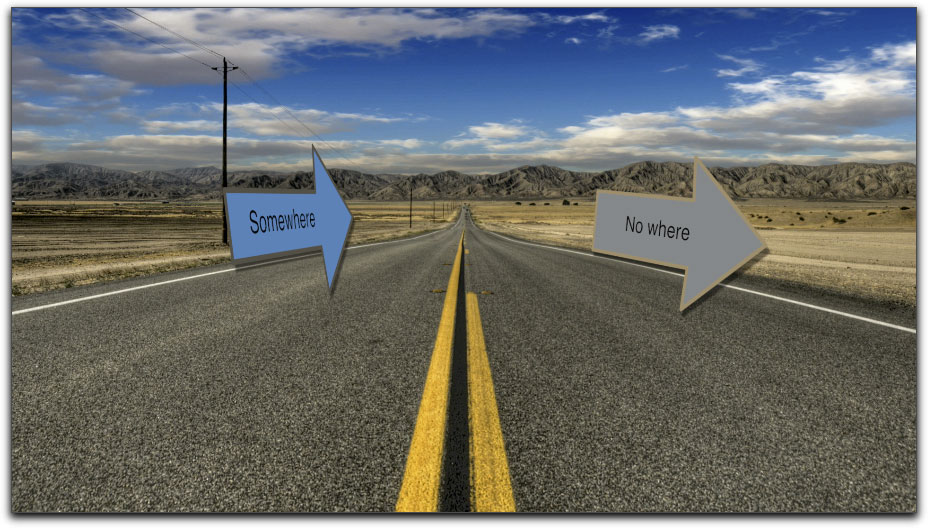
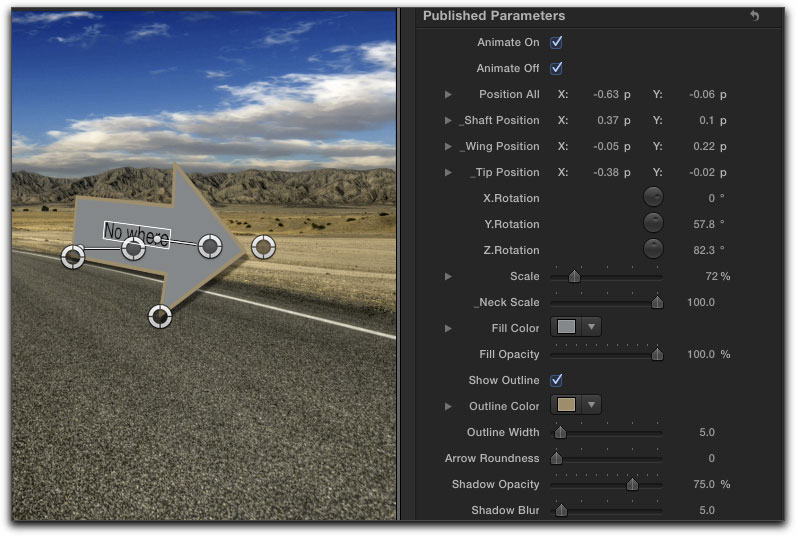
The same clip with just some of the parameters, including the tiny rotation control, shown.
The Magnifier Text Plug in does just that. It magnifies a portion of your image. I did use this type of effect many years ago and it really fit the need at the time. If the need comes up again, I will be using this one from Ripple Training as it is accompanied by the text option as well.
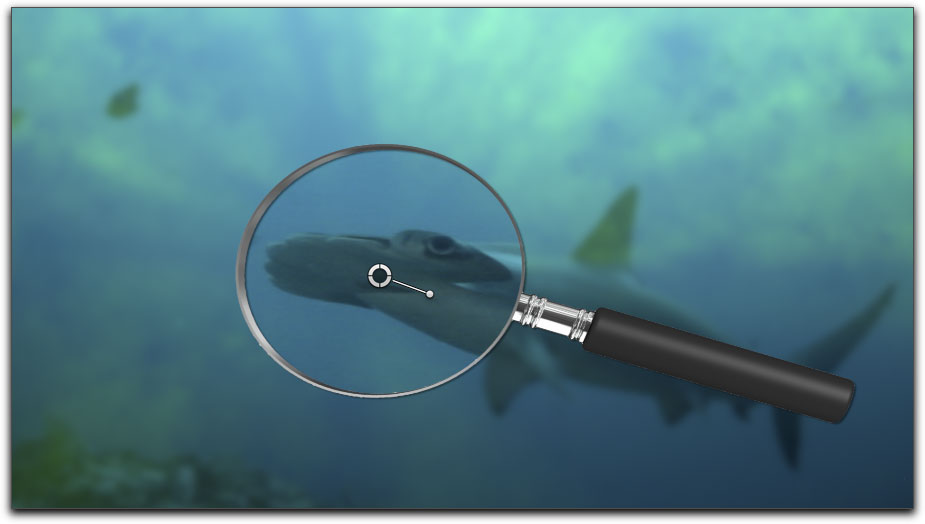
The Animated Text plugin enables the text to fade, blur, scale, slide or rotate both in or out.

Using the Shapes Text plug in allows you to change and adjust either a circle or rectangle which you can scale to fit your needs. It also contains a Drop Zone to place a different image to encapsulate your text. Sweet!

And finally, we also have both a Pointer Text and Encircle Text plug in that animates to your specifications. All colors, opacities and duration control remain with you. These Callouts are well suited for instructional videos of any kind.
And that brings me to my bottom line. All of these plugins have their uses and I have not found many other companies producing ones like them. In addition, in order to get you started there is a truly excellent and comprehensive video tutorial by Mark Spencer who shows you how to go about applying and using these text plugins. As is typical of Ripple Training, the production values are top of the heap, the cost for the set is negligible and their value is excellent.

Steve Douglas is a certified Apple Pro for Final Cut Pro 7 and underwater videographer. A winner of the 1999 Pacific Coast Underwater Film Competition, 2003 IVIE competition, 2004 Los Angeles Underwater Photographic competition, and the prestigious 2005 International Beneath the Sea Film Competition, where he also won the Stan Waterman Award for Excellence in Underwater Videography and 'Diver of the Year', Steve was a safety diver on the feature film "The Deep Blue Sea", contributed footage to the Seaworld Park's Atlantis production, and productions for National Geographic and the History channels. Steve was a feature writer for Asian Diver Magazine and is one of the founding organizers of the San Diego UnderSea Film Exhibition. He is available for both private and group seminars for Final Cut Pro and leads underwater filming expeditions and African safaris with upcoming excursions to Bali, Raja Ampat, Indonesia, and the Maldives Islands. Feel free to contact him if you are interested in joining Steve on any of these exciting trips. www.worldfilmsandtravel.com
[Top]
copyright © Steve Douglas 2012
© 2000 -2012 Ken Stone. All rights reserved. Apple, the Apple logo, Final
Cut Pro, Macintosh and Power Mac
are either registered trademarks or trademarks of Apple. Other
company and product names may be trademarks of their respective
owners.
All screen captures, images, and textual references are the property and trademark of their creators/owners/publishers.