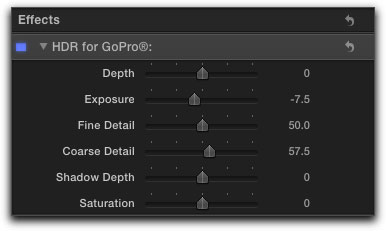December 17, 2012
CrumplePop's HDR for GoPro
www.crumplepop.com - $49.00
Review by Steve Douglas
There are so many videographers, hobbyists, and professionals, using the GoPro Hero camcorders these days, it makes me wish I had some stock in the business. Finally, an investment that might pay off for me.
Often the footage I and others get with the GoPro and other camcorders of this genre, especially when filming underwater, is very soft and not as well defined as we would like. The color saturation and sharp contrast is just not there. With lots of time and work, we can improve the look of our footage using Final Cut Pro's color correction tools but, for me, I frequently do not have all the time at my disposal as I would prefer.
Once again, CrumplePop, makes my life a whole lot easier with their very latest plug in called 'HDR for GoPro'. I know, it's rare that I feature two reviews about products from the same company two weeks in a row, but I stumbled on the HDR (High Dynamic Range) for GoPro plug in, played around a bit and knew I had to give it a quick write up.
With the introduction of Protune in the firmware updates for the GoPro HD HERO 2 and their new Black and Silver 3 models, and with the Protune set to 'On' in the GoPro settings, you can now shoot with 35mbps VBRate producing a considerably crisper image than with the GoPro's original 15mbps. This increase in bit rate is especially advantageous for those doing some serious color grading in post production. CrumplePop's HDR for GoPro is designed to retain the detail
in the shadows and highlights of your frames and punch up the contrast as it is applied. When I first saw their ad I thought, "Ok, another type of color grading plug in", but when I first applied it, "Wow" was all I could say.

Original image shot with the GoPro

With CrumplePop's HDR plug in applied at default settings. There are not only sharper details, but a greater sense of depth to the entirety of the image.
Found in Final Cut Pro X's effects/utilities folder, there are several HDR's parameter settings for you to work with, but not so much as to overwhelm you or over/under correct the clip you are working with. In addition, while the name of this CrumplePop plug in is HDR for GoPro, it works just as well with footage from any of the other POV camcorders on the market today.
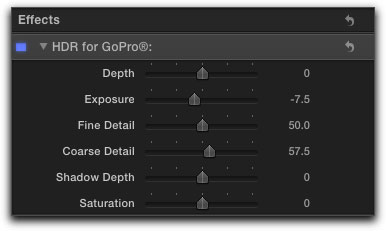
I found that when working with just these 6 settings in the FCPX inspector
I could fix most any issue I might have had with footage from the GoPro.
The Depth setting adjusts the mid-tones and highlights of clips. I found that this control was really quite subtle when moving the slider from one side to the other. It appears to separate the mids and highlights providing a unique pop to the footage.
The Exposure setting is typical of most in that it simply brings up or down the amount of exposure you feel is necessary. You can use this along with the waveform monitor in FCPX to be sure you are not going too far in either direction.
The Fine Detail parameter brings out the contrast and appearance of the smallest details making them more apparent to the viewer.

Original Frame

By just bringing up the Fine Detail you can see a considerably greater detail within the jelly fish as well as on the marine growth of the ship-wreck behind it.
The Course Detail parameter works with the entire image bringing back even more details, especially so on the outlines and edges found in your footage.

Original Frame

With slight adjustments to both the fine and course parameters, the black stripes of these fish create a greater spacial separation
for each individual fish within the shot as well as making for a more intriguing image.
The Shadow Depth parameter is another useful tool in that it can fix the depth within the shadows that may be crushed a touch too much. It helps maintain the balance between light and dark enabling you to create a highly dynamic appearance.
The Saturation tool, like most of its kind, allows you to control the amount of color saturation in the footage.

Original Frame

Working with all the tools goes a long way towards improving any image shot with the GoPro.
In this image, for demo purposes, you can see that I have brought up the Course Detail a touch too much
and could have brought the saturation down a bit, the image is still vastly improved.
Using CrumplePop's HDR plug in was beneficial in ways I hadn't noticed before in some images. Below, in the original frame, shot with a GoPro, I hadn't noticed how blurred the turtle's nose really appeared. I thought it was just a soft image typical of much of the POV cam's type of footage when shot underwater.

Original Frame

Utilizing a few of the parameters within the HDR plug in, you can view a tremendous improvement in the image.
The turtle's beak and leathery skin now contains considerably more fine detail as does the marine growth on the rocks.
The only tools one needs when working with any non linear editing system are those that you will actually use. There are a great many sets of plug in effects produced by any number of companies, often at great cost. Within these sets are filter effects and transitions that you actually use, but they are often supplemented with a bunch of effects that you wouldn't be caught dead applying. Try a little self honesty and evaluation and I am betting you can count on your hands a very limited number of effects that you consistently go to when editing. For those whose GoPro is part of their shooting arsenal, CrumplePop's HDR plug in, in addition to their recently reviewed Fisheye Fixer, is one of those gem filters that will make you happy to own.

Steve Douglas is a certified Apple Pro for Final Cut Pro 7 and underwater videographer. A winner of the 1999 Pacific Coast Underwater Film Competition, 2003 IVIE competition, 2004 Los Angeles Underwater Photographic competition, and the prestigious 2005 International Beneath the Sea Film Competition, where he also won the Stan Waterman Award for Excellence in Underwater Videography and 'Diver of the Year', Steve was a safety diver on the feature film "The Deep Blue Sea", contributed footage to the Seaworld Park's Atlantis production, and productions for National Geographic and the History channels. Steve was a feature writer for Asian Diver Magazine and is one of the founding organizers of the San Diego UnderSea Film Exhibition. He is available for both private and group seminars for Final Cut Pro and leads underwater filming expeditions and African safaris with upcoming excursions to the Philippines, Bali, Raja Ampat, Indonesia, and the Maldives Islands. Feel free to contact him if you are interested in joining Steve on any of these exciting trips. www.worldfilmsandtravel.com
[Top]
copyright © Steve Douglas 2012
© 2000 -2012 Ken Stone. All rights reserved. Apple, the Apple logo, Final
Cut Pro, Macintosh and Power Mac
are either registered trademarks or trademarks of Apple. Other
company and product names may be trademarks of their respective
owners.
All screen captures, images, and textual references are the property and trademark of their creators/owners/publishers.