

March 26, 2007
DVD Authoring in DVD Studio Pro
$99.00 RippleTraining
Review by Steve Douglas
Ripple Training DVD tutorial DVDs have brought to the Final Cut Pro community some of the very finest tutorial discs for most of the applications this editing community has utilized. They bring consistent excellence and continuity to their discs and quality is always synonymous with each offering.
DVD Authoring in DVD Studio Pro is no exemption to that rule and is simply typical of each tutorial from Ripple Training that I have had the opportunity to preview. This, like the many excellent others, presents both superb visual and audio clarity.
Hosted by Steve Martin, a man whose name has also become synonymous with outstanding instruction and tutorials, DVD Authoring in DVD Studio Pro covers all the bases from first to home plate. Sixteen chapters from A to Z are provided in this 3 hour, 50 minute tutorial disc but plan on spending considerably more time than that if you're new to DVD Studio Pro and intend to start at the beginning.
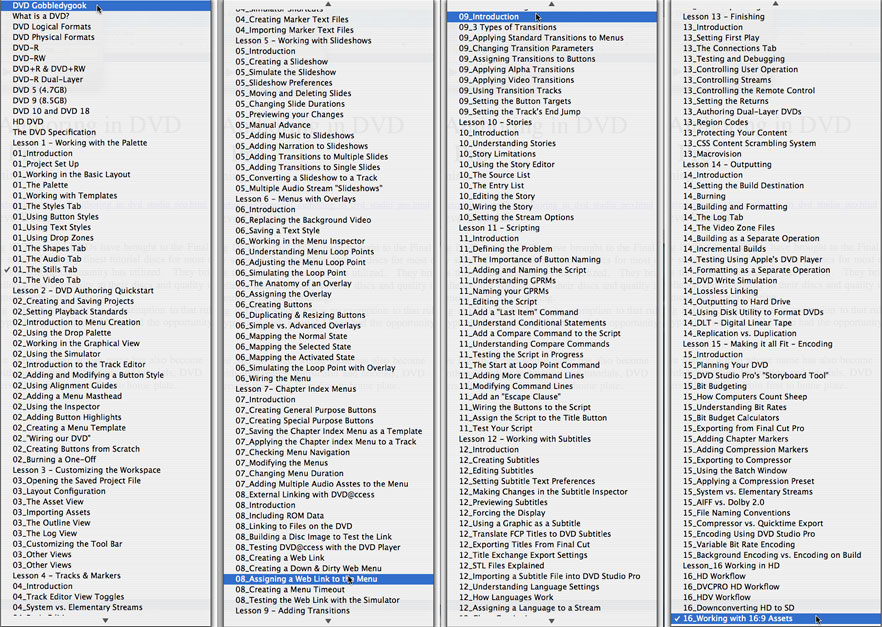
You get a full sequence of lessons in DVD Authoring in DVD Studio Pro. The only thing left for you to do, is practice, practice, practice.
Steve will have you working through a project from beginning to end, starting in a basic layout and proceeding through the increasingly advanced skills and techniques that will help you towards your mastery of this application. Like any good tutorial, one is prepared for the project that lies ahead with a thorough review of the basics and application interface including the various templates included in DVD Studio Pro, as well as coverage of the Palette, Button and Text Styles, the video and audio tabs and creating and saving your projects. As Steve points out, it is better to create your own customized palettes, and he shows you how to do that as well as the best ways to assign your assets, create slideshows, subtitles, the utilization and creation of alpha transitions and a great deal more. Additional chapters regarding the use of high definition assets, encoding and utilizing Compressor were especially interesting for me.
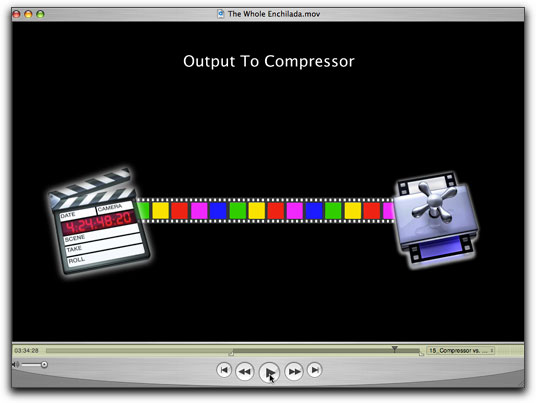
The project itself that you will be creating is one about the underwater marine life in Catalina. Both underwater videos as well as stills of Avalon, the social and business center of the island, are provided.
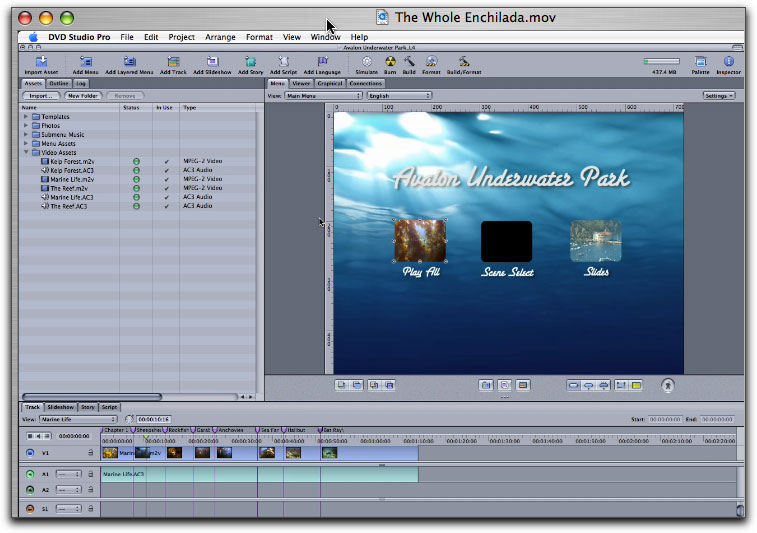
Not only do you learn how to create and use markers
but Steve Martin shows you a great shortcut towards creating them all at one time.
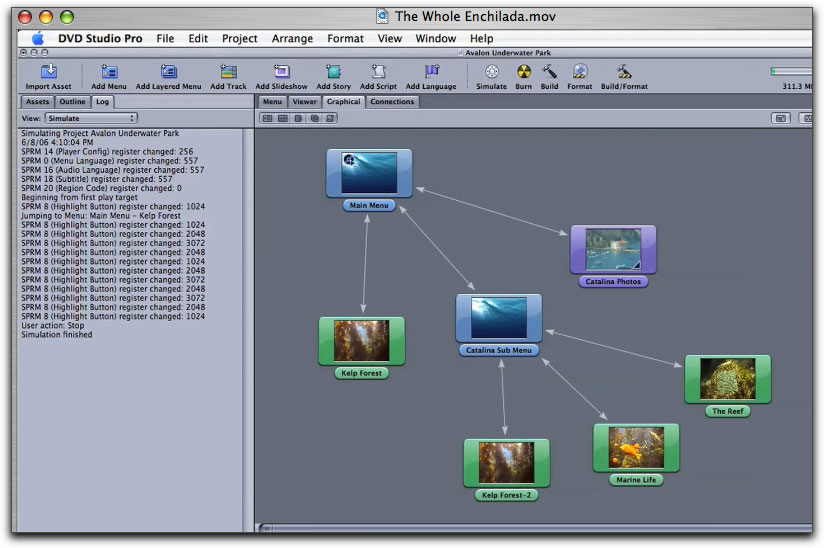
Utilizing the graphical view of your project is just one of the ways you will be building your project.
This is not a tutorial disc for one who simply hopes to scan it quickly and think they will come out knowing all. Be prepared to spend plenty of quality time learning and relearning all that this tutorial has to offer. By the time you are done you will have truly learned the best way to work with tracks and markers, using stories to alter track playback, adding weblinks to your menus, utilizing subtitles from Final Cut Pro, authoring dual layer DVDs and so much more.
You will get better performance by dragging the lesson and project files which are supplied to you on the disc to your hard drive. These are all easily accessed. Once on, you may watch each lesson as an individual QuickTime movie or, as I usually do with Ripple Training discs, go right to the 'Whole Enchilada' which plays the entire set of 16 chapter lessons from beginning to end. At any point you may go to the convenient drop down menu to repeat a lesson or skip to another one. It is always best to learn by doing rather than simply listening and that is why all the project assets are included with the disc. However, you can easily substitute your own material working in DVD Studio Pro as you follow along with the tutorial. This is the one area that might prove difficult to the novice learning DVD Studio Pro for the first time. Due to the tremendous amount of information, number of tasks and skills covered in this disc, the narration tends to move rather quickly in parts and switching back and forth between the tutorial and your own project may be very time consuming and tedious. When I needed to go back a few sentences because of one of those 'What did he say?' moments, I found it difficult to drag the position indicator and reverted to going to the lesson drop down to begin it again.
My bottom line on Ripple Training's DVD Authoring in DVD Studio Pro is that for those, of any level of expertise, who are serious about either learning DVD Studio Pro or improving their skills and techniques than your search for a training aid has come to a halt. This is the disc you have been looking for and it is well worth the dinero.
 Steve Douglas is an underwater videographer and contributor to numerous film festivals around the world. A winner of the 1999 Pacific Coast Underwater Film Competition, 2003 IVIE competition, 2004 Los Angeles Underwater Photographic competition, and the prestigious 2005 International Beneath the Sea Film Competition, where he also won the Stan Waterman Award for Excellence in Underwater Videography and 'Diver of the Year', Steve was a safety diver on the feature film "The Deep Blue Sea", contributed footage to the Seaworld Park's Atlantis production, and a recent History channel MegaDisaster show. Steve is one of the founding organizers of the San Diego UnderSea Film Exhibition and leads both underwater filming expeditions and African safaris with upcoming excursions to Kenya, Bali & Komodo in 2007, the Coco Islands, Costa Rica in 2008 and safari in Africa for 2009. Feel free to contact him if you are interested in joining Steve on any of these exciting trips. www.worldfilmsandtravel.com
Steve Douglas is an underwater videographer and contributor to numerous film festivals around the world. A winner of the 1999 Pacific Coast Underwater Film Competition, 2003 IVIE competition, 2004 Los Angeles Underwater Photographic competition, and the prestigious 2005 International Beneath the Sea Film Competition, where he also won the Stan Waterman Award for Excellence in Underwater Videography and 'Diver of the Year', Steve was a safety diver on the feature film "The Deep Blue Sea", contributed footage to the Seaworld Park's Atlantis production, and a recent History channel MegaDisaster show. Steve is one of the founding organizers of the San Diego UnderSea Film Exhibition and leads both underwater filming expeditions and African safaris with upcoming excursions to Kenya, Bali & Komodo in 2007, the Coco Islands, Costa Rica in 2008 and safari in Africa for 2009. Feel free to contact him if you are interested in joining Steve on any of these exciting trips. www.worldfilmsandtravel.com
[Top]
copyright © Steve Douglas 2007
© 2000 -2007 Apple
Computer, Inc. All rights reserved. Apple, the Apple logo, Final
Cut Pro, Macintosh and Power Mac
are either registered trademarks or trademarks of Apple. Other
company and product names may be trademarks of their respective
owners.
All screen captures, images, and textual references are the property and trademark of their creators/owners/publishers.




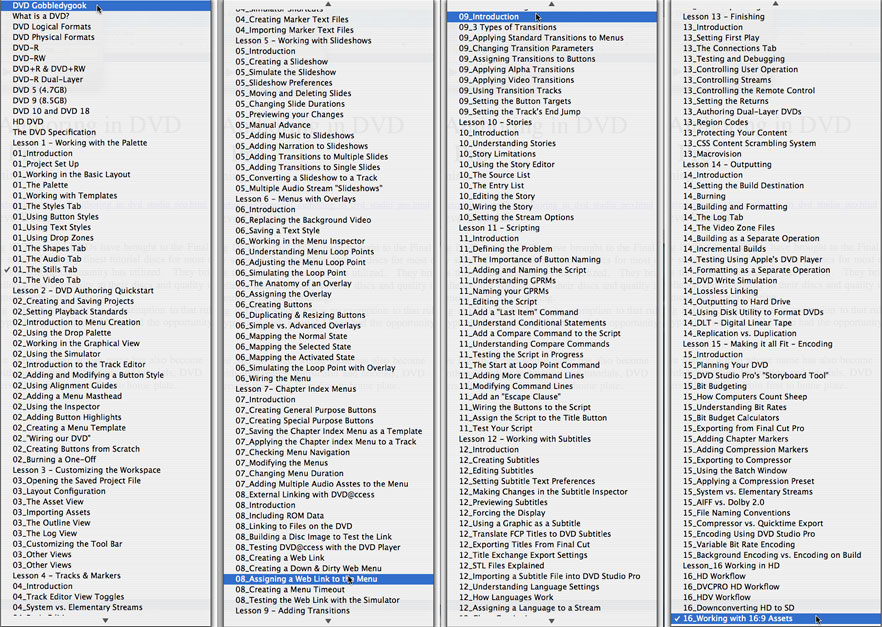
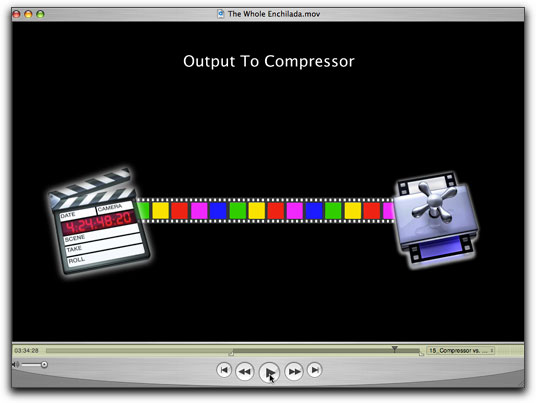
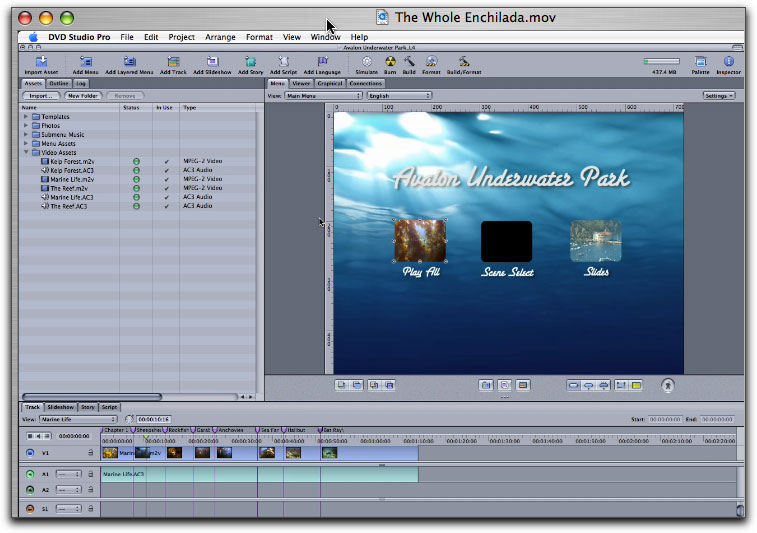
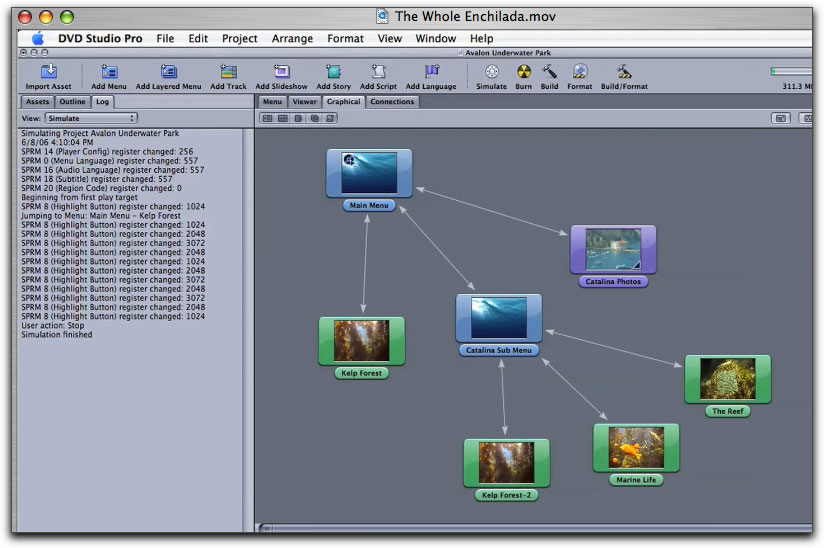
 Steve Douglas is an underwater videographer and contributor to numerous film festivals around the world. A winner of the 1999 Pacific Coast Underwater Film Competition, 2003 IVIE competition, 2004 Los Angeles Underwater Photographic competition, and the prestigious 2005 International Beneath the Sea Film Competition, where he also won the Stan Waterman Award for Excellence in Underwater Videography and 'Diver of the Year', Steve was a safety diver on the feature film "The Deep Blue Sea", contributed footage to the Seaworld Park's Atlantis production, and a recent History channel MegaDisaster show. Steve is one of the founding organizers of the San Diego UnderSea Film Exhibition and leads both underwater filming expeditions and African safaris with upcoming excursions to Kenya, Bali & Komodo in 2007, the Coco Islands, Costa Rica in 2008 and safari in Africa for 2009. Feel free to contact him if you are interested in joining Steve on any of these exciting trips.
Steve Douglas is an underwater videographer and contributor to numerous film festivals around the world. A winner of the 1999 Pacific Coast Underwater Film Competition, 2003 IVIE competition, 2004 Los Angeles Underwater Photographic competition, and the prestigious 2005 International Beneath the Sea Film Competition, where he also won the Stan Waterman Award for Excellence in Underwater Videography and 'Diver of the Year', Steve was a safety diver on the feature film "The Deep Blue Sea", contributed footage to the Seaworld Park's Atlantis production, and a recent History channel MegaDisaster show. Steve is one of the founding organizers of the San Diego UnderSea Film Exhibition and leads both underwater filming expeditions and African safaris with upcoming excursions to Kenya, Bali & Komodo in 2007, the Coco Islands, Costa Rica in 2008 and safari in Africa for 2009. Feel free to contact him if you are interested in joining Steve on any of these exciting trips.