
October 18, 2010
www.editorskeys.com/ - $232.90
I was pleased to hear that Editors Keys were following up their very well received SL 150 USB microphone and Vocal Booth with a USB microphone that recorded in 48k, the SL 600.
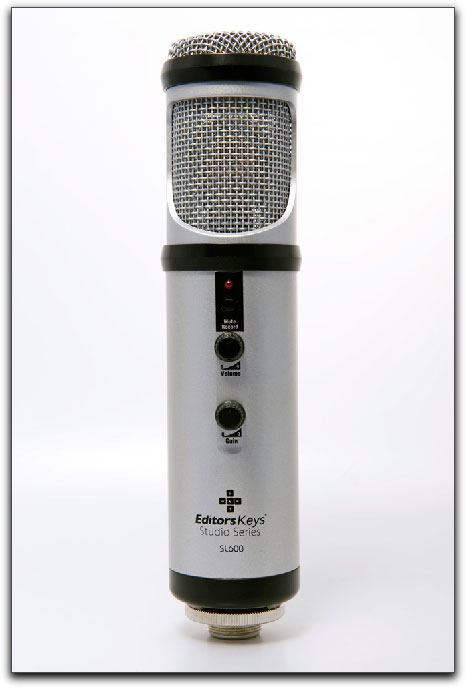
Volume, gain and mute button face the recording artist while the headphone jack is at the rear of the SL600.

October 18, 2010Editors Keys SL 600 USB Mic
www.editorskeys.com/ - $232.90
I was pleased to hear that Editors Keys were following up their very well received SL 150 USB microphone and Vocal Booth with a USB microphone that recorded in 48k, the SL 600.
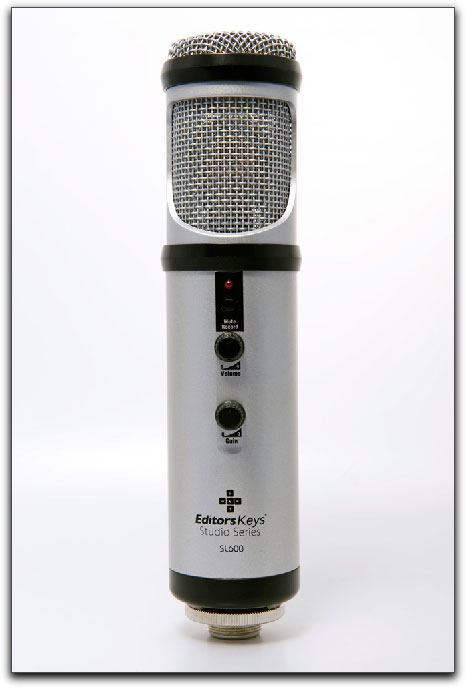
The SL 600 is very capable of providing broadcast quality recordings to the home editor, especially when using the Vocal Booth which can be bought as a package along with their SH 10R monitoring headphones.
When the SL 600 arrived it was packaged in a very nice aluminum case and leatherette protective pouch along with a USB cable, shock-mount, and foam windscreen.

In the hand, the SL 600 is a hefty mic containing a 32mm gold diaphragm and capable of recording 16 bit, 48k sampling. Its cardioid pickup and frequency response of 20-18khz makes it suitable for any voice over or narration work as well as for most instrumentation. The microphone has its own built in headphone socket enabling you to monitor playback straight from the microphone. No need to have to reach to the back of your computer searching for the spare headphone port if you are on a PC or have cables crossing in front of you when using the front headphone port on a Mac Pro. However, the monitoring is for playback only and does not enable you to monitor audio as you are recording.

There is no need to install any drivers with the Editors Keys SL600. The manual that comes with SL 600 is well written with easy to follow directions for both Mac and PC users. With a Mac you simply plug the supplied USB cable to the SL600, go to your system preferences and click on the Sound Preference. In the 'input' tab you select the Editors Keys SL600 and the volume slider to full to enabling you to utilize the mic's full range when using the microphone's input level controls. Next, in the 'output' tab, you do the same, allowing you to use the full range of the hardware Volume control. Now you're ready to record.
When first testing recordings with Quicktime 7, though the recordings were clean and crisp without any latency, I discovered that the recordings were not in 48Khz as I expected but recorded at 44.1Khz. This same thing occurred when using Final Cut Pro's own Voice Over tool. I notified Editors Key's of this and they contacted Apple. It was their reply that there is a problem in some versions of Quicktime which don't switch USB microphones up to their optimal recording settings. Not sure I completely understand Apple's explanation, however, the fix was pretty easy.
This necessitated a manual change which was not difficult to do. Go to 'Audio Midi Setup' found in your Applications/Utilities folder.
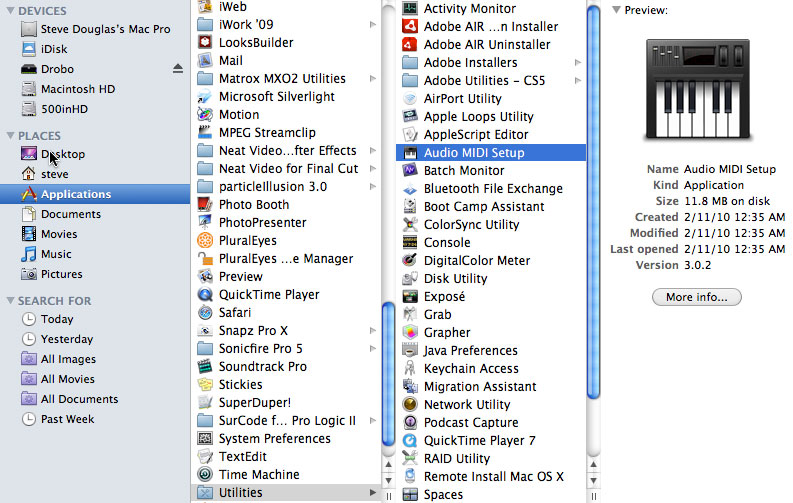
With the microphone plugged in, it should say 48Khz, if it doesn't you can manually change it to a maximum of 48Khz, which should resolve the issue. And it did.

Once powered on, the SL 600 comes on with a diffused blue light letting you know that it is connected. The microphone does have both a volume and a gain control, however, neither of these have any centering indents nor a marker on the control wheels letting you know just how high the volume or gain is or isn't set. This would be a simple feature for Editor Keys to incorporate and I hope they do so for future versions.
Additionally, the supplied shock mount that I was sent along with the SL 600 did not allow the microphone to fit snugly within its elastic boundaries. If anything, it just leaned over to the side and the shock mount really appeared to serve no purpose. Any movement to the microphone stand jiggled the microphone itself. I was told that the SL600 and its shock mount were meant to be downward hanging, but even then, the shock mount should be holding it in place. As it were, the shock mount, though of good quality, is in my opinion, the wrong one for this mic as the only thing holding the mic in place is the threads at the bottom of the shock mount that the SL600 screws into. Additionally, the picture shown on the Editor Keys website shows the SL600 upright in front of their excellent Vocal Booth which I use frequently.
The Editors Keys SL600 produces a fine audio recording, of that I have no question. Coupled with their previously reviewed Vocal Booth
they make for an excellent team when recording your narrations and voice overs. That you can not monitor the audio input via the headphones is a very real minus and needs to be attended to. I do wish the controls had indentations and the shock mount actually did what it is supposed to do, but putting those two criticisms aside, that there is now a very high performing microphone that will record in 48Khz shows that Editor Keys, a fairly new company, is dedicated to moving forward with improvements building a solid foundation for the future.

Steve Douglas is a certified Apple Pro for Final Cut Pro 7 and underwater videographer. A winner of the 1999 Pacific Coast Underwater Film Competition, 2003 IVIE competition, 2004 Los Angeles Underwater Photographic competition, and the prestigious 2005 International Beneath the Sea Film Competition, where he also won the Stan Waterman Award for Excellence in Underwater Videography and 'Diver of the Year', Steve was a safety diver on the feature film "The Deep Blue Sea", contributed footage to the Seaworld Park's Atlantis production, and productions for National Geographic and the History channels. Steve was a feature writer for Asian Diver Magazine and is one of the founding organizers of the San Diego UnderSea Film Exhibition. He is available for both private and group seminars for Final Cut Pro and leads underwater filming expeditions and African safaris with upcoming excursions to the Cocos Islands, Costa Rica, Lembeh Straits, Indonesia, and Wakatobi. Feel free to contact him if you are interested in joining Steve on any of these exciting trips. www.worldfilmsandtravel.com
[Top]
copyright © Steve Douglas 2010
All screen captures, images, and textual references are the property and trademark of their creators/owners/publishers.