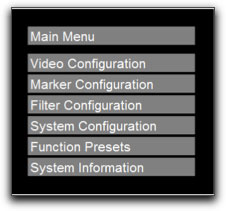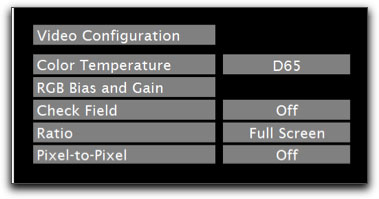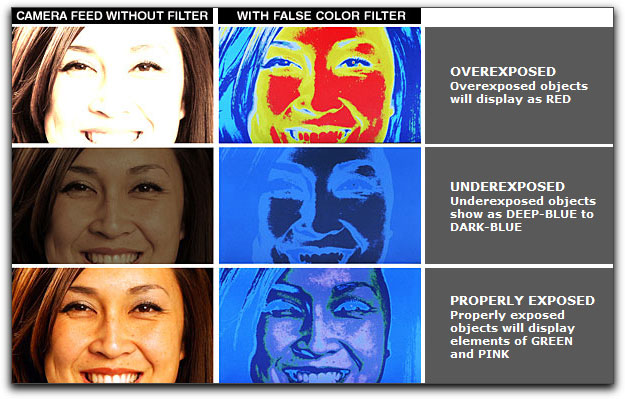September 12, 2011
Marshall V-LCD50-HDMI 5" DSLR Monitor
http://www.marshallmonitors.com - $599.00
Review by Steve Douglas
As the move by many towards use of the DSLR for video, practical monitoring of the imaging becomes necessary as reliance upon a DSLR's own LCD screen is not always workable.
With that in mind, Marshall Monitors has introduced their V-LCD50 HDMI 5" monitor for the DSLR user which features an 800 x 480 pixel display, a multi format compatibility accommodating digital video inputs and your standard VESA formats with ranges from 480P/576P to 1080i/60.

The 5" display panel uses an active matrix LCD system comprised of 1.2 million pixels and a contrast ratio of 600:1 enabling it to be used in a diversity of filming and lighting environments. It is very light weight in the hand and did not present any top heavy type issues. The Marshall monitor also comes with the ability to flip the image for flexibility in mounting in several positions. Additional features which I will go into at greater length further into this review are a Focus Assist, False Color Filter, different aspect ratio settings, and pixel to pixel mode which allows for native display of any incoming image format. There are also a diversity of screen markers for 4:3, 16:9 and full screen modes. The V-LCD50 Marshall monitor comes equipped with a four AA recharger and batteries, a swivel hot shoe for different positioning, and which proved to be very helpful, an AC power cable, and a disc containing the owner's manual which you can also download from the Marshall Monitors website. A V-H50 5" hood for help when viewing with the sun behind you is optional.
Not included is an HDMI to HDMI mini cable which really should have been included as part of the package. I found finding a Standard to mini HDMI cable at local electronics stores was difficult. One shop had one that was 10 feet long but I just needed a length that would allow me to go from the hot shoe on a Norbert DSLR rig to the camera. I found an 8" cable which I thought would be perfect at a specialty shop and I was surprised that it proved to be too short. Fortunately, an associate had a 12" cable, but it also was too short so I decided to forgo the rig and mount the monitor directly onto the Canon 7D's hot-shoe. The 12" cable barely reached and I could see that there would be a tendency to possible kink the cable. But, thankfully, it worked. Of course, if mounting the monitor on a separate C stand than you, indeed, might find the 10 foot cable more fitting. I wound up returning the 8" cable and picked up a 3 ft cable which was the shortest one they had in stock. It worked out just fine, but before you go out to buy a cable be fairly certain of just what length you might need. I am sure they can be ordered somewhere on line. I just didn't have the time to do so. Other than the cable the only other thing I found missing would have been a nice little pouch to carry and store the monitor in for protection when not in use. It would have been a nice touch.
A power on/off toggle switch is found on the back of the monitor and sticks out from the monitor's back battery cover. This only presented a problem when laying the monitor down on a desk or other hard surface as it had a tendency to accidentally switch the monitor back on. If left unnoticed, the batteries could drain themselves without anyone being aware of it. This is more of a design flaw as a better place for the switch would be to put it in the recessed area next to the battery compartment.

With a solid feel, the monitor toggles on and off, just move it elsewhere so it is not accidentally turned on.
The Marshall V-LCD50 provides a fairly deep but easy to access menu enabling you to retain a great deal of control regarding they way you film.
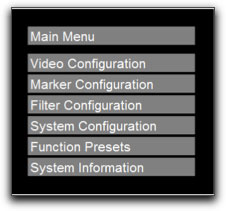
The main menu as it initially appears. Each selection has its own sub-menu from which to navigate and make changes.
Once you become accustomed to it, you will find it easy and intuitive.
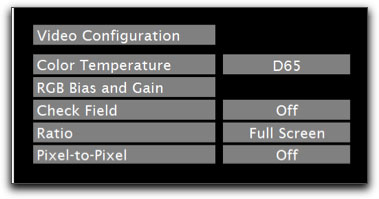
The submenu for Video Configuration. By using the up and down arrows for any thing you may
highlight using the set button, you will be able to make which ever changes are needed.
To get out of any of the submenus or main menu, just press the menu button until the screen clears.
By pressing the menu button you are presented with several options that you may want or need to adjust. For example, under Video Configuration you can navigate through different settings for Color Temperature, RGB Bias and Gain, Check Field , Ratio and Pixel to Pixel. Once the menu button is pressed, using the up and down arrow buttons and the 'Set' button affirms what setting you are on or which one you want to change.
A strong plus are the four user assignable buttons on the front of the monitor to quickly use as presets for any of these or other functions for the monitor.
The four button presets can be set to any of the features that you value most by going to Menu/Function Presets and then highlighting the function. Once completed, needing to go through the menu searching for a mode is no longer necessary as you just press the function key and the preset function presents itself. If the batteries are removed or AC is disconnected, the monitor retains its settings, a very reassuring feature.
The first of the monitor's features to be set to one of the assignable preset button's and one I found most useful was the False Colors filter.
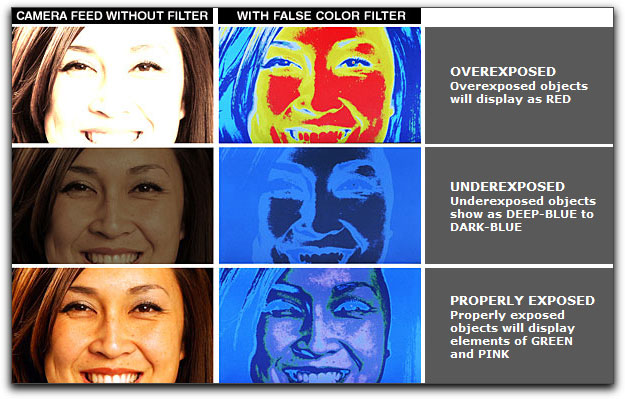
This proved to be of considerable help in aiding the camera's exposure setting. With the camera on, the entire image displays a gamut of colors representing the IRE of subject(s). While it would be helpful to the user to have had a little side bar showing the IRE equivalent of the various colors on the screen come up when using the camera in this mode, learning the color representations is just a matter of practice and understanding. Unless you are completely familiar with IRE color chart as found in the Marshall's monitor's owner's manual, I would recommend you printing it up and laminating it to have with you as a guide while shooting. That said, properly exposed faces generally have an equivalent IRE of 56 while over exposed areas will show a dark red meaning that the IRE is above 100 and underexposed subjects will be displayed as a dark blue having an IRE of around 22 or below. Of course, there is a lot of middle ground here and, along with the chart, I found using the False Colors filter to be quite useful, even more so than the Canon 7D's histogram.
The next filter that went straight to a preset button was the Peaking Filter which will help you get the critical focus that high quality HD video demands. When used, the entire image becomes completely desaturated of color. If the subject is in focus the monitor's internal processor will display a red color on the screen where ever sharp edges appear. Should you rack focus the red indicators of focus will then change so that the newly focused parts will then have these red colored edges. When in use in the field, despite the sunlight overhead, I found these red edges fairly easy to see and thus was able to make satisfactory adjustments to achieve critical focus. It is important to note that the Marshall Peaking filter really does work best when proper exposure of the subject has already been achieved.
The next assignment was for the 1:1 Pixel to Pixel mode which provides the option of seeing the center of the 800 x 400 screening area bypassing the monitor's own internal scaling function. Used with the Peaking Filter at the same time, the Pixel to Pixel mode was a tremendous help in achieving proper focus.
One thing I sadly noticed when using the Marshall V-LCD50 on the Canon 7D, is that the full screen is not utilized by the image. While there are offered many screen markers for aspect ratios of both 16x9 and 4:3 and the ability to set your safe areas via percentages from 80-95%, the image, when using the Canon camera, cannot take advantage of these markers very well. This is not due to the monitor but due to technology within the Canon 7D itself. I have been told that if the monitor was used with another camcorder, the Sony EX1r for example, that the full 16x9 aspect ratio would be utilized. As it is with the 7D, there are both letterbox and pillar bars which, to a degree, defeats the advantages of using a monitor of Marshall's caliber.
The quality and resolution of the Marshall monitor was quite excellent and it would have to be to successfully utilize all the aiding features it contains. There is a check field mode for proper monitor calibm or to analyze individual color components, as well as the ability to fine tune the monitors RGB color balance and Gain. I also appreciate that you can adjust the monitor's color temperature either to 5500, 6500 or 9300 kelvin within the submenu or customize it as your needs dictate.
When used while shooting indoors, I found the menu and sub-menus quite easy to see and navigate, however, outdoors, even with the optional sunshade, I had a deal of difficulty trying to read them. I can see no reason why a future firmware version should not enlarge the lettering, after all, the monitor has the whole screen to work with. In addition, when hand holding the camera and monitor off a tripod, I noticed that even small touches to the HDMI cable would sometimes cause the monitor to flicker though both ends were seated properly.
Prior to evaluating the Marshall V-LCD50 monitor on my own, I lent it to Royce Hildreth, a working professional and all around nice guy and owner of Hildreth Media. Royce is an experienced editor and shooter having filmed for clients as diverse as The Red Cross, Dial Soap, and various corporate, instructional and nationally broadcast commercials. After his shoot I asked him to jot down some notes regarding his first use of the Marshall monitor. With minimal editing, here are his comments.
Likes:
I like the size but wish it was a bit bigger. I think if I purchased one I'd look at the 7". I really like the construction. I believe it's plastic but it does have a nice solid feel. The buttons are perfect. I like how tactile they feel and are easy to push and get to with one hand while shouldering my 60d camera rig. I really like the programmable F keys and they were very easy to program. The False Color and Peaking are OK. I think they will take some getting used to. With the false color, I found myself always looking for the manual to remember what colors represent what IRE, but do feel with some more time this will be great. The Peaking sounded great as I read about it and when using it for the first time I was impressed. It was easy to tell when really out of focus when you don't have an extremely shallow depth of field. However, a bit harder was shallow depth of field and grabbing critical focus of a face, like a woman with long hair bangs. I found myself rocking the focus ring back and forth a lot, still trying to figure out where critical focus was. My fix was the F programmable keys. I love that this monitor lets me do 1:1 pixel. I programmed the F1 key for 1:1 pixel and the F2 key for False Color and the F3 for Peaking. To grab critical focus I would push the F1 (1:1 pixel then push the F2, Peaking). This was where the Peaking really shined. With 1:1, my subjects hair was much larger and much easier to monitor the red lines from the peaking filter. This work flow is nice on a tripod but probably not all that doable handheld, moving around, etc.
Other things I liked - The Freeze frame is kinda cool though would be nice to be able to freeze and have that frame stay in a buffer of some sort so you could switch between live and freeze if needed. Love the Blue only to calibrate (using bars from another system). I like the Marshall hood, nice addition and fits well.
Dislikes:
I like the markers but wish they were labeled, even if only for a few seconds, to allow me to know what marker is on and what it is set at. The Velcro hood is a nice touch but afraid the Velcro tape will start to come off in near future. With Duracell AA inside, as the batteries go low the monitor's brightness darkened slowly. This is bad as it might throw off your exposure and it did during my test. I then plugged it in using the AC adapter and my brightness was restored. I'd rather see the monitor just shut off completely instead of dim when using Alkaline batteries. I did read later that you should not use regular Alkaline batteries with this monitor anyway because of this and heat issues. I did not have rechargeable batteries so most of my testing was done with AC adapter. I know that this is a monitor targeted at DSLR users but I do wish it had more inputs. I'd rather purchase a single monitor and use it on my DSLR as well as other cameras like my Panasonic HVX200. Though it does a great job for DSLR only shooters $599 still a bit expensive for me for a monitor that only works with one of my cameras.
(It should be noted that the Marshall's owner's manual clearly states that rechargeable batteries are strongly recommended and that the use of Alkaline batteries will create a significant amount of heat.)
From his comments, it is easy to see that we came to many of the same conclusions. The Marshal V-LCD50 is one very excellent monitor with gorgeous color resolution and features that simply are not found on many other portable monitors at this price level. The False Color and Peaking features used in conjunction with the Pixel to Pixel mode enables you to achieve the best focus possible. Yes, I also wish there were mode markers when switching on or off, even if only temporarily, and a side bar of the IRE colors when making exposure modifications, however, my guess is that after several uses, these 'cheat sheet' labeling suggestions will no longer be needed. It's surely no more than learning any new piece of equipment.
Except for the back power switch being vulnerable to accidental ons or offs, the ergonomics of the Marshall V-LCD50 5" monitor are excellent and preset, menu, brightness,color and contrast buttons on the lower front of the monitor are wonderfully accessible and easy to use.
All in all, the Marshall monitor is a must have for the budget minded but demanding shooter who insists on high performance, the best in resolution, and the most necessary feature requirements.

Steve Douglas is a certified Apple Pro for Final Cut Pro 7 and underwater videographer. A winner of the 1999 Pacific Coast Underwater Film Competition, 2003 IVIE competition, 2004 Los Angeles Underwater Photographic competition, and the prestigious 2005 International Beneath the Sea Film Competition, where he also won the Stan Waterman Award for Excellence in Underwater Videography and 'Diver of the Year', Steve was a safety diver on the feature film "The Deep Blue Sea", contributed footage to the Seaworld Park's Atlantis production, and productions for National Geographic and the History channels. Steve was a feature writer for Asian Diver Magazine and is one of the founding organizers of the San Diego UnderSea Film Exhibition. He is available for both private and group seminars for Final Cut Pro and leads underwater filming expeditions and African safaris with upcoming excursions to Bali, Raja Ampat, Indonesia, and the Maldives Islands. Feel free to contact him if you are interested in joining Steve on any of these exciting trips. www.worldfilmsandtravel.com
[Top]
copyright © Steve Douglas 2011
© 2000 -2011 Ken Stone. All rights reserved. Apple, the Apple logo, Final
Cut Pro, Macintosh and Power Mac
are either registered trademarks or trademarks of Apple. Other
company and product names may be trademarks of their respective
owners.
All screen captures, images, and textual references are the property and trademark of their creators/owners/publishers.