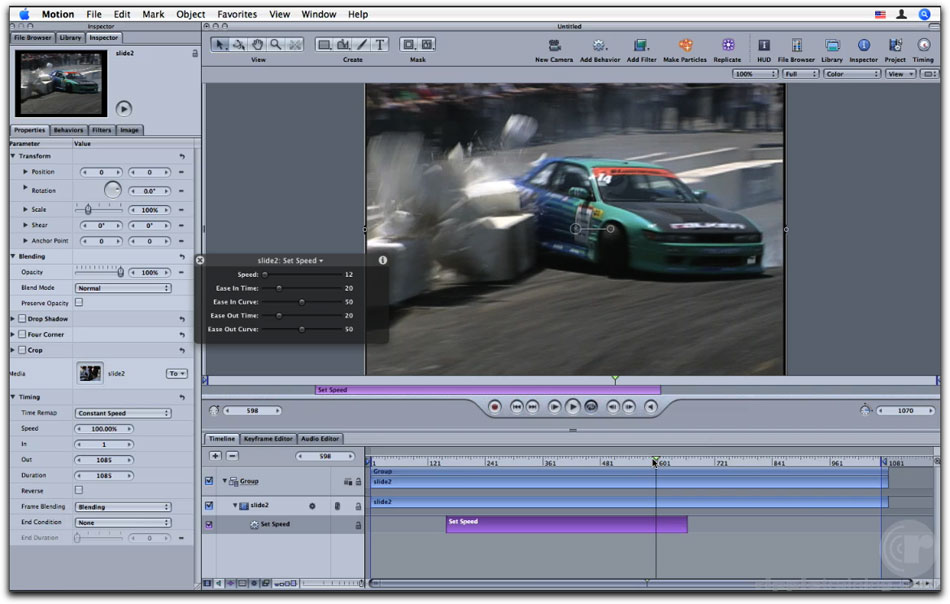January 25, 2010
Motion 4 Fast Forward by Ripple Training
www.rippletraining.com
$99.00 for iTunes version - $49.00 for upgrade from iTunes Motion 3
$109.00 for DVD version - $59.00 for upgrade from DVD Motion 3
By Mark Spencer
Review by Steve Douglas
With the introduction of Final Cut Studio 3 and new features in most of the applications, Motion 4 was not to be left behind, bringing with it several new distinctions and abilities. You can now add 3D shadows and reflections to various objects, link various parameters from one object to another, work more precisely in 3D space in order to highlight or de-emphasize objects via their depth of field and utilize and create rack focus with new camera behaviors. There are even easier ways now to create credit rolls and manipulate text objects in 3D space.
It is in my opinion that there are many editors who completely underestimate just how deep an application Motion truly can be. When Apple first introduced Motion there were many who frequently compared it to Adobe After Effects, which benefited by a large number of 3rd party plug-ins enabling it to be the 'go to' application for all kinds of motion graphics. With the present day version of Motion, one now also benefits from its compatibility with many of the same plug-ins that After Effects has enjoyed. Yet, even without the 3rd party plug-ins, Motion 4 can still be employed to produce some amazing graphic effects proving it well worth learning. However, like most applications, Motion 4 cannot be learned in one sitting nor by reading one book, or moving along with one DVD tutorial. It takes time, patience and practice and as long as you are willing to devote the time, the rewards will be well worth the effort.
Mark Spencer's 'Motion 4 Fast Forward' is just that, a jump forward for anyone wishing to become competent using Motion 4. If you are currently using earlier versions you will still stand to gain a great deal using this current DVD tutorial. Addressed to the Motion user, beginner through intermediate, Motion 4 Fast Forward provides 20 chapters focusing upon the important steps and techniques necessary for creating projects in 3D space, various animations, speed retiming, keying and considerably more.

All media used in the many projects is supplied as well as the individual project files should you want to refer to them as well. Some projects, such as when working in 3D photo animation require some basic skills in Photoshop and if you search through the Bonus Lessons folder you will find some excellent tutorials there as well explaining how to create and use Photoshop for these animation projects in Motion 4.

From Chapter 5's Intro to 3D, you utilize content already found within Motion.
Mark Spencer jumps back and forth between his use of Motion 3 and Motion 4 and I do wish that there was some announcement of which version he was using for which project. In the excellent and informative chapter on retiming you are asked to import a clip of a racing car with audio and instructed to speed it up by 200%. He stated that though the video was sped up the audio would remain the same. So why did my audio sound like the chipmunk's squeekqual? I found out later that this was the case only with version 3 and not my current Motion 4. If it had been pointed out that there was a difference regarding audio between Motion 3 and Motion 4 I could have saved a lot of time. As it were, I spent too much time just trying to figure out what had gone wrong when, in fact, I hadn't made any errors. This difference between the two versions is undocumented.
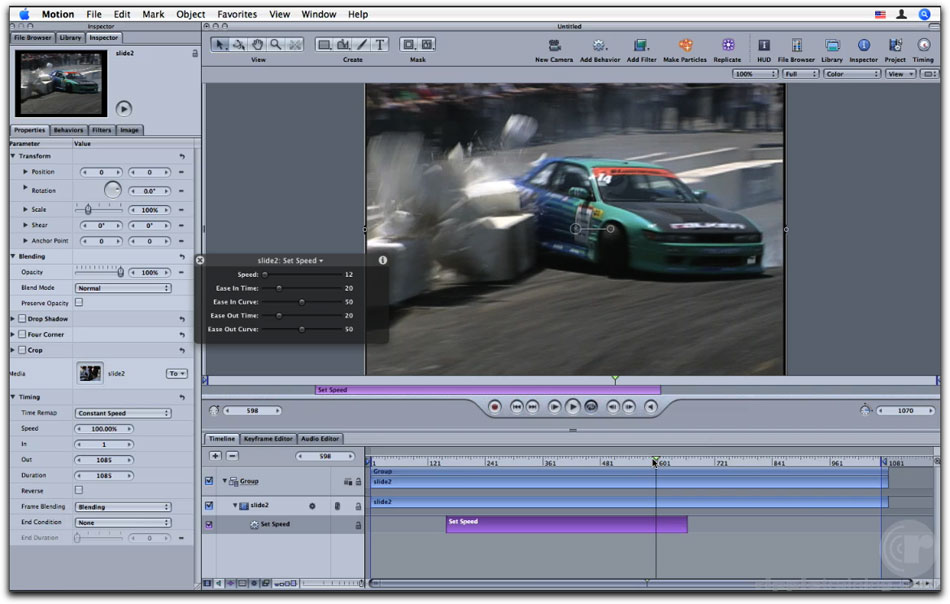
Found in chapter ten's lesson on retiming, this race car crash was a perfect clip with which to practice.
In my review of the Motion 3 Deep Dive into 3D Ripple Training disc I was critical of the large and distracting iStockPhoto.com watermarks that were prevalent on many of the media supplied with the DVD and I am happy to say that, while most of the media supplied with Motion 4 also has watermarking, they are not nearly as intrusive as their predecessor. The Motion 4 DVD supplies video clips using either DVDPro HD 720p 24 or NTSC DV. The majority of the clips were NTSC DV, which, I can only guess, was used due to its smaller file sizes. Never the less, the video clips range from some exciting race car clips to a woman in front of a green screen to a flying Mustang airplane and all look downright beautiful to the eyes. Additional project elements are taken from Motion 4's own content library and you will become well aware of just how many beneficial generators, particles, behaviors and filters are found within Motion 4 that can make your motion graphic projects so much easier to create and adjust.


Mark Spencer made proper keying techniques in Motion much clearer and easier.
The folks at Ripple Training are faced with the very real dilemma of trying to get as much information as they can onto a single DVD. It certainly is not possible to get everything there can be onto a single disc and that brings me to my only concern. As a teacher of over 30 years, I learned that pacing for the student is of utmost importance and this training DVD does move very quickly. I found myself constantly utilizing the Command/Tab going back and forth between the QuickTime lessons and my own Motion 4 project so often and so quickly that I found myself just following directions rather than absorbing the information so necessary to cognitive understanding and internal integration. I would suggest that before you actually follow the QT lessons along with your own opened Motion projects that you take your time and simply watch and listen to the lessons first. Then start from the beginning and follow along then. In fact, chapters 13 through 18 are really presented as a sit and watch seminar. While the project files are supplied, you do not build them as you would with many of the earlier chapter lessons. You basically sit, watch and absorb what Mr. Spencer is doing. I would rather have the opportunity within the design of the project to do it myself.
That said, this remains a standout disc whose lessons on retiming, keying, particles and tracking really made my day.
Ripple Training's long standing tradition of providing the 'Big Enchilada' which was a single QuickTime video of all the lessons has been dropped so that each lesson is now individually opened by the user. This surely provides room on the DVD for even more useful information and lessons. In addition, prior to each lesson an animated graphic shows what the lesson will focus on and which elements or techniques will be covered. This is always useful and shouldn't be overlooked.

Typical of the informative graphic preceding each chapter's lesson.
Motion 4, Fast Forward, hosted by Mark Spencer and produced by Ripple Training continues with Ripple Training's tradition of high production values and a fully comprehensive syllabus covering a fairly full gamut of the tools and techniques that Motion 4 offers. The iTunes version is $99, and includes all the same movies, media, and project files on the DVD - it is identical.
For owners of Motion 3 Fast Forward, they can upgrade for $49 for the iTunes edition and $59 for the DVD.
As with any application, Motion 4 Fast Forward will not make you an expert. Expertise comes with considerable practice and experience. However, Ripple Trainings latest update utilizing all new media and new projects goes beyond a simple update and can really jumpstart your learning and boost you into a higher gear in Motion.

Steve Douglas is a certified Apple Pro for Final Cut Pro 7 and underwater videographer. A winner of the 1999 Pacific Coast Underwater Film Competition, 2003 IVIE competition, 2004 Los Angeles Underwater Photographic competition, and the prestigious 2005 International Beneath the Sea Film Competition, where he also won the Stan Waterman Award for Excellence in Underwater Videography and 'Diver of the Year', Steve was a safety diver on the feature film "The Deep Blue Sea", contributed footage to the Seaworld Park's Atlantis production, and productions for National Geographic and the History channels. Steve was a feature writer for Asian Diver Magazine and is one of the founding organizers of the San Diego UnderSea Film Exhibition. He is available for both private and group seminars for Final Cut Pro and leads underwater filming expeditions and African safaris with upcoming excursions to the Cocos Islands, Costa Rica, Lembeh Straits, Indonesia, and Wakatobi. Feel free to contact him if you are interested in joining Steve on any of these exciting trips. www.worldfilmsandtravel.com
[Top]
copyright © Steve Douglas 2010
© 2000 -2010 Ken Stone. All rights reserved. Apple, the Apple logo, Final
Cut Pro, Macintosh and Power Mac
are either registered trademarks or trademarks of Apple. Other
company and product names may be trademarks of their respective
owners.
All screen captures, images, and textual references are the property and trademark of their creators/owners/publishers.