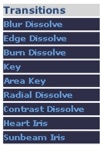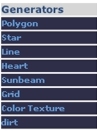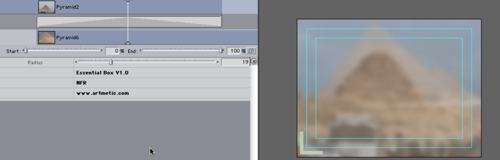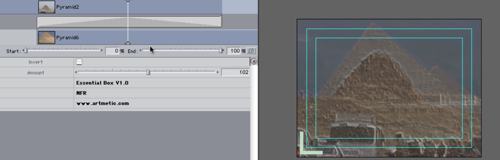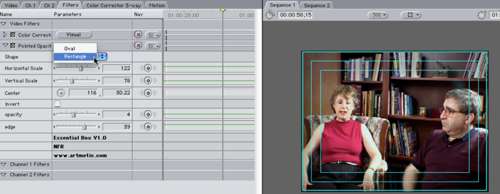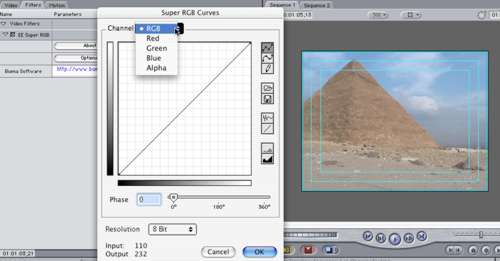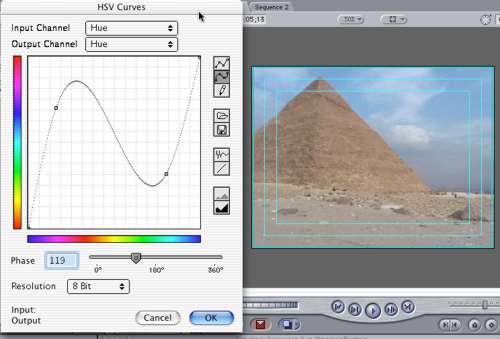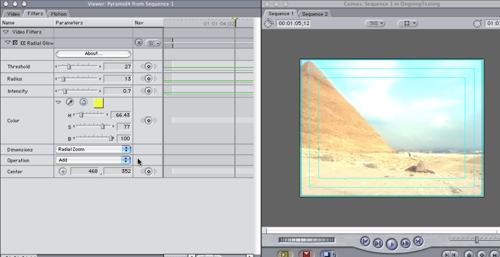Software Review Novenmber 11, 2002
Two New Plug-In Packages For FCP
A Mini Review
Artmetic Plug-Ins For FCP
www.artmetic.com
$125 download only
Effect Essentials 1.1.1 for FCP
Buena Software
www.buena.com
$199 until November 1
$249 thereafter
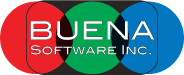
Review by Ned Soltz
Let's talk about two recent entries in the Final Cut Pro plug-in market, one which is the first try of a small developer and the other which is an FCP compatible release of After Effects Filters which have been available for some time.Make a software package extensible and eventually developers will begin taking advantage of those built-in hooks. The question ultimately becomes one of value to the user. I apply a very simple set of criteria to most purchases and to plug-ins in particular. Will the package make my workflow easier? Will it add functionality which I cannot achieve as easily within the application? Does it do the job better than similar utilities I already have? Can I justify the dollars expended either by artistic value of my work or income potential?
Let us look at these two packages based upon those criteria.
Artmetic Filters
The Artmetic Filters just appeared on the web in the late summer, promising a package of 13 filters, 9 transitions and 8 generators-all for the low price of $125.
One would expect that in most packages of multiple filters and transitions, some would be more useful than others. Such is definitely the case with Artmetic. I'll start with transitions. Transitions are one of those things well, Apple touts real-time transitions and Avid then tries to best Apple by claiming more real-time transitions. Developers produce transitions and you just want to say "cool, man" when you view them. The simple reality is that more often than not, editors use straight cuts and keep transitions to the levels of bare necessity (unless, of course, you are editing cheap furniture store commercials). So, to apply what I will call the Ned Test of Value, do any of these transitions add anything?
Blur Dissolve is just what it says. It allows a dissolve between two clips with the addition of blur. As you can see in the screen shot above, the only parameter which is adjustable is the radius of the blur. The blur is clean and renders quickly and the one slider allows the obvious control. I would have liked to have seen the ability to choose an origin point for the blur. This would be a relatively-easy addition since these filters are written in FX Builder.
Burn Dissolve is one of my favorites of the whole package. It combines a bit of a dip to white effect film burn. Again, the only parameter which can be manipulated is the radius of the blur.
The Find Edge Dissolve gives a bas-relief and almost 3D look to edges within the image. It could potentially be used very effectively and I give Artmetic high marks for this one.
There are, unfortunately, some big losers in the package. The Heart Iris Dissolve (and its accompanying Heart Generator) are disappointing. The shape is not realistic nor can anything other than radius and border color be adjusted. This one definitely needs some work.
Likewise, border filters, which you can see by going to the Artmetic web site, are somewhat less than realistic. I suspect that a good Photoshop artist could create more effective mattes or a package such as Boris Red could outshine Artmetic in the matte shape area. In all justification, though, it is not fair to compare a $125 package with a $2000 package. But Ned's Test of Value comes to play again. It might be better to spend $2000 if you can make your money back or improve your art.
Turning for a moment to one of the video filters, pointed opacity, along with pointed blur , zoom, mark and saturation, allow the choice of an oval or rectangular area in which you can adjust a number of parameters, in this case relating to the opacity of the image while also defining the origin and scaling of the defined area. There are ample controls and the edge slider allows feathering between the defined area and the rest of the frame. Here I only offer a picky little point; I would have used the term Feathering or Edge Feather (if there were room) rather than just Edge.
But, with the simple controls and few misses of the product, there is one reason that I place a strong buy on the Artmetic package. One of the greatest weaknesses of FCP, in my opinion, is its mask limitation. We are limited to 4 point or 8 point garbage masks and have no Bezier tool. Again, you can add this capability and more through Boris Red if you can justify the expenditure. But, if you cannot justify (or afford) Red, Artmetic goes a long way in improving masking with its 16-point matte. You heard me correctly-16 control points.
Look at all of those control points. And it works just like our familiar garbage matte in FCP. One little niggling complaint is in order, though. As you will see in the screen shot above, the control points default to an area well within even the title-safe area of the frame rather than surrounding the edges. It makes things a little more awkward if one of the desired points is beyond the edge of the mask. I found that I needed to reset each point manually to the edge of the frame in order to see the entire frame to determine areas I would wish to mask. Still, for all of that control, I can forgive just about anything.
Overall Impressions
Ned's Test of Value sees the 16-point garbage mask to be worth $125. Many of the other filters and transitions are worthy additions to the arsenal of the FCP user. I would rate the CGM DVE 2 filters a better overall investment (the former CGM 1 filters are now bundled with FCP 3) since they provide greater versatility for about the same price. But I urge users to visit the web site, download the demo, support new independent developers and assess for yourself whether there is enough for you in the package to warrant its purchase. For the 16-point garbage mask alone, I would buy it. Add some of the unique transitions which, if only used infrequently, would enhance a production and I would see value to this package.
Effect Essentials 1.1.1
Effect Essentials from Buena Software has been available for After Effects for several months and has just been tweaked so that it will work with FCP. As many of us know all too well, some of the best AE plug-ins are not compatible with FCP. There are a few advantages to writing plug-ins in AE rather than in FX Builder. One of the most obvious is a far greater range of parameters than is available in FX Builder as well as the ability to customize the user interface. It also allows the inclusion of code to enhance the filter for AltiVec, speeding up rendering time for those using G4 Macs.
Effect Essentials consists of 10 plug-ins which are rather specialized in their function. Some will appeal and be useful only to experienced compositors; still others have a more general appeal. Let me say at the outset that EE takes compositing in FCP to a new level and may lessen the need to move from FCP to AE to accomplish a particular task. That fact alone achieves a high score on Ned's Test of Value.
Three of the filters relate to color: Super RGB Curves, HSV Curves and HSV Manipulator. If you have worked with curves in Photoshop or other similar applications, you will immediately understand and appreciate the importance of setting input/output ranges as well as finding specific colors or ranges and manipulating them.
Note the interface presented by the Super RGB Curves filter. The horizontal axis of the graph indicates the input values prior to the application of the filter. The vertical axis indicates where those values will be mapped upon output from the filter. Since each channel of the RGB color space can be mapped individually, individual color correction is possible with a great degree of accuracy. This adds amazing color control capabilities to FCP.
Working within the HSV color space, this filter allows selective changing of colors or the remapping of colors within Hue-Saturation-Value. You can remove a color, change a color or change the hue of the entire image. Since these changes may be keyframed over the duration of the clip, a wealth of effect possibilities are made possible. Whether a green sky over the Great Pyramid is within the range of Ned's Test of Value is subject to debate. Nonetheless, it is nice to know that the effect can be achieved with a degree of precision.
Radial Glow is another of those useful tools. This tool allows you to simulate light emanating from a particular part of the shot manipulating such parameters as pixel threshold, distance from the center point, intensity, color and dimensions. Additonally, all of FCP's transfer modes are available for compositing possibilities. Very cool.
Among my other favorites in the package is the Camera Flash filter. It does a great job of simulating a flash to white (or any color you desire) for transitions or other effects (the literature suggests using it for flashbacks). It gives me a flashback to the free Eureka filter from the earliest days of FCP. So, I would not buy EE just for this filter (Ned's Test of Value), but I would be very pleased to have it included in the package.
Overall Impression
These filters have a professional feel about them. They are well-crafted and have all of the necessary parameters. They render quickly. Again, I urge readers to check the web site and to download the demo version. I commend both of these developers for offering trials versions of the plug-ins so that you can determine whether the package suits your needs.
EE represents a strong buy for the experienced compositor who wishes to remain within FCP as much as possible yet requires precision color features and special effects such as the 7 other filters present. It is not for the casual user or the straight-cut kind of editor. When compared to other products on the market, it represents a unique niche and succeeds in bringing a precision AE package to full FCP compatibility. If you need it, it achieves a high score on Ned's Test of Value.
So, there you have an overview of two new products. Both are reasonably priced for what they achieve and each has strong points. Yet, it is not my test of value which will determine their respective values to you; you, the FCP editor, are the only true judge of that.
copyright © Ned J. Soltz 2002
top
Ned J. Soltz Ned Soltz is passionate about the uses of technology to enhance the creative process. He only wishes that he were more creative. Now that he has a mobile FCP studio on his Powerbook G4, you can catch him on the road at nsoltz@aol.com.