
Review - Boris Continuum Complete 3.0 July 12, 2004
CONTINUUM COMPLETE 3.0 - Mac/Win

Review - Boris Continuum Complete 3.0 July 12, 2004
CONTINUUM COMPLETE 3.0 - Mac/Win
Review by Steve Douglas
A year ago I read a review of Boris Continuum 2.0 and was highly intrigued. I knew of the Boris reputation for quality but I also knew of its reputation for having a high learning curve and simply did not have the time to work with it. Never the less, with the recent release of Boris Continuum 3.0, I decided to take the plunge and have myself a good look at what the Continuum package had to offer. With over 40 additional plug ins added to the 2.0 package, the 3.0 users have at their disposal over 150 plug ins covering almost every editing contingent one could ask for. Each of these plug ins has about the largest number of adjustable parameters that you could possibly want or imagine utilizing.
All of the filters are divided into six categories: Distortion & Perspective, Effects, Keys & Matte, Generators, Color & Blurs, and Time filters. Several features not found in previous Continuum versions are introduced including Integrated Motion Tracking, Open Gl filter rendering, several Static Filters and the ability to apply transitions in FCP similar to the full clip filters.
The unique PixelChooser, which allows for built-in masking and automatic matte generation tools for several of the filters, is also found in Continuum 3. The PixelChooser is actually a dual masking tool, which has its own presets. The PixelChooser, found on many of the effects and filters in Continuum 3.0 allows you to determine which pixels will be affected by whatever filter you have chosen with a great many shapes and areas to chose from. New Transitions, Filters and Generators to be found in Boris Continuum 3.0 are:
|
motion blur pyramid blur glow alpha edges glow match grain misalignment rough glow witness protection caustics fractal noise glow matte cartooner light wrap light matte wire remover rays ring rays streaky rays texture rays wedge safe colors optical flow degrain criss cross wipe linear wipe |
glitter radial blur glare glint lens flare advanced lens flare rays cartoon colorize glow rays puffy rays radiant edges rays spotlight rays ripply film process film damage dust and scratches de-noise deinterlace twirl z-blur spiral blur rectangular wipe radial wipe multi-stripe wipe multi-stretch wipe |
Final Cut Pro does not support contextual controls so several of the parameters found in the filters tab may or may not work. In After Effects those that do not apply would be grayed out but that is not the case in FCP. Therefore, should you try to manipulate a parameter and find it has no effect you can double check by clicking on 'Help' and the parameters that do not apply in FCP will be found.
Coupled with the PixelChooser is the New Motion Tracker, which worked flawlessly. It is, however, important to note that when using either the Motion Tracker or the PixelChooser that similar color pixels to that which is being tracked can thwart the tracker from following the target accurately, for instance, trying to track a blue green fish around in a blue sea background. A work around is to change the color or hue of the target, set the Motion Tracker the way you want and when done, you can always go back to your original color.
In my example, I decided to use the Motion Tracker found within the new Spiral Blur Filter.

1) After applying the filter, scroll down to where the Motion Tracker Controls can be found.
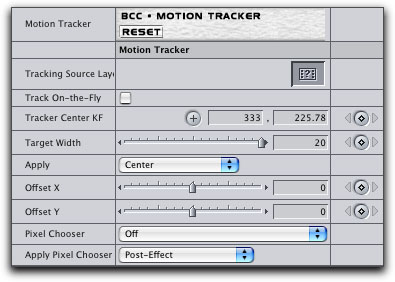
2) Before doing anything further, set your canvas window to 100% and to Use Square Pixels.
3) Next click the Track on the Fly Control and adjust your Tracker Center to the area you wish to focus on.

4) Adjust your target width.

5) Make sure you are on the first frame and hit Option P to allow the Motion Tracker to set its course.
6) Unclick the Track on the Fly and go to the apply control. With the Spiral Blur filter you can go either to PixelChooser or to Center. With other filters you might have more choices. Here I went to Center and viola, the Spiral Blur kept my target perfectly followed throughout the 10-second clip.

One filter that I liked was the ubiquitous ripple filter. The great thing about the Boris version is that you can adjust the angle of the ripple by the use of the stretch and angle parameters so that the ripple can be placed horizontally rather than the typical vertical ripple I have seen so frequently lately.


Final Cut Pro has a cylinder filter but it doesn't come close to the sphere filter found in Continuum. By using CGM's animated Flag and then placing the Boris sphere filter on it, I can keyframe the now spherical flag to spin and open into its full regalia. Unfortunately, you can only see the sphere and open positions on these graphics. However, you can also see the filter's ability to place different light and shadow parameters on the flag as well.
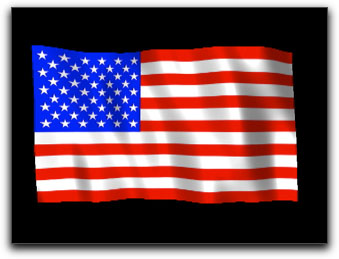

Blurs are always a popular and useful tool. I found that by using the Boris Radial Blur, I could create a nice effect using my new puppy for her first modeling job. Notice how the blur maintains the environment but creates a strong center of focus.


A new filter in Continuum 3.0 is the Rays Streaky filter. With this you can control the length, width, angle and type of light rays you wish to place upon the subject turning, in my example, a peaceful manta ray into a jet streaming star cruiser.

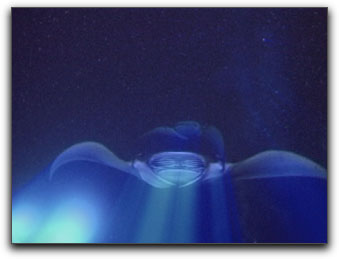
The Rays Puffy filter, also new, is not too dissimilar but does create a more diffused appearance.


What we have here is a virtual smorgasbord of powerful editing tools. However, there is a price to pay, as learning how to use them all will be a time consuming project in itself. There are a cornucopia of plug ins for Final Cut Pro and After Effects and while Boris Continuum is certainly one of the very best, this is not the collection for the editing novice as many of the filters are not entirely intuitive.
I received the well-organized 612-page manual and started skimming through it. Each filter has an excellent explanation of each of the parameter adjustments and how they are to be used. It was only after reading a bit that I realized that this was the manual for Continuum 2.0. After consulting Boris I found out that there is no printed 3.0 manual. The 3.0 manual is on the disc itself as a User Guide pdf. The printed manual for 3.0 should be available in about a month. For me, I like to have the manual in my lap so I don't have to switch back and forth between the app and the pdf file. While the manual does define the various parameters of each filter there are no tutorials on the disc which clearly show you the best way to use them to achieve an effect.
I have always looked at a company's site to see what type of on line tutorials are available for the consumer who would like to reproduce many of the effects that the site advertises. Sadly, while there were several tutorials for Boris' other products, there was only one tutorial for Continuum and that one focused upon Chroma key filters rather than the very same effects Boris used in their adverts. I could think that this is because Continuum 3 has been out for only a very short time, but, then again, there was Continuum 1 and 2.0 so this lack of on site tutorials surely needs to be ameliorated.
I found the support staff at Boris to be extremely helpful and attentive to any questions I may have had. Peter McAuley, Anne Renehan and Mukash certainly deserve my thanks.
Bottom line, you can't go wrong with purchasing Continuum 3.0. While it doesn't come cheap, it does come with a full utility box of both standard and esoteric high quality tools that may help you create almost any effect. You will need to give it and yourself time to figure out some of the complexities of its many parameters but in the end, you will be happy you did.
Steve Douglas has been an underwater videographer and contributor to numerous film festivals around the world. The winner of the 1999 Pacific Coast Underwater Film Competition and the 2003 IVIE competition, Steve has also worked on the feature film "The Deep Blue Sea", recently contributed footage to the Seaworld parks for their new Atlantis production, and is one of the principal organizers of the San Diego UnderSea Film Festival. Steve leads both African safari and underwater filming expeditions with upcoming filming excursions to Thailand, Costa Rica and Kenya. Feel free to contact him.
Review copyright © Steve Douglas 2004
© 2000 -2004 Apple
Computer, Inc. All rights reserved. Apple, the Apple logo, Final
Cut Pro, Macintosh and Power Mac
are either registered trademarks or trademarks of Apple. Other
company and product names may be trademarks of their respective
owners.
All screen captures, images, and textual references are the property and trademark of their creators/owners/publishers.