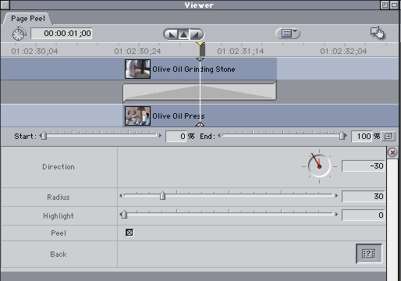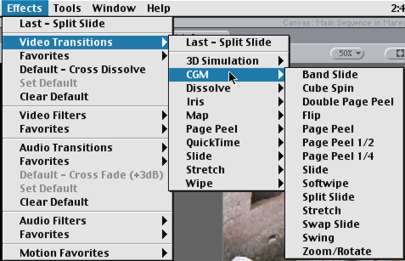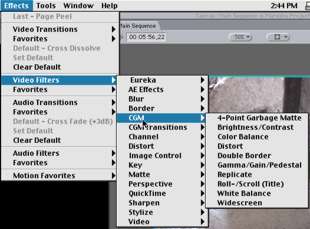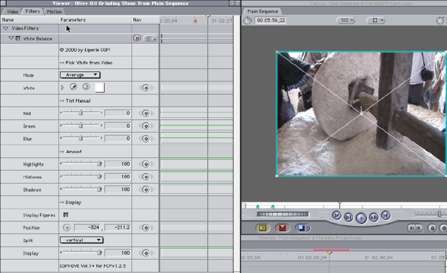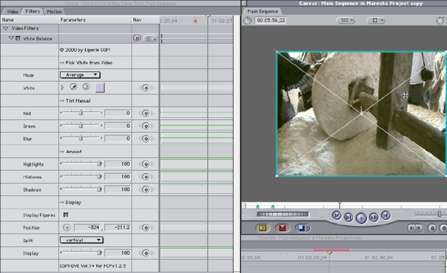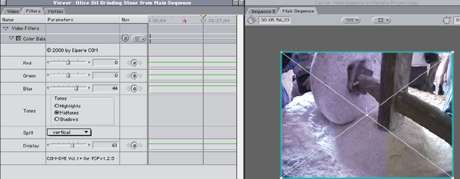Software Review
May14, 2001
CGM Transitions and Filters for Final Cut Pro
Volume1
by Eiperle CGM
for FCP Version 1.2.1, 1.2.5 or 2.0
CD $199.00 USD + $10.00 shipping
Download $ 194.00
Review by Ned Soltz
Professional Plug-Ins for Apple Final Cut Pro. CGM Transitions and Filters Volume 1 For Final Cut Pro are a set of 56 filters and transistion plug ins and 67 softwipe patterns for use in Final Cut Pro. As of this writing, it is the only package of plug ins we know of for Final Cut Pro.
Klaus Eiperle is one of the few people on this planet who knows FX Builder. This becomes evident in his collection of 56 filters and transitions for FCP. In addition to the collection of filters and transitions, the package also contains 67 softwipe patterns which can be used with the CGM Softwipe or FCP Gradient Wipe transitions, or even with Pixelan's SpiceMaster plug-in.
But even before looking at the specifics of these plug-ins, I think it is important to understand the importance of their being written in FX Builder. The CGM Transitions and Filters function in a totally native manner by virtue of having been written in FCP's native language. That means they fully support YUV rendering as well as AltiVec and multiprocessing. Furthermore, they are written in such a way as to support rendering at the subpixel level. That ensures smooth movement within the rendered clip. Finally, the 2D and 3D transitions are actually transitions in an FCP sense rather than After Effects filters which require a cut and paste job in order to function as a transition. And then those AE filters may very well not render in YUV space, causing luminance shifts in the final rendered product.
At first glance, it is easy to dismiss the package as being redundant with many of the filters and transitions already included in FCP. Why, you might ask, would you need another Page Peel when there already is a Page Peel included in FCP? First, Eiperle includes four different varieties of peels: page peel, double page peel, 1/2 and 1/4 peels. Most significant, though, are the additional parameters which this filter provides.
In this screen shot of the Page Peel transition, note both direction and rotation can be controlled as can highlight and shadow. This transition also allows for setting a border and controlling its attributes. It is also possible to crop the transition both top and bottom.
Compare the CGM controls with the Apple Page Peel controls.
Both do have a well into which you can drop a still or moving image to serve as a backing for the peel, but the added number of CGM settings speak for themselves.
Similar observations could be made about all of the transitions. To put it very simply, they simply do more and give an editor a much wider range of creative choices.
An additional component of the Transitions is a stronger implementation of FCP's Gradient Wipe, called Softwipe in this package. I also need at this point to make reference to Pixelan's Spice Master plug in. In all three of these implementations of gradient wipe, it is possible to drop a wipe pattern into the "well" in the effect controls window in FCP and that pattern will effectively be the matte for the transition. These can be created yourself in something like Photoshop or purchased in Pixelan's excellent collection of thousands of gradients, Video Spice Rack. CGM provides 67 "softwipe patterns" or gradients with the package.
The FCP Gradient Wipe transition allows essentially one control-the softness of the edge of the wipe. Pixelan Spice Master does not require importing of the wipe pattern into the browser, but contains within it links to the folder in which you have saved your gradients. But Spice Master functions as a filter, not a transition. Therefore, it requires a cut and paste operation in order to act as a transition in FCP.
The CGM Softwipe transition, pictured above, allows dropping a gradient in the top well and using a color wipe to color that gradient or just using the gradient as a gray scale only to matte the transition. Again, softness is an important parameter in this kind of transition.
The screen shot below shows all of the 2D and 3D transitions which the package contains.
The strength of the product, though, lies in its Video Filters.
Most notable of all of these is the White Balance filter. We all have shot footage where our white levels have been incorrect. It has been possible to salvage that footage through adjustment of color levels, but CGM provides a White Balance filter. Essentially, just apply the filter, click the eyedropper tool in the filter control window, and sample an area that you would consider the white point. Other controls allow fine-tuning and balancing.
Here are before and after shots captured from the Canvas window on my RGB monitor. Note in the before picture, that there is a white t-shirt toward the upper right of the image. That is what I sampled to be the white point of this shot.
Note after sampling the white t-shirt as the white point, the color balance of the image shifts.
If there were any one reason to buy this product it would be to take advantage of this White Balance filter. These before and after shots say it all.
A similar filter for color correction is the color balance filter. Again, you might say that FCP already supplies a color balance filter. But the CGM Color Balance filter allows you to split the screen to view the effects of the change. Just this minor addition to the filter makes it more user friendly.
Another interesting filter is Replicate.
This filter allows for the creation of a matrix of the clip with the ability to crop and size each "cell". The effect can also be keyframed, allowing for some visually-interesting possibilities.
Summary and Conclusion
This product works. It does what it purports to do and it does it with seamless integration into FCP 1.2.5 and FCP 2.0. The most useful elements of these effects derive from the additional parameters that they provide when compared to the adjustment possibilities of comparable FCP filters. The Softwipe transition is much more useful than FCP's Gradient Wipe and accomplishes as a transition much of which Pixelan's SpiceMaster accomplishes in its more awkward filter implementaton. The color correction capabilities that the White Balance filter accomplishes alone make the package a worthy tool for FCP editors.
Documentation is weak. It consists of several HTML-based tutorials with a link to the CGM web site. The English reads a tad German, but a little clean-up by an editor would resolve some awkward sentence structure and conform the language to more English style. These are minor points to me since these are not complex special-effect plug-ins but are just very solid implementation of editing basics.
The price point might be a little high for many users. Even with additional controls for effects and even with the color correction features, I fear that some users might balk at spending an extra $199 with all of the other expenses that this sometimes bottomless pit of hardware/software drains from our pockets. On the other hand, the developer is one of the only, if not the only, individual writing commercial packages with FXBuilder. That alone deserves some consideration. Would I buy it at $149? Maybe? Would I buy it at $99? Almost definitely.
Removing price considerations, the CGM Transitions and Filters Volume 1 for Final Cut Pro is an outstanding collection of plug-ins for FCP which truly can enhance ultimate product.
To Purchase:http://www.cgm-online.com/eiperle/lafcpug_e.html
NOTE: lafcpug gets a small percentage of sale if you purchase through this link
Ned J. Soltz Ned Soltz is passionate about the uses of technology to enhance the creative process. He only wishes that he were more creative. Now that he has a mobile FCP studio on his Powerbook G4, you can catch him on the road at nsoltz@aol.com.copyright © Ned J. Soltz 2001
[Top]
All screen captures, images, and textual references are the property and trademark of their creators/owners/publishers.
This article was originally published at LAFCPUG and is reprinted here with permission.