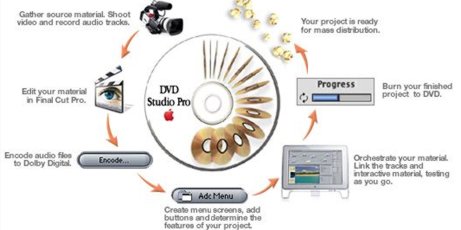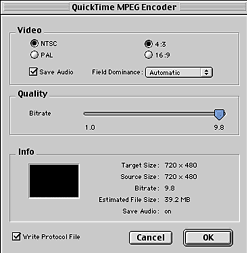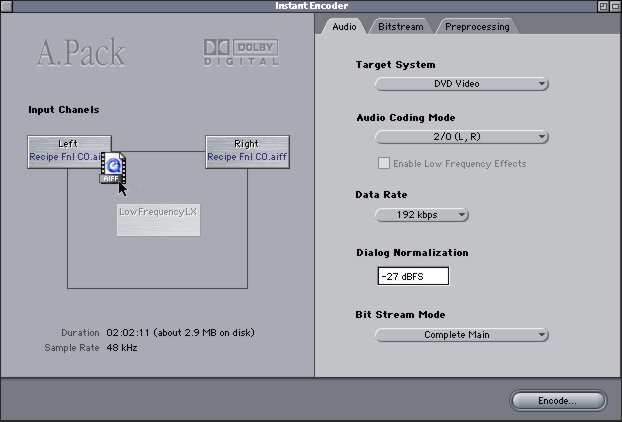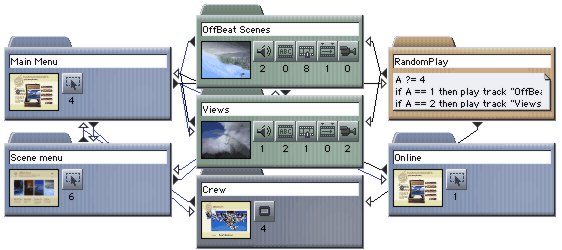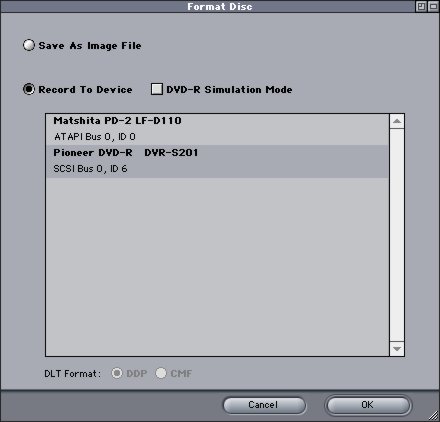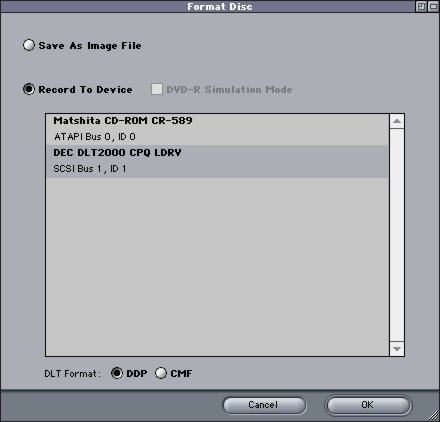Software Review
Feburary, 2001
DVD Studio Pro
the DVD "Afterburner" for Final Cut Pro we've been waiting for.
$999.00
Review by Bruce NazarianCOMPANY:Apple Computer
CONTACT:http://store.apple.com/
REQUIREMENTS:Power Macintosh G4 computer with Apple-supplied AGP graphics card and DVD drive (configuration must support Apple DVD Player 2.0 or later) DVD-R or DLT drive for writing finished projects recommended (DLT required for DVD-9 projects)
Apple's Desktop Movie products have been around now for several years, and have met with great success - you have all witnessed the proliferation of Final Cut Pro systems in hundreds if not thousands of new or updated editing suites, and you know what I am talking about - likewise, iMovie and iMovie2 have opened the eye of many former video Consumers who are now video Producers with their own "desktop video studios".
The DV Revolution has been alive and well (and, contrary to what some pundits predicted, "televised") for a while, but something has been missing. Despite the end-to-end workflow that allows video to be created, edited and delivered to QuickTIme downloads, email boxes or streamed by web sites by the thousands, Apple's desktop video movies have lacked a direct connection to the hottest video format ever to hit the planet - that's right, DVD! Last year's announcement of the purchase of Astarte (creators of DVDirector), gave rise to the speculation that Apple might have a Final Cut Pro "Afterburner" in the works - sure enough, after months of feverish work (shrouded in the tightest security this side of the Stealth Bomber), Steve Jobs announced at the January, 2001 MacWorld the two new DVD products designed to complete Apple's end-to-end desktop video workflow.
Apple stunned the DVD world by announcing a hitherto unheard-of low price for this complete DVD Production Solution, now named DVD Studio Pro. For the $999 list price, anyone who can create a QuickTime movie can now purchase the ability to create an interactive DVD Project. Coupled with the equally significant announcement of the 733 MHz G4 equipped with the new DVD-R/DVD-RW "Superdrive" ($3,499), and you have a complete desktop DVD studio for under $5,000! This is a major shot in the arm for DVD production, as DVD-R burners ALONE prior to this time have retailed for around $5,000 or more! Apple has succeeded in combining the software, CPU and DVD-R hardware into a complete package at a price that empowers and entices many to join the DVD Revolution! To further tantalize DVD newbies, Apple has bundled iDVD at no cost with the 733 Mhz G4/Superdrive combo. Our target in this review is iDVD's more powerful big brother, DVD Studio Pro.
While eagerly awaiting the arrival of my copy of DVDSP, I tore into the Apple web site and checked out the specs for DVD Studio Pro.
WHAT IT CAN DO
DVDSP is actually a suite of compatible programs which include:
DVD Studio Pro - the DVD Authoring environment.
A.Pack - a program to convert AIFF sound files into Dolby Digital AC3 form.
Subtitle Editor - a program to create your own DVD Subtitles
A QuickTime 4 Pro License Key - required to use the DVD Studio Pro suite.
DVD@cess("DVD Access") which adds web functionality to your DVD Studio Pro projects for both Macs and PCs, and
Apple DVD Player- An improved version, which includes the ability to play built DVD projects ("Volumes") from hard disk, as well as DVD@cess implementation.
HOW CAN THEY DO IT SO CHEAP?
Much of the secret lies in clever engineering, and taking full advantage of recent developments in DVD and MPEG technology, as well as the newest generation of fast G4 processors.
For creating DVD compatible media assets, the DVDSP installer adds a long-awaited MPEG2 capability to your existing QuickTime 4 Components. Apple's solution provide MPEG2 encoding capability without requiring expensive MPEG2 encoding hardware, or third-party software. Many of the currently available DVD Authoring programs still require dedicated hardware encoders (and most require decoders, as well) which adds significantly to the cost of a complete DVD solution. The beauty of DVD Studio Pro is that it leverages off of the significant capabilities of QuickTime, which is already part of every Apple G4 computer, to provide encoding, and then ties in with the existing Apple DVD player for previewing - this provides a completely software-driven solution to MPEG creation and playback - a significant step, You can also use MPEG2 assets created by Heuris MPEG Power Professional, Cleaner 5, or third-party hardware encoders, as well.
Combined with the 733 MHz G4 with SuperDrive, these programs comprise a full-featured DVD Production environment which allows you to create professional DVD projects, preview them, web-enable them, and burn them to DVD-R General discs that are compatible with most DVD Video players. Apple-branded DVD-R General media are available through the Apple Store at the incredibly low price of $10 per disc - another step calculated to make DVD the affordable communications medium for many applications.
The only thing that should be mentioned, in all fairness, is that to achieve this breakthrough price and software-only approach, DVD Studio Pro no longer includes previewing capability to an external NTSC Video Monitor. This should not provide a problem, however, as this capability can be restored by purchasing the Wired4DVD playback card, and building your DVD project prior to playing it back using the Wired card. This capability may also be provided if your Macintosh uses one of the newer video cards that provide a direct output to an NTSC monitor as well as standard VGA. By the way, the newest Apple Monitors that utilize the ADC all-in-one connector are not capable of MPEG overlay (yet) so be aware that you will be using the Wired care ONLY to output to NTSC video.
CAPABILITIES OF THE DVD STUDIO PRO AUTHORING SUITE
DVD Studio Pro is a complete DVD solution that provides for the Encoding of MPEG2 assets from QuickTime movies, Authoring of the DVD Project, building the finished disc project, and outputting to your choice of DVD-R disc, DLT (Digital Linear Tape) master for mass replication, or even DVD-RAM, if you choose. The project workflow is outlined in the graphic below:
I believe that many who have been shy about taking on DVD production will find this to be an ideal, affordable solution for entering the DVD market - make no mistake, though - despite its affordable price, DVD Studio Pro is not a stripped-down DVD Authoring program - it offers the ability to make professional DVD projects, both DVD-5 and DVD-9, and includes such often-requested capabilities as Macrovision and CSS (Content Scramble System) asset encryption. Although you cannot use CSS encryption on discs you wish to burn on the Superdrive (the General Authoring media will not accept the CSS encryption data), you can turn on the Macrovision protection (if you have been authorized by Macrovision to do so - it requires a no-fee license to be filled out and executed by you and them). This provides a level of Analog Protection to your encoded masters, making it harder for VHS or other clones to be made from your DVDs.
As you would expect, DVD Studio Pro can create DVDs that utilize all of the capabilities of the DVD Specification that you are likely to use, including:
- up to 9 selectable Video "Angles" (or alternate programs)
- up to 8 Audio Streams (each can be up to 5.1 channels, if you wish - Dolby Digital AC3 or PCM)
- up to 32 Subtitles (graphics streams overlaid on the Video during playback)
- Web-enablement using DVD@ccess (your DVD can call URL's to your Web Browser with this)
DVD Studio Pro also contains two additional nifty features - slideshows, and multistories. With slideshows, you can create sequences of still images that can be controlled by the user, while multistory gives you the ability to extract segments from existing MPEG encodes, and rearrange them in the order of your choosing.
TARGET MARKET
Anyone who has wanted to output their video projects to DVD discs will want to investigate DVD Studio Pro. This means Video Professionals, Corporate A/V Departments, Wedding Videographers, etc. While a little training may be helpful in order to unleash the full potential of the power of DVD Studio Pro, the included DVD tutorial (which provides all of the Video Audio and Graphics assets you need) should be all that is required to get you started.
GETTING STARTED
The included hard-copy manual (170 pages) begins by walking you through the installation procedure (which is a snap), and then takes you through the basics of DVD authoring while you assemble the tutorial DVD project. By the end of Chapter 2 (the tutorial) you will have built your first DVD project from start to finish, piece by piece, understanding the relationships between Menus and Video "tracks", how to make slideshows and multistories.
Working you gradually forward into subjects of increasing complexity, the manual also guides you as you explore the full capabilities of DVD Studio Pro and the DVD medium itself. In short order, you will see that the DVD medium is quite rich in its feature set, and DVD Studio Pro enables you to take full advantage of these professional features.
MENUS, ASSETS, BUTTONS, oh my!
Unlike iDVD, which creates the graphical interface environment for you, DVD Studio Pro requires you to be at least a little literate with Adobe Photoshop. It also takes advantage of native Photoshop Layers (but not un-rendered layer effects - you have to render them first) which allows you to create very rich graphical menus from a single Photoshop Document. Creating buttons in still frame menus couldn't be easier - you can copy them easily and drag them around the screen handily. Linking buttons for menu navigation is done automatically, but can be overridden if you wish to customize the layout.
MAKING MPEG2 VIDEO ASSETS
Apple's DVD creation strategy relies on the flexibility of the QuickTime architecture that underlies both Final Cut Pro and DVD Studio Pro. As an "Afterburner" for Final Cut Pro, DVD Studio Pro create MPEG video assets by converting QuickTime movies using the MPEG Export Component installed in QuickTime Pro by the DVDSP installer. Ordinarily, this kind of conversion (called "transcoding") can be very slow, but by re-engineering the MPEG transcoding algorithms to use the G4's Velocity Engine, and running it on a 733 MHz G4, and using the DV Codec, Apple claims they can achieve conversion rates of as fast as 1.2 times real time, or nominally 2 x real time, IN other words, instead of taking 6 or 8 hours to convert one hour of video via software, the new MPEG conversion routines can do it in between 80-120 minutes.
As you can see from the figure above, the encoder doesn't bog you down with technical details that are unfathomable. You merely select the desired video Format (yes, it will work with both NTSC and PAL), the aspect ratio (yes, 16:9 widescreen is available and included), and then adjust the Quality slider up or down to the appropriate encoding bit rate. It would be helpful to know more about bit budgeting before you start planning a complex DVd project, and several bit budget spreadsheets are available, including the one posted on my own web site: http://www.recipe4dvd.com/ You can have it merely for registering.
CREATING AUDIO ASSETS (especially Dolby Digital)
Unlike MPEG1, where audio and video are interleaved, DVD requires MPEG2 video assets and their corresponding digital audio tracks to remain separate until the disc building process reintegrates them correctly. This is what allows for multiple audio tracks and subtitles to be properly interleaved in the final DVD.
When you export a QuickTime movie using the QuickTime MPEG2 encoder, an option is available to separate and save the audio portion of your QuickTime movie. Use this - it will create a separate AIFF QuickTime movie that contains your audio soundtrack. If your project contains in excess of 60 minutes of program, you probably will want to compress your AIFF audio tracks into the much smaller Dolby Digital AC3 format, using A.PACK.
Dragging a QuickTime AIFF movie onto the input menu of A.Pack is pretty much all you need to start the compression process - specify the encoding bitrate (192 kbps for Stereo, 384 kbps for 5.1), and away it goes. When it's done, you will have a compressed AC3 version of your AIFF soundtrack file, suitable for DVD use.
AUTHORING (aka putting it all together)
Authoring the assets into a complete DVD project couldn't be easier... dragging and dropping the video streams onto the graphical view creates a DVD Video track - from there, it's easy to add audio, subtitles, markers, and multistories. There's evan a complete scripting language included (see the script item "RandomPlay" in the graphic below), This scripting language gives access to variables and commands that allows advanced DVD authors to script complex interactivity into any size DVD project. The scripting language is given a good going over in the manual, and should be pretty easy to get the hang of - it's a lot like simple BASIC language computer syntax, and DVD Studio Pro does a good job of error correcting the syntax while you are writing the scripts.
PUTTING IT ALL TOGETHER, TESTING IT OUT, OUTPUTTING
Simple DVD projects practically create themselves, and creating more complex ones is streamlined by the ability of DVD Studio Pro to clone any number of menus, tracks, and scripts. Modifying these cloned items is much faster than building them from scratch. This capability alone makes DVD Studio Pro capable of great efficiency in creation.
Once you have completed the programming (Authoring) of your DVD, the natural thing is to test it - you don't have to burn a disc, though, or build the project to hard disk first - you can dynamically preview the DVD by selecting the Preview function from the Item menu - Previewing the DVD is simple - it usesthe same playback engine as the Apple DVD Player, and previews the DVD right on your monitor! To facilitate keeping track of the project as it plays, there is a debugger window that can be opened during Preview mode - it shows each action that occurs during the preview, a sure-fire way to spot difficulties or mis-programming.
Once the project has been tested thoroughly, outputting the DVD is very simple - Using the Build and Format command from the File Menu, DVD Studio Pro can build the project and output it in one step. The avaiulable output types are simple - DVD-R (Superdrive or DVRS-201), DLT, or DVD-RAM .
The graphic below shows DVD STudio Pro preparing to burn a DVD project to the Pioneer Professional Authoring DVD-R drive, the DVRS-201. Note there is also a DVD-R Simulation mode, where the DVD can be created, but not actually burned to disc - this should help conserve the expensive Authoring Media ($25-30 ea). Where the Matsushita PD-2 LF-D110 drive is listed below (on ATAPI bus 0, ID0) the Apple Superdrive will appear on systems so equipped. The LF-D110 is actually the DVD-RAM drive in my G4, which is also a valid destination for writing a DVD project .
It is also possible to write a professional DLT master tape to a DLT drive attached to a SCSI Interface connected to your G4. This will require a third-party SCSI adapter card (Adaptec, Atto, etc). The graphic below shows DVD STudio Preparing to output a DVD project to Digital Linear Tape - note the SCSi interface. Note also that at the bottom of the page, the DLT format selector buttons have "awakened" and the DDP format has been selected. This is the normal and proper method for writing a master DLT tape for a DVD project which is to be replicated.
SUMMARY:
Although DVD purists may argue that DVD Studio Pro does not provide certain esoteric functions that high-end (read: expensive) authoring systems do, nonetheless DVD Studio Pro is an extremely powerful and cost-effective DVD production environment that will be the right choice for many seeking to produce DVD Video discs efficiently, easily, and in an easily streamlined work environment. As the perfect "afterburner" for Final Cut Pro, Apple has crafted a seamless workflow that provides for asset generation, editing, encoding to MPEG, authoring, and finally, output - all for a lot less money than these functions cost last year!
As a first DVD system for beginning DVD purveyors, DVD Studio Pro constitutes a wise, and modest investment. As a second or additional system for those already producing DVD projects, DVD Studio Pro can be a powerful ally, providing a rapid return on investment in a short period of time. And given its ease of use, it doesn't require a large training investment for your staff to begin turning out profitable DVD projects. As a DVD solution for in-house, educational, or corporate video departments, DVD Studio Pro provides a powerful media solution for an incredibly low cost. If you already own Final Cut Pro, you will feel right at home making DVDs with DVD Studio Pro.
(c) 2001, Gnome Digital Media
Bruce Nazarian, MPSE is an alumnus of Wayne State University, where he began his long teaching career. Since then, he has been involved in creating synergy between computers and the media arts.
A well-known DVD instructor and consultant, he is a self-confessed technology junkie - His company, Gnome Digital Media, is heavily involved in DVD creation and Production, as well as DVD evangelism on a large scale.
He is the author of The DVD Companion, and Webmaster of his DVD information site Recipe4DVDcopyright © Bruce Nazarian 2001
All screen captures, images, and textual references are the property and trademark of their creators/owners/publishers.
This article was originally published at LAFCPUG and is reprinted here with permission.