
Review - Photoshop CS Tutorial

Review - Photoshop CS Tutorial
August 2, 2004
Inside Adobe
Photoshop CS
Working with Digital Photos
Original Price: $149.99
New Lower Price $99.00
lafcpug Price: $84.15
Format: DVD-ROM for PC/Mac
Project Files: Included
Purchase HERE
Magnet Media
has produced another winner in its impressive Digital Media Training
Series (DMTS)
Inside Adobe Photoshop CS: Working with Digital Photos
is an interactive training DVD that is a tremendous resource
at a tremendous bargain. The program is a step-by-step visual
manual to the digital darkroom that is Photoshop. It is designed
both for beginners who need to start working in the world of
digital images, as well as for professionals who want more in-depth
techniques for retouching and printing photos. This review is
coming from the perspective of a Final Cut Pro editor.
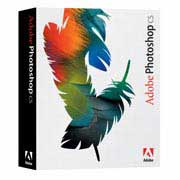
Adobe Photoshop has been essential for working with graphics and photos to import into video projects. If, like me, you have been using Photoshop primarily for formatting stills for use in Final Cut Pro, and perhaps creating title cards, but have never gone much deeper into this gargantuan program, now, with this powerful new update to PS7, is the time to invest in a little training.

The Disk contains all the project files that you will need in order to follow along with the lessons. You simply copy the 'Additional Materials' folder to your hard drive. You even have a 'Work in Progress' folder already prepared for you to save to.
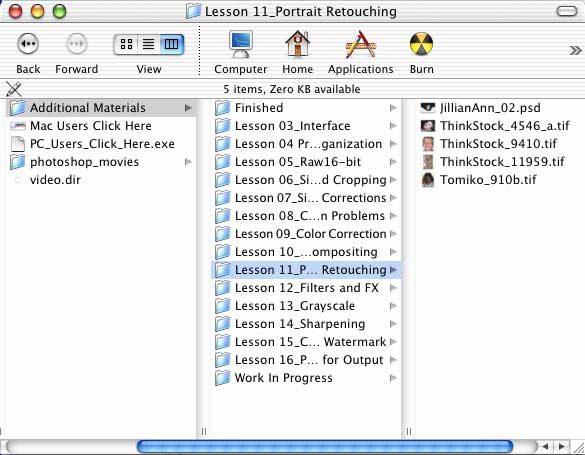
You are warned that you MUST have Photoshop CS installed to use the project files, but I found that version 7.0.1 worked fine. Some of the enhancements; to the File Browser, say, or the Healing Brush were not available, but I could easily extrapolate the info I needed. Part way through the training, I did download Adobe's 30 day full tryout demo of Photoshop CS. Given the new accommodations to work for export to video, it is well worth the price ($169) to upgrade.
The Instructor
is Harry Seldom, who, according to his bio, is an artist who
has been working in digital graphics for 18 years. For the past
several years he has been using FCP and producing digitally modified
photography with Photoshop.
I was immediately pleased to see that he had FCP experience,
and the disk includes info relating to video throughout, including
a chapter on "Video Output"
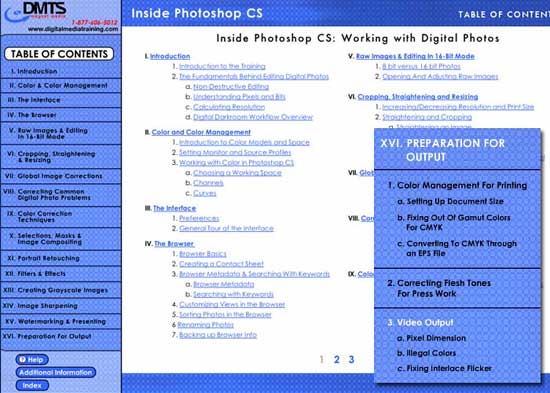
The Program covers everything you need to know about images in the digital realm. The training is in-depth, and very well organized. As the expansive table of contents shows, the more than 7 hours of material is broken down into 2 to 8 minute mini lessons. If you need to refer to a particular subject in a lesson you have previously taken, the Index has clickable links to the relevant lesson.
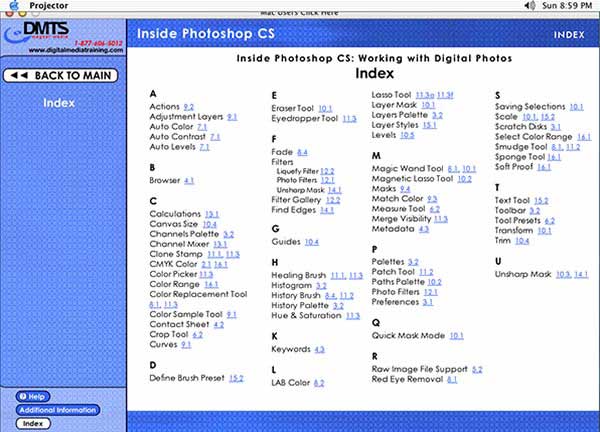
One of the most valuable things about this project-based, interactive training method, and DMTS in particular, is the ability to open the lesson in its own window, separate from the main index, with PS open as well. You can pause the training, and work on the same file Harry is instructing about. He encourages us to play around with the settings and sliders, and gives the technical background for the processes. I always came away from a lesson understanding 'why' it was done a particular way.
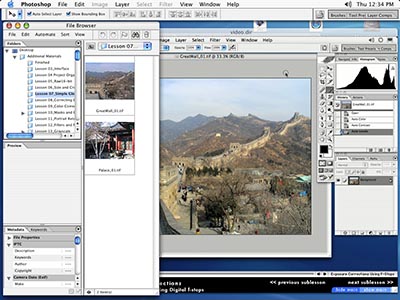
As a video editor, I thought I would
not have much need for training on retouching and printing photos,
but I found that the tips and techniques on color correcting,
masking, composite modes, etc., are all directly relevant and
transferable to FCP or After Effects. And for real-world 'flat
art' relevance, all the information about color space and setting
up images for output to an ink jet printer allowed me to (finally)
get a color-correct copy of a video box insert which includes
stills from the video as well as graphics and text.
The processes are organized into a workflow that professional
digital photo artists would use,. We are advised, for example,
that sharpening is the last process in the workflow.
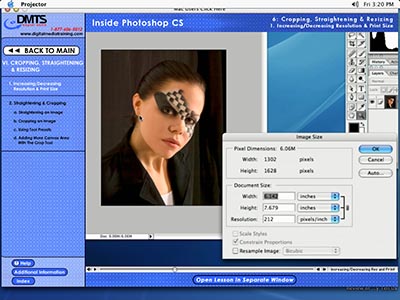
I was particularly interested in the extremely valuable technique for increasing resolution, and insight into the new Histogram palette, and the changes that can be effected and monitored there.
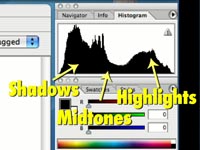
There are insider tips and tricks scattered throughout the training. For example, although 'Duplicate Layer' has no keystroke listed in the drop down menu, Harry tells us that it is in fact 'cmd-J', and whenever, in the course of the rest of the training, we need to duplicate a layer, he reminds us with both the verbal, and the visual reminder.
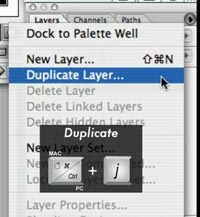
"Inside Photoshop CS: Working with Digital Photos" is a comprehensive and well-designed training program, and the most cost-effective and efficient way I've seen for really getting deeply into the intricacies of Photoshop. I highly recommend it to anyone, at any level of expertise.
copyright©2004Gretta Wing Miller
Gretta Wing Miller
30 yrs. film/video editor/instructor
5 yrs. FCP owner/operator
Downtown Dailies Service
Digital Video & Audio
for Non-Profits & Independent Artists
Madison WI
Purchase Inside Adobe Photoshop CS at the lafcpug price of $84.15 HERE
[Top]
© 2000 -2004 Apple
Computer, Inc. All rights reserved. Apple, the Apple logo, Final
Cut Pro, Macintosh and Power Mac
are either registered trademarks or trademarks of Apple. Other
company and product names may be trademarks of their respective
owners.
All screen captures, images, and textual references are the property and trademark of their creators/owners/publishers.