

Review - Magic Bullet July 12, 2004
Magic Bullet for Editors


Review - Magic Bullet July 12, 2004
Magic Bullet for Editors
Magic Bullet for Editors
Red Giant Software
http://www.redgiantsoftware.com/mbforeditors.html
Final Cut Pro 4.1 or later (including FCP HD)
Boxed Version - $299.00
Download Version ($279.00)
Tel: 260-625-5343
Review by David Saraceno
Magic Bullet for Editors for FCP HD 4.5 introduces many key elements of the Magic Bullet Suite to the FCP timeline and at excellent price point. Cutters can now apply film treatments to video directly within a FCP sequence. This new plug-in is based on Magic Bullet Suite, a previously After Effects only plug-in that provides an all-digital pipeline for finishing digital movies and other video projects. The product is sold through Red Giant Software at http://www.redgiantsoftware.com/.
What It Is and Is Not. Magic Bullet For Editors (MBE) consists of two elements: the Look suite of filters designed to emulate film; and Misfire, which adds film-like "damage" to your video. Both provide stock presets, but Misfire implements them more elegantly through the Effects tab.
MBE does not provide what many consider the most important feature of Magic Bullet Suite, a true 24P frame rate. Nor does it remove DV artifacts another feature of Suite. To compensate, however, MBE is 70% less expensive than Suite. Red Giant Software compares the products at its web site (http://www.redgiantsoftware.com/magicbulletfamily.html).
If you can live without the 24P capabilities of its AE-only version, MBE provides some pretty impressive stock presets to emulate film or "roll your own" using the Look Suite. But remember, these are film "look" treatments, not a 24 fps progressive treatment. If you want true 24P, you'll need a video camera with that capability, a software conversion package such as Film Effects V1.5, (http://www.nattress.com), or the more expensive Magic Bullet Suite.
Installation. The product is available either as a web download from the Red Giant Software site, or as a boxed version. You'll save $20.00 by electing the download version. The install package includes the application installer, PDF instruction manual with tutorial, and a FCP project file entitled "Look Suite Favorites."
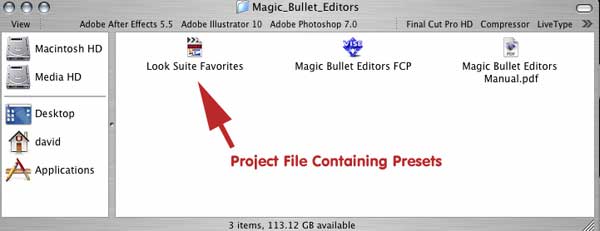
This file is opened as a project tab in your project bin and contains a series of stock presets that can be applied to your project.
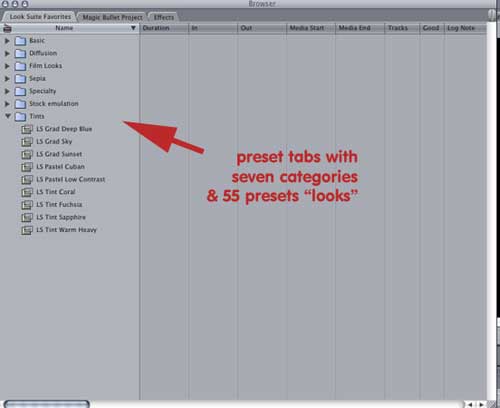
This implementation, I believe, is inelegant. To use the stock presets, you must first open this project together with your working project in order to use the presets. Interestingly, the Misfire presets are included as separate stock presets within the effects menu.
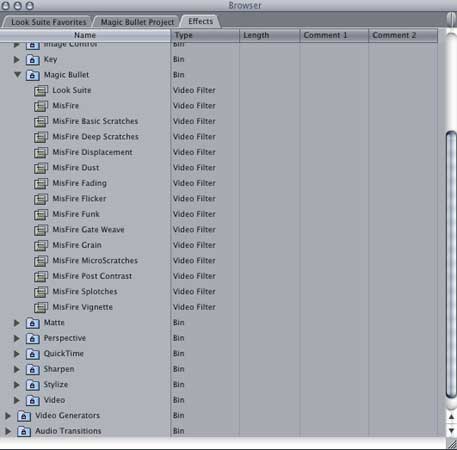
Using Magic Bullet Editor. Once you've opened both your project and the preset "Look Favorites" project, using MBE is fairly straightforward. You can work in any of three ways. First, apply the Look Suite to your clip by applying the filter.
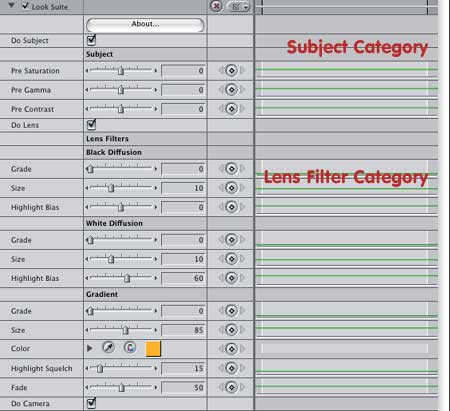
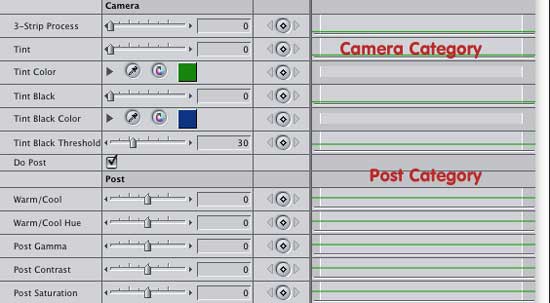
Then adjust each of the separate parameters for Subject, Lens Filter, Camera, and Post. At first look, the filter parameters appear daunting due to the availability of 26 separate adjustments. However, as you adjust each of four parameters separately, you quickly adjust to the ease of use for each. In addition, the Portable Document File (pdf) manual provides excellent explanations on the use and technique for each of the parameters.
For example, the Subject category can adjust how the footage was shot, and compensate for incorrect gamma, saturation, and contrast. If your footage is well shot, you probably won't need a Subject category adjustment.
The Lens parameter provides controls to emulate the "look" of various filters you could have utilized when shooting the footage. Grade, size, and highlight bias sliders provide separate controls for popular filters such as Black and White Diffusion. You can also add a Grad filter to the footage.
The third parameter category of the Look Suite is used to adjust how much tint can be added or subtracted from your footage by emulating how a film camera relates to light.
Most of your creative energies, however, will be used when adjusting Post category parameters. Here you can warm or cool the footage, and adjust the hue, gamma, saturation, and contrast. Any of your tweaked parameters used to create a specific look can be saved as a favorite.
In addition, fifty-five (55) custom-designed presets are provided using the "Look Favorites" project file. They are applied as any filter, and can be adjusted and saved as a favorite. The presets come in seven categories, including basic, diffusion, film looks, specialty, stock emulsion, and tints. Most presets provide a distinct looks, variations within a category are not dramatic for the most part. RedGiant's web site provides an excellent detailing of various looks, and the manual details what the preset is intended to emulate.
Get A Cup of Coffee Go Lunch. There is a tradeoff for all this creative machinery, and it is manifested in rendering time, which is exceedingly slow even on a tricked out 2 GHz dual processor G5. Be prepared to wait slightly less than one minute to render a five second long clip using a stock preset on NTSC DV footage. The upside, however, is impressive quality output. While the footage lacks 24P uniqueness, both the Suite and the presets provide attractive emulation of film treatments that you can tweak endlessly.
Misfire. The 14 Misfire effects reside in the filter folder for the Look Suite.
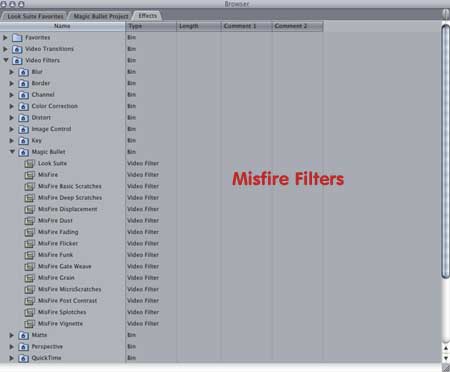
They are applied as any filter and provide usually one or two sliders to adjust the various parameters specific to that filter. Rendering time was all over the place, fast for some Misfire filters, and very slow for others. I also noticed more fan activity on my G5 when applying some these filters. There is a nice assortment of various "looks" in Misfire.
Conclusions. While MBE does not offer 24P conversion, it's the next best thing to achieving popular and artistic film "looks" within the FCP timeline by either utilizing supplied presets, or your creative talents. As expected, rendering is slow, but worth the wait. In my view, the included presets are awkwardly implemented, but provide a wide spectrum of "looks" that any film buff would admire. I have to emphasize, however, that MBE does not provide progressive video output; so what you are buying for $299.00 is essentially a series of prepared shortcuts designed to emulate specific "film-like" looks without 24P output. Some will be satisfied with these capabilities alone for the price; other cutters will emphasize the importance of 24P and opt for the alternatives available and the additional price they entail. Only you can be the judge of which alternative you choose and at what price point.
Misfire adds stock "damaged" film looks that can augment the appearance you are seeking. MBE provides much of the Suite's capabilities for a fraction of its price, and doesn't require you to leave FCP.
©Copyright
2004 David Saraceno David
Saraceno is a motion graphics
artist located in Spokane, Washington. He has written for DV
Magazine, AV Video, MacHome Journal, and several state and national
legal technology magazines. David also moderates several forums
on 2-pop.com
All Rights Reserved
For another opinion on Magic Bullet for Editors, click HERE
© 2000 -2004 Apple
Computer, Inc. All rights reserved. Apple, the Apple logo, Final
Cut Pro, Macintosh and Power Mac
are either registered trademarks or trademarks of Apple. Other
company and product names may be trademarks of their respective
owners.
All screen captures, images, and textual references are the property and trademark of their creators/owners/publishers.