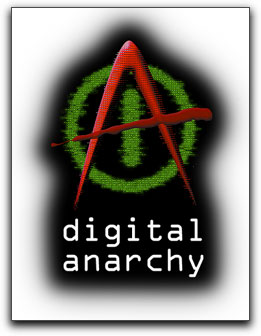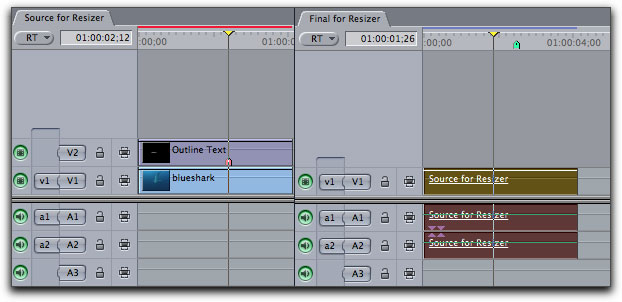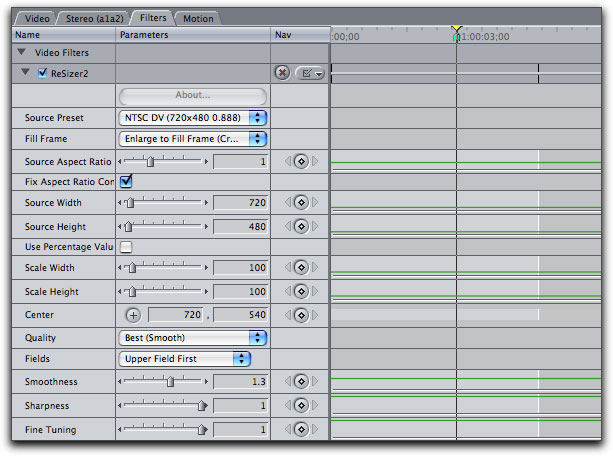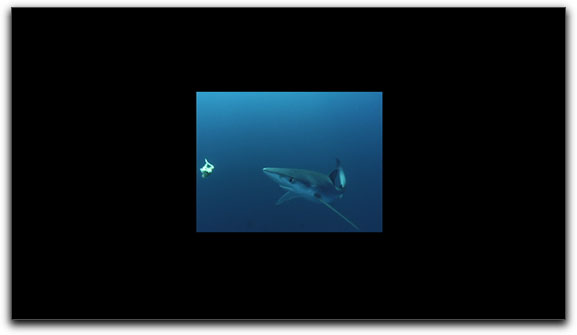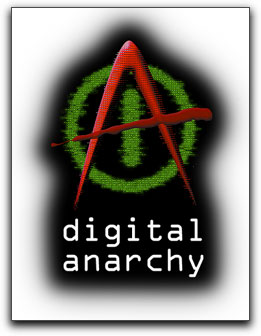

July 3, 2006
Resizer 2.0 by Digital Anarchy

$149.00
www.digitalanarchy.com
Review by Steve Douglas
Digital Anarchy's latest version of their Resizer plug-in for After Effects and Final Cut Pro is something to be seriously considered by any editor wanting to incorporate their SD footage with HD/HDV sequences or who needs to do some serious scaling while maintaining a high quality look. Used in Final Cut Pro or After Effects, Digital Anarchy's Resizer can produce outstanding results whether you are up converting or zooming in up to 800%.
Download and application of Resizer was considerably easier than I had expected from Digital Anarchy. Known for their excellent Psunami plug-in, as well as a host of others, I had found a sizeable learning curve came with the package. However, Resizer has downsized the learning curve here in a big way. The full manual is available on-line plus there are 3 excellent Quickstart PDFs, one for Final Cut Pro and the others for After Effects and Premier, that are easy to follow and get you up and running very quickly.
In a nutshell, once you establish your sequence settings to your final output expectations, you simply import your source footage to the sequence and then drag your source sequence to your final output sequence.
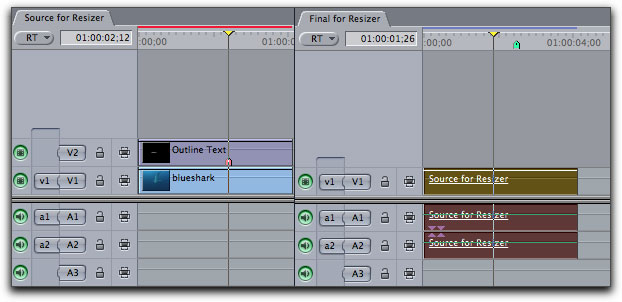
Standard 4:3 footage with text is placed in the initial sequence.
The sequence is then nested into the 2nd sequence where Resizer performs its magic.
This nest is where you will do your work, and there was not much to do. Just apply the Resizer plug in to the footage and open it up in the viewer where you will see the parameters for Resizer.
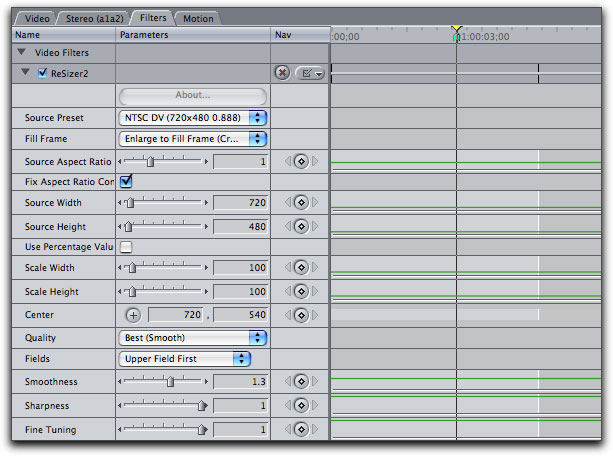
Resizer pretty much does it all; there are only a few parameters you need to adjust.
This makes things almost impossible to mess up.
After checking that the source preset is correct for your original footage you have primarily two parameters to interact with. Under the 'Quality' setting there is a drop down menu. Best - Sharp is usually the way to go. This produces a good sharp up-rez and is pretty fast, but can produce stair stepping. This can be particularly noticeable when the subject is people. In that case, Best - Smooth can produce better results, but it is slower.
When using Best - Sharp, the Smoothness, Sharpness, and Fine Tuning parameters are then activated. Setting Smoothness to 1.3, Sharpness to 100% and Fine Tuning to 100% can produce
nice results on some footage. Of course, you will adjust these parameters to your own eye and needs.
While the deinterlacer within Final Cut Pro does a decent job, the one coming with Resizer takes it a step further. ReSizer's own Deinterlacer focuses on the moving pixels rather than stationary ones but is best used only on footage characterized by thin lines, text and fine details. It may be slower than that within FCP but it will ultimately produce better results. Using several different algorithms, Resizer is very capable of increasing and improving the source's resolution and image.
The main difference between ReSizer and Magic Bullet's InstantHD are the additional features that are included with ReSizer. Instant-HD and ReSizer, set to 'Best-Sharp', should produce pretty similar images. The 'Best Sharp' setting should be used for up-converting your footage from SD to HDV, or if you only need to resize it by a little bit. However, the Best - Smooth option can produce better images, depending on the subject matter, and is best used for significant resizing or with intricate details and text.
Rendering is always a concern and there were some surprises as well as expectations fulfilled. Using the 'Best Sharp' quality setting on a 4.04 second clip, rendering took only 1 minute. I was shocked at how fast that went so I added text to a 5 second clip, kept the quality setting at 'Best Sharp' and, again, the rendering came in at one minute. Pretty darn good and with a quality setting that would satisfy most every need.
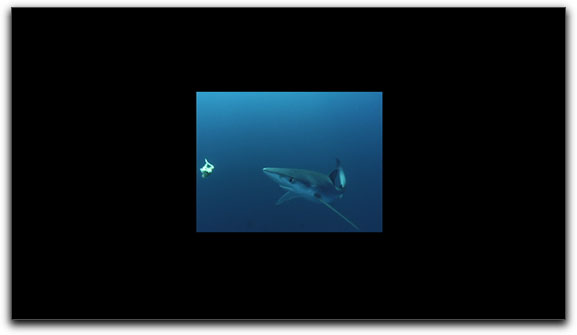
SD 4:3 placed in the source sequence with a 1440x1080 sequence setting

Rendered out in the Final Sequence with 'Smooth settings'
Once I changed the quality setting to 'Best Smooth' and, using the same two clips, render time was more like I had originally expected. The 4-second clip took 26 minutes to render and a 5-second clip with text took 33 minutes to render. While this was more like I had expected, the render times are not bad at all in my opinion. They gave me time to take care of a couple of 'honey do's' while I watched the watch.

Frame with text before rendering Resizer

Though I trimmed the text borders, you can see an improvement in the image
as well as a smoothly delineated text.

Despite heavy zooming, Resizer kept it smooth and very viewable.
When resizing by zooming in on an object, you will want to use the 'Quality Smooth' algorithm.
Bottom line time....while this review was never meant to be a face off between Digital Anarchy's Resizer and the recently reviewed Magic Bullet's Instant HD, if it were a gunfight at the OK corral, there would be no clear cut winner. You pay a bit more for Resizer, but you also get a bit more with their deinterlacer.
As far as Resizer is concerned, its' excellent Quickstart manual leaves out any guessing; it is very stable, easy to use, comes with its own deinterlacer, renders within a reasonable time and accomplishes what it says it will do with excellent results.
Steve Douglas is an underwater videographer and contributor to numerous film festivals around the world. A winner of the 1999 Pacific Coast Underwater Film Competition, 2003 IVIE competition, 2004 Los Angeles Underwater Photographic competition, and the prestigious 2005 International Beneath the Sea Film Competition, Steve has also worked on the feature film "The Deep Blue Sea", contributed footage to the Seaworld parks for their Atlantis production, and is one of the principal organizers of the San Diego UnderSea Film Exhibition. Steve leads both underwater filming expeditions and African safaris with upcoming filming excursions to Kenya, Bali & Komodo, the Philippines, and the Red Sea. Feel free to contact him if you are interested in joining Steve on any of these trips. www.worldfilmsandtravel.com
[Top]
copyright © Steve Douglas 2006
© 2000 -2006 Apple
Computer, Inc. All rights reserved. Apple, the Apple logo, Final
Cut Pro, Macintosh and Power Mac
are either registered trademarks or trademarks of Apple. Other
company and product names may be trademarks of their respective
owners.
All screen captures, images, and textual references are the property and trademark of their creators/owners/publishers.