
Review - On Line Tutorials 
November 10, 2003
Ripple Training On Line Tutorials

Review - On Line Tutorials 
November 10, 2003
Ripple Training On Line Tutorials
By Steve Martin
Price $ 1.99 per tutorial
Review By Ken Stone
Taking a cue from the Apple iTunes store's 99 cent per song download Steve has developed a series of 6 to 8 minute QT tutorials for a number of different Apple Applications: FCP 4, FCP 3, FCE, DVD Studio Pro 2, LiveType, Shake and Soundtrack. Each of these topics has a number of tutorials that deal with a specific topic. For example, with FCP 4, "Time Remap Freezes" and "Master and Affiliate Clip Workshop" lessons are available. For LiveType: "Creating Lower Thirds", "Creating Back-Lit Text", "Creating Grunge Mattes". "Animating Text on a Path", "Matting Video to Text Objects" and more. What is exciting is that you can download just one lesson or any number of lessons (your choice) relevant to topics that you are interested in. Each lesson is only $1.99.
How this works.
Run Time: 6 to 8 minutes
Download size: 3 to 6 megs
If you have been involved with Apple for any period of time and have visited the Apple web site to view the QuickTime movies of new products, like FCP, FCE, DVD SP 2, SoundTrack etc, then you probably know the name Steve Martin, and if you don't recognize the name you will certainly recognize the voice. Steve Martin has been doing these QT product demos for some time now. Even before he became the 'Voice of Apple' (grin) Steve has been producing QT tutorials for FCP. Up until now Steve's tutorials have only been available by purchasing CDs or DVDs, but things have changed.
When you visit Steve's "Ripple Training" web site and click on the Tutorials link on the left you will be taken to the Tutorial page where you will select the application that you are interested in.

This in turn takes you to a page that lists all of the tutorials for that application. As you can see from my small sample below, there is a description of each tutorial.
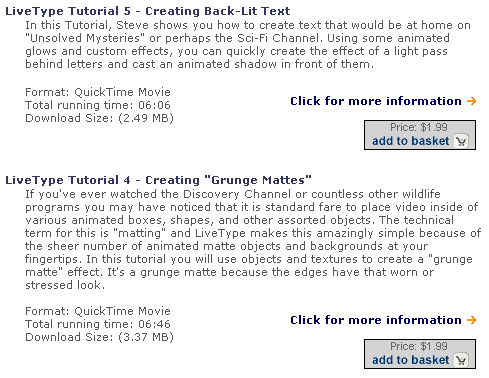
If you are interested in a lesson, additional information is provided that breaks the lesson down into steps and in some cases even provides a QT demo movie of the finished project.
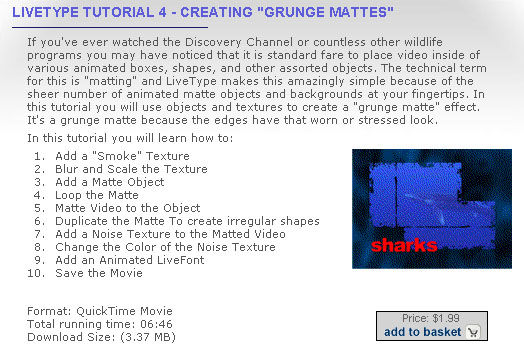
What you get
Each of the Ripple Trainings' on line tutorials is a complete, self contained lesson, running from about six to eight minutes. Each is delivered in the QuickTime format with a generous screen size of 800 x 600, that at all times shows the entire application interface in the QT Player. The quality of both the video and audio is amazingly good particularly considering that the download size of these lessons is reasonably small. For me there is a distinct advantage to having these tutorial in the QT format (as opposed to a DVD), this is the ability to stop the lesson and easily go back and replay any part of the lesson you want to review. With your application running you can watch the lesson, then stop the tutorial do the work, watch a little more and then continue on. Some of the tutorial contain not only a lesson but video and audio clips as well, so that you can build a project that matches the lesson. In some cases a small version of the finish product is also supplied so you can see the final result even before you start in. You can always use your own media.
Shown below is a screen shot of the Time Remap tutorial that has been reduced in size and Jpegged for the web, the quality of the on screen QT movies is much better then what is shown below.
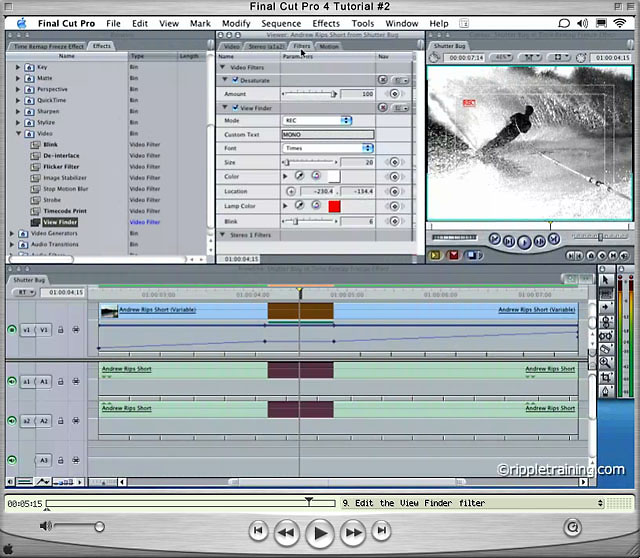
Of course, what is most important, is the clarity and quality of the lesson itself. I have been watching and learning from Steve's tutorials for over three years now and in my opinion, he has few equals. There is a certain joy of teaching that is evident in the lessons. Each and every step of the lesson is played out on screen so that it is easy to follow along and learn the process. As you watch the process, Steve talks you through it adding explanations and relevant commentary which adds to the learning experience. Some of the lesson topics are intricate and involve a number of steps to accomplish the finished effect. When playing these tutorials, it is very much like Steve is sitting in a chair next to you, talking you through the lesson, in a friendly, sometimes humors manner. Even for complicated effects like creating a 'Grunge Matte' in LiveType the lesson is easy to follow and the comfort level is high.
I guess that the most important thing is not just that you can do the provided lesson but that you actually understand and learn the process so that you are able to apply what you have learned to other situations. This is what happens when you work with these tutorials, not only do you learn the concepts but you are able to take these techniques and make them your own.
If I seem a bit effusive about Steve's tutorials I apologize. It is just that I am as impressed by these new tutorials as I was by the first tutorials I viewed years ago, actually they have gotten even better. New tutorials are being added to the list so the range of topics will grow over time. At $1.99 each and the fact that you can buy as many or as few as you like, I highly recommend that you check these out, I think that you will be as impress as I am.
Enjoy,
--ken
'Ripple Training Online Tutorials'.
Review copyright © www.kenstone.net 2003