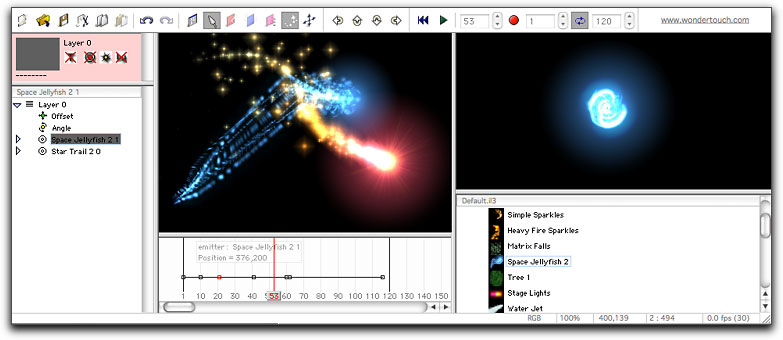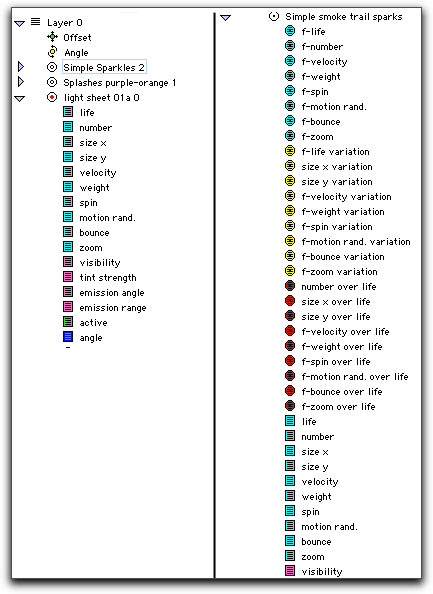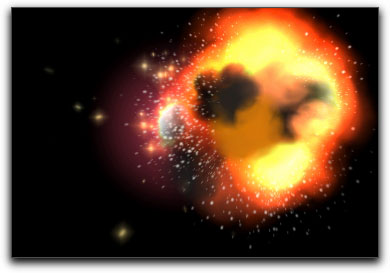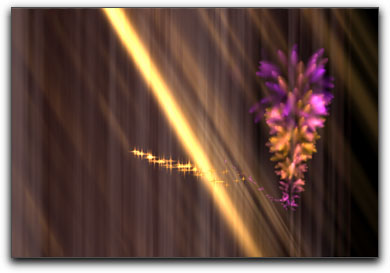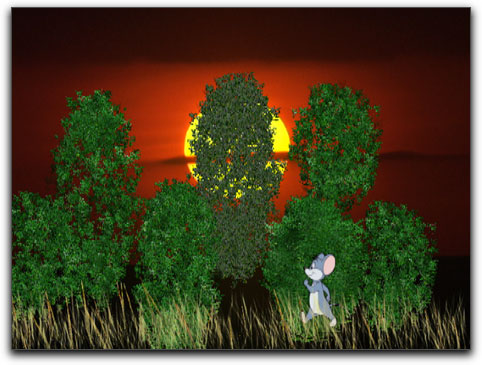December 5, 2005
wondertouch particleIllusion 3.0.1 for OS-X
$389.00
www.wondertouch.com
Review by Steve Douglas
This is one piece of software I have been looking forward to reviewing. Having heard so much about it from my PC editing associates, all I could do was bide my time and hope they came out with a Mac version. Glad they finally got around to it.
particleIllusion 3.0 (there is currently a 3.0.1 download available) is not a plug in but is a complete standalone application capable of some truly excellent effects delivering a myriad number of possibilities when producing comet streaks, explosions, fire and sparkles, smoke, weather effects and watery applications within a digital production. Supplied with a default library of almost 60 emitters, the user of particleIllusion is provided with the link to download additional libraries consisting of over 1400 additional emitters all in one file. By right clicking the library manager one can go to any of the different sub-libraries to open up any of the many emitter collections. These are labeled by type or month. I found that those labeled by month are best retitled by the user according to type so as to easily find them once again. Individual emitters can also be transferred to the user's own "favorites" library folder for quick and easy access.
When I first installed particleIllusion on my DP 2GHz G5 with the 9800 Radeon video card, I was faced with a different interface than I had been familiar with, however the PI interface is user friendly and getting used to it occurred quickly.
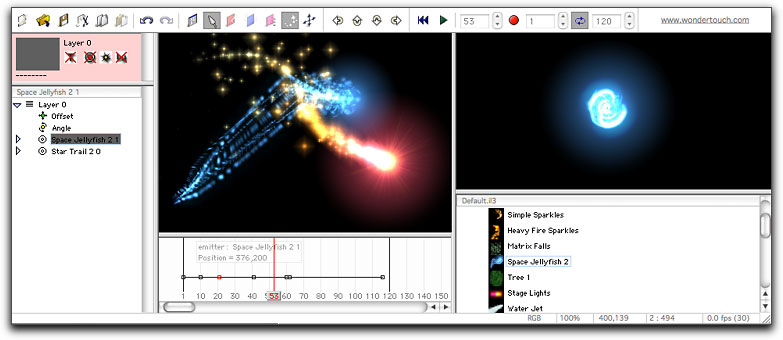
'Easy to use interface'
ParticleIllusion appears to have been designed for the intermediate and advanced editor. There is a learning curve as can be expected with any application that offers so much in the way of layering and parameter flexibility. Towards that end wondertouch has
provided several extensive and well-organized tutorials with the download that enables you to learn the program at your own pace. The caveat is that there is much to learn as, fortunately, the editor and user of particleIllusion has full access to an extraordinary number of parameter adjustments for any segment of the library emitters. Starting off with the tutorials was almost mandatory as applying the emitters was accomplished differently than one might do in Motion. This is not a negative, it is simply a bit different and using the tutorials explained everything as I went along. In particleIllusion, after clicking on the emitter you have chosen, you simply click again in the 'Stage' window on the interface's left. Below the stage is a Graph window where it was a simple process to adjust key frames and emitter parameters. Once I got use to it, and it wasn't hard to do that, I found that using particleIllusion was most intuitive.
Another fine plus is that every month wondertouch makes available new libraries for particleIllusion, which you, the editor, may download with no extra charge or fees. While the new user may think that it would be possible to be overwhelmed by the many parameters available to adjust, this is not the case. They simply provides greater flexibility without necessarily being too much to handle.
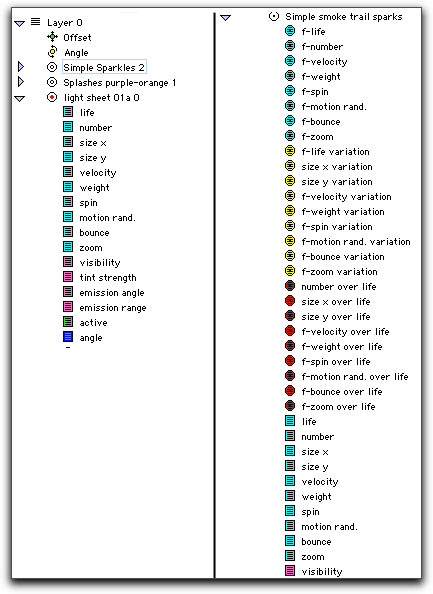
'All the parameters you ever wanted to adjust'
The particleIllusion default collection of emitters are separated into five folders. One emitter was a graphic animation of a cartoon mouse walking, which when keyframed, could be made to stroll along a path. While particleIllusion is primed for creating thousands of different effects for water, fire, sparkles and explosions, I think it would have been great if more animations were also a part of the package. If you can have a walking mouse, then why not a swimming shark or fish, other animals or birds?
It was a simple process to layer multiple emitters to create numerous additional effects and patterns. Ordering of the emitters to create multiple layers was a simple drag and drop process and worked flawlessly. It is a shame that you, the reader, can only view individual frames from clips which were created using particleIllusion, however, you may view full clips and many of their applications by going to the wondertouch.com website. Once there, you can also download a free demo version to try out.
ParticleIllusion will utilize your computers open GL hardware and, with the better video cards available to Mac users you will find a more stable platform as well as increased rendering speeds. Thus, having installed one of the better video cards will allow you to take advantage of all particleIllusion has to offer. Only once did the application crash and that was after placing nine separate layers on the stage. I tried to repeat the crash but failed to do so, so perhaps it was a simply anomaly that we all have experienced from time to time. I did note, however, that when several layers were used, there was a slower processing of the clip. This is also normal though for any application be it FCP, Motion or AE.
|
'Applying multiple emitters to create your FX was easy, keyframing your changes was just as simple.'
|
ParticleIllusion opens up in a small default size. Since I was reading the tutorials at the same time as working with the application I was stymied by my inability to bring up the safe title and action areas. Thus, after feeling silly about not figuring it out sooner, I realized that the user should enlarge the layout by simply dragging the corners and creating a new default layout. The safe areas were there all the time; it was just the default's original size that prevented me from seeing them.
Exporting a final product was trouble free. When finished, make sure that your space bar is back to the first frame and go to the top 'Action' menu and click on 'Save Output'. This will open other windows where you can adjust the type of output and quality. Rendering was as speedy as you could ask for; a real pleasure in my book. I also found that it was a simple thing to export and integrate any particleIllusion project to Motion, Final Cut Pro or After Effects. The entire process surprised me with its simplicity and almost real time speed depending upon the number of layers your project possesses.
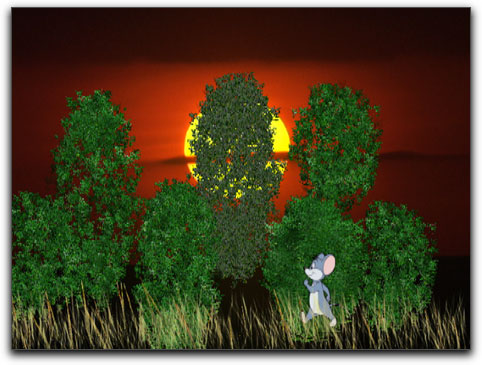
'Exported with an alpha channel into Final Cut Pro, the African sunset
plays a unique background to Mighty Mouse's walk through the
particleIllusion created foreground'.
Just as simple was clicking on the grey box in the layers window which will open the necessary windows for you to import footage. While I did not find this explained in the manual, I was able to locate the information on the wondertouch website where they supply several free tutorials and other information.
A final plus was that wondertouch does offer a significant discount of 50% for schools, teachers and students. As a teacher, I must acknowledge that this is a very generous discount as the budgets of most schools in this day and age is ridiculously tight.
ParticleIllusion 3.0 is a serious application for the serious editor. However, this is one application that is genuinely fun to use and which provides a substantial tool for most any editor.
Steve Douglas, is an underwater videographer and contributor to numerous film festivals around the world. A winner of the 1999 Pacific Coast Underwater Film Competition, 2003 IVIE competition, 2004 Los Angeles Underwater Photographic competition, and the prestigious 2005 International Beneath the Sea Film Competition, Steve has also worked on the feature film "The Deep Blue Sea", contributed footage to the Seaworld parks for their Atlantis production, and is one of the principal organizers of the San Diego UnderSea Film Exhibition. Steve leads both underwater filming expeditions and African safaris with upcoming filming excursions to Kenya, Bali and the Red Sea. Feel free to contact him if you are interested in joining Steve on any of these trips. www.worldfilmsandtravel.com
[Top]
copyright © Steve Douglas 2005
© 2000 -2005 Apple
Computer, Inc. All rights reserved. Apple, the Apple logo, Final
Cut Pro, Macintosh and Power Mac
are either registered trademarks or trademarks of Apple. Other
company and product names may be trademarks of their respective
owners.
All screen captures, images, and textual references are the property and trademark of their creators/owners/publishers.