July 25, 2005
And Association with Final Cut Pro 5


Affordable HD is a recent realization for the video industry. Sony's HVR-Z1U camcorder has become the company's current inexpensive HD solution. In this article I will review the Z1U as I give you some of my thoughts and opinions about this new camera from Sony. I will also discuss the HDV format and how Final Cut Pro 5 fits into the picture.
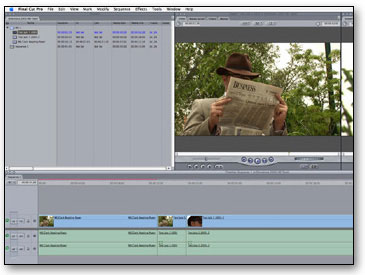
layout for the Cinema Display.
The Z1U is a 1/3-inch 3CCD camera that captures high-definition (HD) resolution video using HDV. HDV is derived from a codec that allows HD video to fit on current DV tape formats. Of the available DV tape formats, the Z1U uses the more popular type, mini-DV. Other current high-definition options are coming down in price at a slow pace but are still relatively expensive. However, the list price for the Z1U from Sony is $5,946.00 U.S. Resellers offer the camera for around $5,000 or lower.
Now that HDV has arrived, there are also relatively new non-linear editing solutions, one being the recent release of Final Cut Pro, version 5. The workflow for capturing and editing HDV in Final Cut Pro is almost identical to the proven DV workflow, and is accomplished with a data transfer rate that works with Firewire throughput.
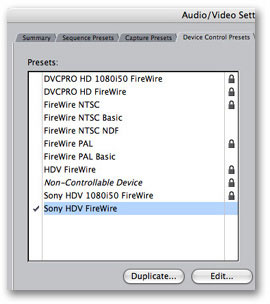
preset in the Audio/Video settings in Final Cut Pro 5.
The Z1U does provide format flexibility by not just shooting in HDV. The camera also shoots in DV/DVCAM formats, making it easy for the camera to be used in current standard definition (SD) workflows.
What does the HVR-Z1U sport other than HDV? The specs to the HVR-Z1U are published at the following Web site link.
My overall assessment of the physical form, style and usability of the HVR-Z1U is comparable to prosumer or low-end professional cameras. This is exactly the way Sony has marketed and priced the Z1U. There is easy access to lens and image controls for professionals and any operator can roll through the simple menu features and automated functions and buttons. This camera still retains a more prosumer camera feel.


The above photo shows a closer view of the lens housing, manual zoom
ring and other buttons and switches.
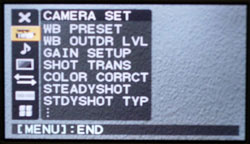
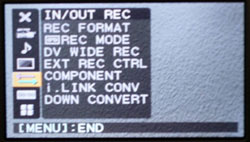
and the input/output settings page.
The size of the camera is slightly larger than Sony's PD170 a prosumer SD camera and yet remains relatively light in weight. Smaller than full-sized professional cameras, the Z1U requires an optional shoulder brace (Sony VCT-FXA) to extend the base length for long periods of handheld or shoulder shooting. The brace obviously helps provide steadier looking video plus, the built in optical image stabilization is added for more stability when shooting. Without the shoulder brace, the camera does maintain good front to rear balance.
Physically, the camera looks sharp and comes with a useful lens hood/cover. The lens housing is sized for larger optics and is nicely integrated into the camera body. The black exterior with white lettering easily points out all the buttons and switches. The overall layout is balanced, intuitive and orderly. The battery compartment depth fits larger batteries adequately so they don't protrude too far from the camera's rear.


The left photo shows the rear of the camera with the record/camera power button and the Firewire (iLink) interface location. The right photo shows the cassette tape mechanism cover with Sony and HDV printed on it. Also shown are manual dials for audio levels along with other function buttons. Both photos show the camera loaded with a 5 hour capacity rated, battery pack.
I've briefly mentioned some of the initial impressions of the Z1U. I'll discuss the rest of my review of the HVR-Z1U in 3 categories. The first two will be what I don't like and what I do like about the camera. The third will discuss HDV.
What I don't like about the Z1U
Let's start with the cons and later discuss the pros.
In the audio department, the DV/DVCAM record mode gives you standard 48KHz/16 bit audio, but in HDV record mode the same audio is then compressed to MPEG-1 Audio Layer II. Audio compression for a master video tape is not good. Although the audio is compressed with HDV, it is actually converted to uncompressed audio during the capture process in Final Cut Pro, for audio editing at regular data rates.
With the lack of great audio or video engineering skills I've tried to understand this setback in audio quality with the Z1U in HDV mode. DV and HDV have the same data rates and both take up the same amount of space once captured to a hard drive. This should mean that HDV (compressed video) data should be small enough for a mini-DV tape and still retain non-compressed audio. One far out theory of mine is a technical issue of retaining video/audio sync. I wonder if the audio has to go through a compression process like the video to maintain video/audio sync.
Anyway, one key goal in the digital video world especially for professional users has always been to increase audio quality as technology advances, not to decrease it. Nevertheless, if you want to use the Z1U and yet are a perfectionist with audio quality, understand you'll get regular uncompressed audio in DV mode. If projects shot with the Z1U will contain mostly post audio effects and music, you might be able to "live with" lower quality audio in HDV mode. At least you'll have high-resolution video. A traditional option is to record audio separately using DAT or mini-disk technologies, for example.
Sony's Web site for the Z1U states, "Please note that the directional shotgun microphone is not included with this camcorder." Initially one would think this is not a problem since the Z1U has a built in stereo mic. This fact resulted in an erred assumption on my part. To the announcement, Sony should have added, "You should purchase the separately sold shotgun mic because the Z1U can't split audio between the internal mic and the XLR inputs." Both off and on-camera sound can be obtained simultaneously to tape but the internal mic is disabled using only the two XLR inputs. If you're going to spend the $5,000 or so for the Z1U, spend an additional $100 to $300 for a directional shotgun camera mic. Sony does provide the shotgun mic mount with the camera package.


The Z1U's internal stereo mic is obviously not as good as a high-quality directional shotgun, but the internal mic works sufficient enough for b-roll footage and natural sound video or NATS. As part of the audio electronics, Sony did include an optional "virtual" wind muff setting for the internal stereo mic that reduces wind noise.
Moving on from audio, the viewfinder can switch between color and black and white and comes with a nice eye-cup for blocking out light. What I don't like is the viewing threshold is slightly small for a camera of this caliber, or price. This means any slight movement, one way or the other the viewable edges or sides can become blocked. In addition, the viewfinders' optics greatly magnifies the actual miniature screen underneath. Therefore, this creates slightly unfocused aberrations and a darkening vignette in each corner of the viewing image. However, I will add a disclaimer to this. Having dealt with viewfinders and optics for years in both photography and video, I've learned that everyone's eyes are different. This is how my eye specifically responds to the Z1U viewfinder. Besides, I actually use the LCD monitor a lot so this issue doesn't bother me like it would others.

Next, the Z1U only records interlaced video signals. Data rates for 1080 progressive signals are too high for HDV technology. A 720p signal is possible with HDV yet, Sony obviously decided not to provide that option with the Z1U. I would have liked at least one progressive record option included, at least in a DV format. The Z1U does have the ability to down-convert 1080i footage to 480p, but only through the camera‚s VTR playback with the provided component output cable.
Next are couple of issues that surfaced during the log and capture process in Final Cut Pro 5 while capturing HDV. The first issue is there is only one scan speed while reviewing HDV footage. This problem is minor but slightly annoying. However, capturing HDV with down-convert on or capturing DV, each does allow a second scan speed in log and capture, which is what I've been accustomed to when working with DV alone.
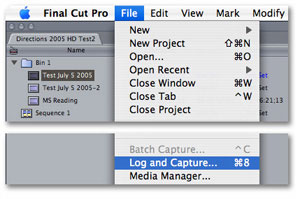
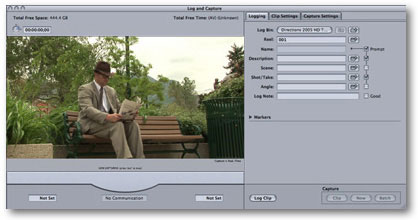
HDV Log and Capture window.
The second problem has to do with device control response time. Again, while previewing footage in log and capture, the Z1U has a very annoying delay in reaction time when down-convert is enabled for HDV. For instance, while using device control within Final Cut Pro, if playing footage at real time and then forward or reverse scanning is enabled, the image then pauses in static mode until the camera reacts. The pause can last up to three seconds. Then, once the camera has reacted to the command change, several frames up to a couple seconds of video are skipped. It is worse when changing from real time play or forward scanning then switching into reverse. It would be nice to see those dropped preview frames while scanning, especially for fine tuning in and out point choices. I can only guess this is the result of the Z1U's electronics converting HDV on the fly. Capturing from DV cameras in the past, I've never had issues with the response time. Devices have always reacted at an acceptable pace. However, while capturing HDV from the Z1U using the full native HDV capture settings (not down-converting to DV), device control response time is actually normal or similar to what I'm accustomed too and the long pauses in the video are not apparent with device control command change.
I was not yet able to purchase the VTR companion deck to the Z1U (Sony HVR-M10U VTR) as part of my equipment so I don't know if the decks' playback provides more than one preview speed of HDV material or does better than the camera with device control response in down-convert mode. I need to buy the deck anyway to save mileage by not having to use the camera to capture.
What I do like about the Z1U
Moving from the cons, here are the pros.
The Z1U's LCD monitor is appropriately placed, easily accessible, has full 360-degree rotation when opened, tucks away nicely and has a backlight off feature for bright outdoor situations. VCR controls hide behind the LCD screen when it is tucked away. VCR controls have been given ample real estate so they are not all bunched together.

The Z1U's full manual/auto lens and image controls are appropriately placed and sized for the camera. There are six programmable function buttons that are somewhat easy to locate and favorite functions can be assigned to these buttons.

The lens is fully coated and has a 72mm filter diameter. The built in 1/6 and 1/32 ND (neutral density) filters are easily assessable on the lens housing. Auto lens focusing is smooth and works quickly. The manual focus ring is easily accessible and there is an electronic image magnification for easier sight reference during a manual focus.
Added creative shooting ability is provided in the design of the Z1U. The camera supplies a record switch and zooming lever on top of the camera grip or handle, both easily reached with the thumb.

VCR controls and the top zoom lever and record button.
The overall auto zoom control, mainly the standard grip mounted zoom lever is fairly good. With some practice I'm able to achieve the slow speeds I need. The upper grip or handle zoom lever does not have similar control response as the grip mounted zoom lever so it takes time to get used to the differences between the two. The upper zoom lever control uses two speeds, controlled by a separate switch. The low speed setting should be made slower than it is. There is and will be more aftermarket zoom control devices for the Z1U which will provide enhanced zoom control.
There are two balanced XLR audio connections with phantom power and manual level dials to control each audio channel level, although the dials are slightly small.

The camera comes with component and composite outputs for sending over or converting footage to current HD or SD workflows especially for systems like in production broadcast studios and trucks.
The Z1U shoots high definition and the video image looks good. The camera also shoots in DVCAM/DV. The camera can switch between NTSC 1080/60i and PAL at 1080/50i.

options page in the menu.
Final Cut Pro 5 simply captures HDV from the Z1U through Firewire just the same as DV. Though down-converting comes with a negligible workflow glitch, the camera instantly translates HDV video to DV. Down-convert comes with the option to crop the left and right edges or letterbox the full image, both for 4:3 delivery.
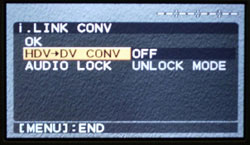
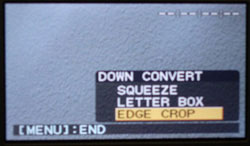
The video image of the Z1U is natively acquired at 16:9 so there is no vertical resolution loss for widescreen projects converted to 4:3. The LCD monitor and the color viewfinder obviously display at the same ratio. As a menu option, there are markers built in that show the 4:3 image borders. This allows for composing the image for either ratio at the same time. There is also an overscan mode on the camera that shows the entire video image, edge to edge.
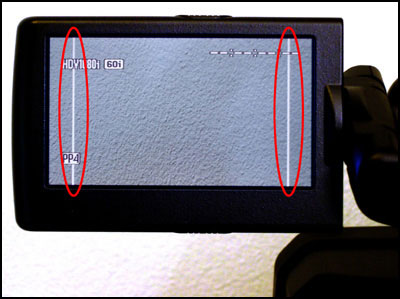
The Z1U's built in down-conversion makes it possible to maximize full resolution by only shooting in HDV and still capture in post at DV resolution. This is a great solution for users of Final Cut Pro versions earlier than 5. You can shoot HDV now and deliver in SD until Final Cut Pro is upgraded to version 5.
Once Final Cut is upgraded to version 5, previously delivered SD projects can be updated from the original HDV footage for HD delivery. Final Cut Pro version 4.5, 4, or 3 archived project files can be opened and updated in version 5. If the original HDV footage reel is kept, Final Cut Pro 5 can recapture at HD resolution using HDV video settings. So if your budget is tight and you have an immediate need for a camera, and want to eventually add HD delivery, I recommend purchasing the Z1U before upgrading to Final Cut Pro 5. Then upgrade your software when the budget allows.
The 3CCDs (Sony's Super HAD technology) acquire a nice looking image and work well in low light. I have not yet used the Hyper Gain for shooting in less than 1 lux and I don't plan on doing any shooting in low light.
The camera provides manual white balance. Balancing can be saved in an A/B switch which also has an additional preset location.
For image control of highlights, the Z1U comes with Zebra Pattern which also has an adjustable level.
For more image control, the camera offers built in color correction, black stretch and skin tone detail control. These help provide an image for various looks. Amazingly these work as they should and provide a noticeable difference in the picture. The color extraction and enhancement capabilities are neat, but I prefer to take care of these options in post.
There are six Picture Profile presets for quick access of image adjustments, which also include the Cineframe™ and Cinematone™ Gamma styles.
The Cineframe® feature allows dialing in a 24 or 30 frame rate look, and the Cinematone® Gamma feature provides settings for a cinema style color correction look. There are many differing film look tastes, but if scene lighting is even slightly controlled these settings work beautifully.
Please note that the Z1U does not shoot in true 24fps. The image shot to tape in these modes is still NTSC/60i material but gives a film-like frame-per-second look for video delivery. (If you must shoot, edit and deliver 24fps, you will make it much easier in post production and on the film house to use a true 24p camera.)
HDV and Growing Pains
Revisiting the definition of HDV, it is a high-definition format proposed by a consortium of manufacturers in July of 2003, headed by JVC, Sony, Canon and Sharp.
The HDV format signals are 720/60p, 720/30p, 720/50p, 720/25p, 1080/60i or 1080/50i video compressed to MPEG2 (The Z1U only uses the 1080/60i or 1080/50i signals in HDV). HDV has a bit rate of 25Mbps the same as DV, allowing high definition video data to record on a mini-DV cassette and work with Firewire throughput. HDV samples color at 4:2:0. Apple has this reference documentation on HDV.
HDV is relatively new to the HD market, and to Final Cut Pro, so naturally there are some growing pains. Using native HDV codec settings in Final Cut Pro to capture and edit, offers the same workflow as DV but comes with two drawbacks. The first drawback is that coding and decoding of HDV video during editing is processor intensive.
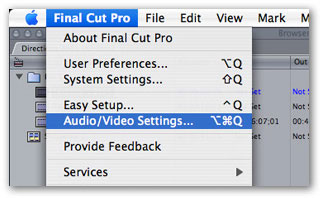
of Final Cut Pro 5
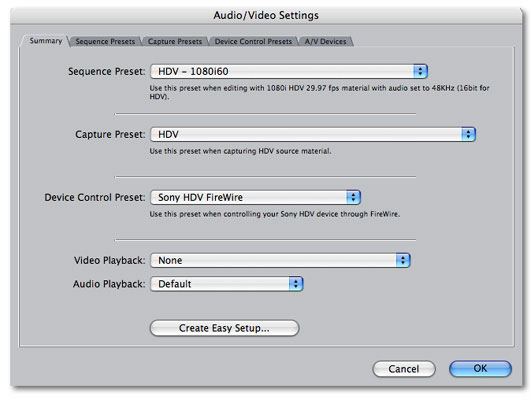
the settings for native HDV capturing and editing.
Because HDV is processor intensive during editing, there are arguments against this workflow yet there are options. One option included with Final Cut Pro 5 is capturing HDV footage from the Z1U using the Apple Intermediate Codec settings instead of the HDV codec settings. Referring to the article listed above Apple states that when capturing HDV, "you can capture video from the tape source and then transcode it with the Apple Intermediate Codec to optimize the video data for playback performance and quality." The result is less processor intensive.
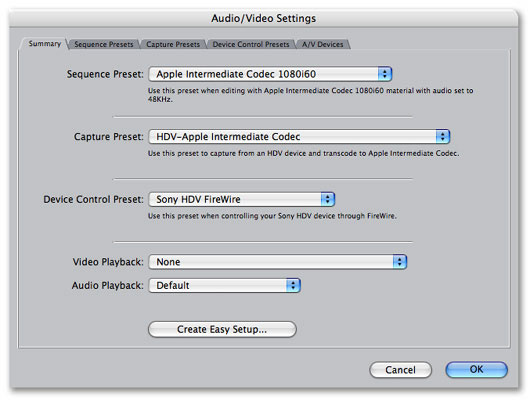
menu locations show the settings for Apple Intermediate Codec capturing and editing.
Although this codec optimizes computer performance during the edit process, not too surprising, there are disadvantages. The captured video clip file sizes are large, using up much more hard drive space and drive speeds also need to be sufficient. If large amounts of hard drive space are available, this workflow is still preferred. Lastly, output back to tape with this codec takes much more time than it would with the native HDV or DV codec's.
Using the Apple Intermediate Codec, there is also a slight change-up to the standard log and capture workflow in Final Cut Pro. The usual Log and Capture window is eliminated and replaced with the "capture now" process. Although, when capturing with this codec, data included on HDV footage tape informs Final Cut Pro 5 to automatically create new clips, based on the actual start/stop record points. Then the clips can be reviewed in the browser after the fact. This workflow makes it difficult to capture only usable footage from tape but this process may not be a hassle for some users.
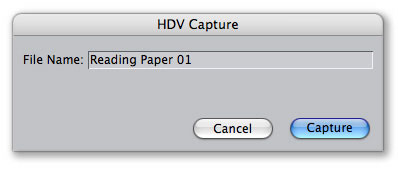

Because of processing drawbacks, HDV software and hardware workaround solutions are slowly trickling into the market. An article by Brad Wright posted here at kenstone.net, further discusses native HDV editing and offers a software solution. The article can be found here.
Miranda Technologies has also released a hardware solution called the HD-Bridge DEC. You can acquire information on this product from the Miranda Web site.
The second drawback to the HDV workflow is external monitoring. In Final Cut Pro 5, HDV timelines cannot be viewed while editing, "instantly" through Firewire to an external monitor/device. To proof the HDV timeline the Print to Video command is currently the only option built in Final Cut Pro 5. Also note, the Edit to Tape command/feature in Final Cut Pro can't be used with HDV timelines either.
I'm guessing this limitation will be eliminated in the future but for now I suppose the problem exists because HDV is still relatively new. There may need to be improvements with HDV technology, hardware, NLE software or a mixture of the three.
As a hardware solution for immediate external viewing of HDV timelines in Final Cut Pro 5, Blackmagic Design offers Decklink HD video cards. These products can be found on the here.
The software update to view HDV, DeckLink Macintosh v5.0, which is OSX "Tiger" and Final Cut Pro 5 compatible, is available for all current Decklink HD video card users. The update can be found here.
Even with a Decklink HD card, depending on the existing video equipment, more hardware may be required. Adding more costs to an HDV workflow might be contrary to the point of an inexpensive HD solution yet the costs to solve instant external viewing are minimal. Especially when compared to going with a full high-end HD NLE system.
HDV looks like it will continually evolve along with third-party hardware and software support. At the time this article was published Apple, along with 51 other technology companies have partnered with the original companies that defined HDV, committing to the format.
Again the plus side to HDV, it's relatively inexpensive and the format conforms to the Firewire workflow. Costs to implement HD are especially important for those that have high overhead in SD equipment or for those with startup productions and companies. Even regular consumers who want to work with HD will discover that HDV will work for a nominal consumer price. The Z1U and HDV costs are also minimal to work as an additional tool for large budget productions.
Final Cut Pro 5 or Final Cut Pro Express for that matter becomes an even better overall NLE solution for HD now that HDV editing is added along side the current DVCPro HD and uncompressed HD options. An iMac starting at $1,299 or G5 starting at $2,800 with a cinema display and Final Cut Pro 5 installed, will all edit HDV without additional third party hardware or software. Also, as the technology evolves, Apple's hardware and software will evolve with it, becoming more streamlined for HDV.
Conclusion
The Z1U is a good camera. It's an HDV/DV format video camera with native 16:9 ratio 1/3-inch 3CCDs. When it came time for a new prosumer-level DV camera, with an acceptable $2,000 jump in price to add high-definition capability, the Sony HVR-Z1U became my choice. Like other Sony cameras I've used, it has a quality build, is intuitive and easy to use and comes with other bells and whistles, all for around $5,000.
If high-definition delivery is to become common for me, I'm already prepared with the Z1U. It's the alternative to using Panasonic's DVCPro HD format equipment, whose codec's were introduced with FCP HD (version 4). You can easily argue DVCPro HD is better, yet the costs to own it are way over the top for the allotted budget.
Do the pros of the Z1U outweigh the cons? Yes they do, considering the new HDV technology and what the camera is marketed and priced for. Again, the camera fits my budget and provides great quality for my SD projects. Plus, I can now start implementing HD as a delivery option. HDV resolution video also looks sharp when converted and down-sized for delivery on the Web.
Every high and low-end video camera provides a technology and costs that have a place and application in the video or even film industries, and I think the HVR-Z1U has rightly earned a useful spot.
Sony's HDV solutions, starting with the HVR-Z1U should fit very well in small local television stations who can't afford to invest in expensive HD equipment. The camera is perfect for a live television sports producer that travels with a team and needs a camera that is simple to use to gather player SOTS and NATS for various elements or features in the next HD or SD broadcast. Delivering projects for multimedia, DVD and the Web can easily begin with the HVR-Z1U. Hopefully this review will help you decide if the HVR-Z1U will work for you.
Brandon Fullmer works in broadcast television production, corporate video and multimedia. In the past he's also had his fair share of event video experiences working with both HD and SD for broadcast. In corporate, multimedia and event video work, DV has been the dominating format for his work. Brandon has worked with Media 100, Adobe Premiere and Final Cut Pro in the early NLE days. Final Cut Pro and Macintosh solutions have been the dominating NLE tools ever since.
Disclaimer: The following companies and their products, Apple, Sony, Blackmagic Design, Miranda Technologies, or the product HDVxDV, are not all necessarily endorsed by Brandon Fullmer. The companies, products and HDV solutions mentioned are merely referenced for the purposes of this article.
[Top]
copyright © Brandon Fullmer 2005
are either registered trademarks or trademarks of Apple. Other company and product names may be trademarks of their respective owners.
All screen captures, images, and textual references are the property and trademark of their creators/owners/publishers.