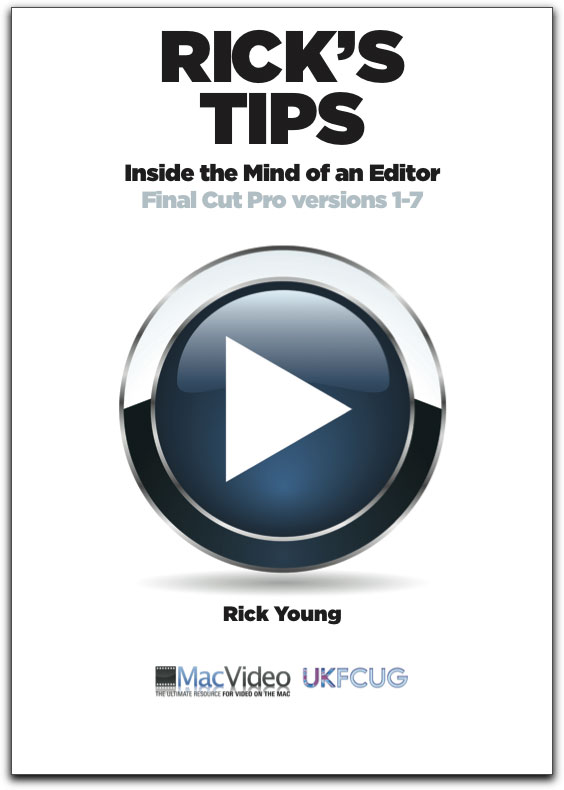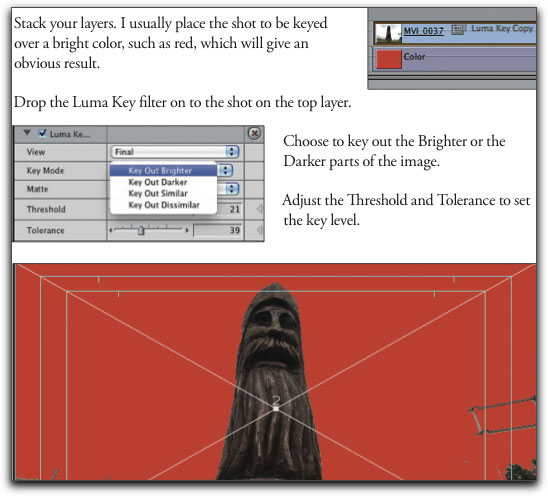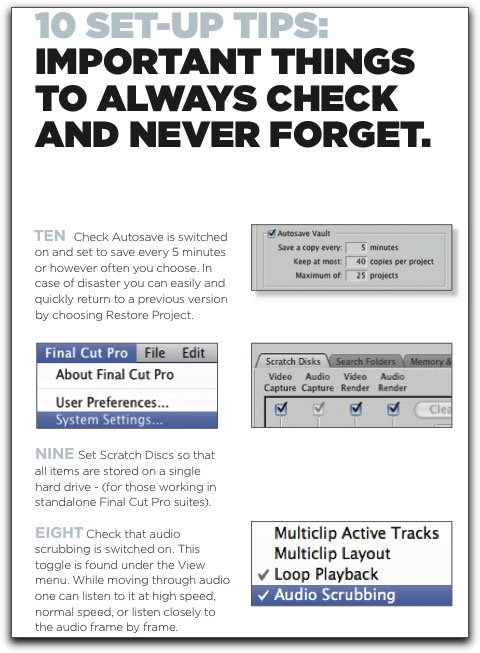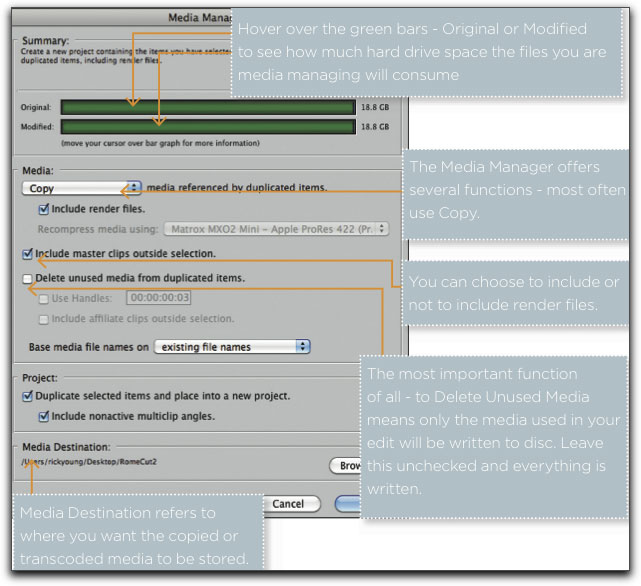March 21, 2011
Rick's Tips - Inside the Mind of an Editor by Rick Young
Final Cut Pro versions 1-7 - To Purchase
Electronic version for iPad, iPod, iPhone & Computer viewing: £6.95/$11.00
Print edition, 180 pages, full color, includes electronic version: £12.95/$20.00 + postage.
Review by Steve Douglas
There are many supplemental books on the market focusing on Apple's Final Cut Pro, and many of them are quite good providing detailed tutorials and 'how to's'. They often provide media on a DVD that you then use to follow the tutorial and, hopefully, gain insight into the the multiple tools and workflows that are incorporated by different editors using Final Cut Pro. The downside to many of them is that even though you might successfully follow a given tutorial, often you are only following directions and not really learning how to use these tools applicable to your own projects and understanding. To be honest, there are many tools that you will probably not ever need depending upon the type of editing you do.
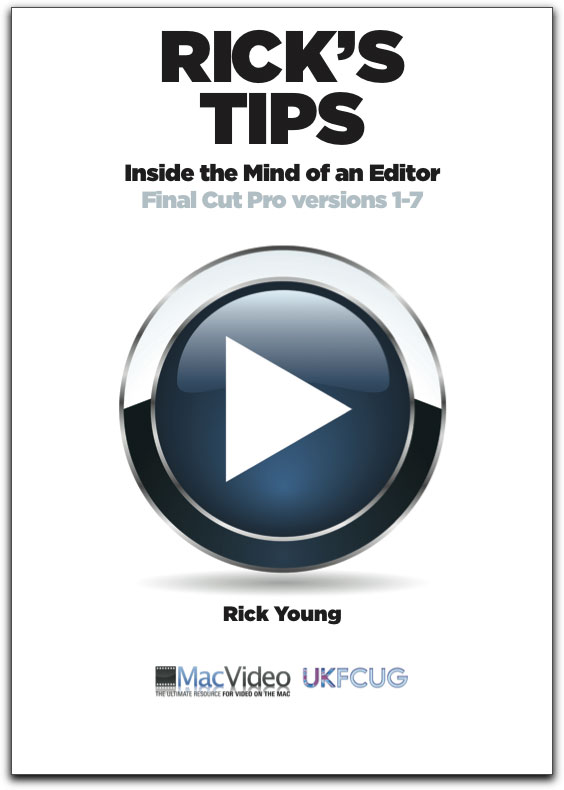
Rick Young, a very accomplished working editor and videographer, has written a different kind of book. This is a book that not only offers a great many insights in how to use several of his most often used workflows and most important tools, but provides in depth and often amusing anecdotes regarding what it is really like to be a working professional. Just as Rick learned, you can learn from all the trials and tribulations a professional editor and shooter must deal with. These brief stories are regularly sprinkled throughout the book and serve, not only to amuse, but to make a point regarding the skills and preparedness that a true professional must have to succeed in this very competitive field of endeavor.
It is not often that I will read any book cover to cover in one sitting but Rick's 'Inside the Mind of an Editor' was simply captivating and, though bleary eyed towards the end, I did finish it. Of course, my reading was interspersed with opening up Final Cut Pro and replicating many of the tips and tricks that Rick had suggested within so it took me a full day to get through.
When the cover of the books says 'versions 1-7', it is not kidding as Rick makes frequent references to all versions of Final Cut Pro. This is a good thing as not everyone has the latest and greatest and therefore, many of the tips that are applicable to one version may not be necessary or available with another version. Therefore, for someone using version 3 he may suggest one thing and for version 6 or 7, another. No one gets left behind here.
For the beginning and intermediate editor this book is a no brainer as there is a great deal of guidance paid to properly setting up and archiving your media and projects as well as a super section he calls "Killing Sacred Cows' which attends to proper shooting, editing, and storage myths that have been handed down over the years including one or two that I had previously bought into myself, that being the use of drives that spin at 5400. My DroboPro has several drives that spin at 5400 and while I have never had a problem with them, I have always been a bit nervous regarding their use as compared to my many 7200 external drives. Rick's thoughts on this helped alleviate some of my concerns.
There is no great order to the actual tips regarding editing tools and tricks. In one section he will refer to the use of the Luma Key tool, which is often overlooked, and can be a great benefit for a cool effect, and follow this with a good demonstration of the mask and feather tools, a couple of filters that are found in my 'favorites folder'.
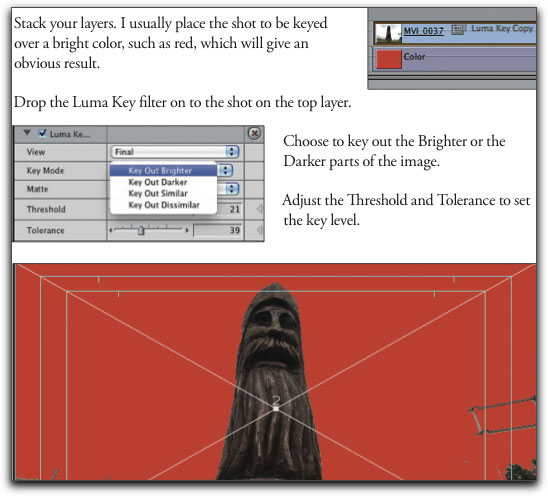
Full color illustrations abound, and while this is not a step by step instruction book,
you never lose the point and principal behind what Rick describes.
Rick pulls all these tricks and tips together to provide a comprehensive understanding of how so many of these things can work together without having to go out and buy hundreds or thousands of dollars worth of 3rd party plug ins. Even though there are many pages devoted to various workflow and editing tips, Rick even devotes a section to his "Top 10" set up tips well worth paying attention to.
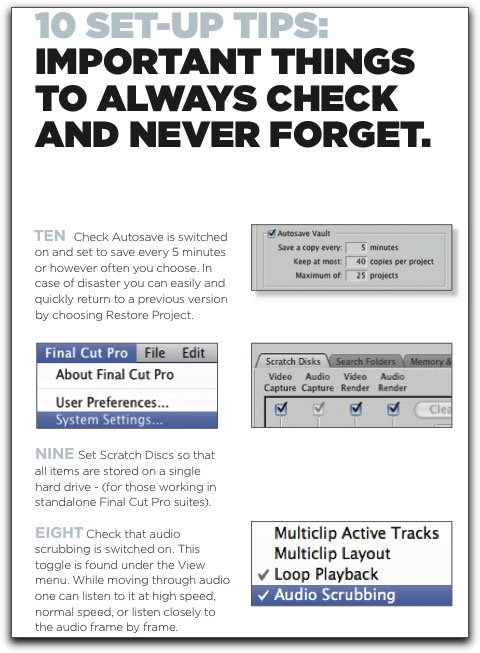
I can't say that I agree with everything that Rick has written. For instance, he suggests setting your levels of undo in your User Preferences at 99 and does say that he has a decent amount of ram in his machine. However, he doesn't suggest how much ram you should have for a setting of this nature, and having 99 levels of undo seems much too high and ram intensive for my tastes and I have 20 gigs of ram. Never the less, if it works for him, it might work for you as well, but a suggestion of how much ram is necessary for this would have been prudent.
Rick spends a goodly amount of time discussing one of my most feared features in Final Cut. That of the Media Manager. Backing up media and projects is one of the very first things I teach to my editing students and, despite my very frequent use of the Render Manager and multiple backups to other drives, I still shy away from the Media Manager. Rick explains the multiple ways to correctly use the M.M. and I admit, it is tempting to try, but not yet. Call me chicken!
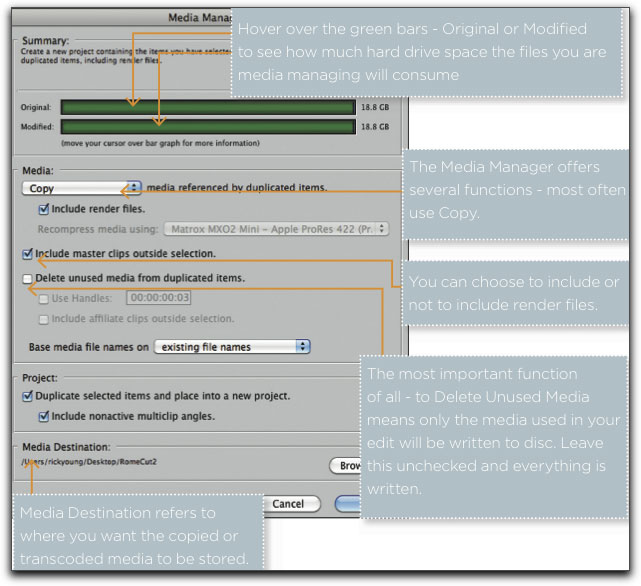
For the advanced user of Final Cut Pro there is still a great deal to be learned as Rick's own experiences are excellent learning opportunities in and of themselves. They will certainly captivate anyone either currently working or hoping to reach that level one day.
These fascinating stories that Rick relates regarding many of the situations he has had to face while being a traveling professional are amazing. I am talking of desktop G5 computers lost in the maze of airport security and customs, all evening editing marathons, facing deadlines and finding that you are missing the only cable that you really needed in the middle of the night, dealing with rude and,sometimes, unreasonable clients, and so much more. All I could think of is that Rick has been faced with almost every possible situation and must be the luckiest man on Earth to have survived, successfully, every one of them.
No matter what version of Final Cut you are using, this book is for you. No matter what your skill level is, this book is for you. No matter how much you think you know, this book is still for you. A fascinating read and insight into the life of the editor.

Steve Douglas is a certified Apple Pro for Final Cut Pro 7 and underwater videographer. A winner of the 1999 Pacific Coast Underwater Film Competition, 2003 IVIE competition, 2004 Los Angeles Underwater Photographic competition, and the prestigious 2005 International Beneath the Sea Film Competition, where he also won the Stan Waterman Award for Excellence in Underwater Videography and 'Diver of the Year', Steve was a safety diver on the feature film "The Deep Blue Sea", contributed footage to the Seaworld Park's Atlantis production, and productions for National Geographic and the History channels. Steve was a feature writer for Asian Diver Magazine and is one of the founding organizers of the San Diego UnderSea Film Exhibition. He is available for both private and group seminars for Final Cut Pro and leads underwater filming expeditions and African safaris with upcoming excursions to the Cocos Islands, Costa Rica, and Hawaii. Feel free to contact him if you are interested in joining Steve on any of these exciting trips. www.worldfilmsandtravel.com
[Top]
copyright © Steve Douglas 2011
© 2000 -2011 Ken Stone. All rights reserved. Apple, the Apple logo, Final
Cut Pro, Macintosh and Power Mac
are either registered trademarks or trademarks of Apple. Other
company and product names may be trademarks of their respective
owners.
All screen captures, images, and textual references are the property and trademark of their creators/owners/publishers.