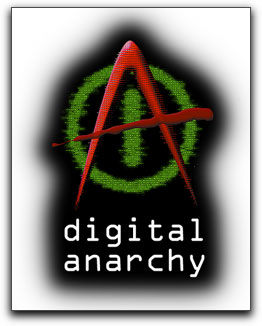

December 3, 2007
Digital Anarchy's ToonIt 1.02

For Adobe After Effects and Final Cut Pro
http://www.digitalanarchy.com - $295.00
Review by Steve Douglas
I have been a fan of the Digital Anarchy plugins for Final Cut Pro and After Effects ever since I discovered their Psunami plugin several years ago. I always appreciated the quality and flexibility of any of their software sets.
ToonIt is compatible for Mac OSX or higher or Windows, and is compatible with AE 5.5 or higher or FCP 5.1.4 and Motion 2.1.2 or higher. ToonIt is both Universal and FxPlug compatible as well as compatible for Apple's new Leopard OS.
You have surely seen the many commercials on television and in film where the actors have been transformed to cartoon versions of themselves. It is not a hard process to create but it can be time consuming, and time is money. Digital Anarchy has recently introduced their latest plugin package, ToonIt, which simplifies the task enabling you to create and customize your own cartoon looks from your original footage. Plus, it does it better.
ToonIt is comprised of four individual plug-ins, Roto Toon, Outlines Only, Goth and Blacklight Edges.
The Outlines Only filter disregards all color in your footage and reduces the edges in each frame to a basic black or colored edge onto a white background.


While I've seen and used outlines filters before, this one from the ToonIt collection, seems to be the most effective.
It's edge detector creates a beautiful and artistic rendering of the photo used here.
Photo by Jan Hemme
The Goth Filter condenses your image to 3 colors, dark, midtone and light. There are actually 2 Goth presets, which you can then further customize with the many parameter controls so that you determine just how much, or how little, your image is altered.



There are two separate presets within the Goth Filter which flattens out the entire image into 3 basic colors.
You have complete control over the filter's algorithm to decide how much color should be applied.
Photo by Jan Hemme
For those old enough to remember Woodstock and the old blacklight hippie days, the Blacklight Edges filter should bring back some fine memories. It is similar to the Outlines Only filter except that it maps a color gradient to the edge detection algorithm enabling your image to almost literally pop out of the picture. As the name of the filter implies, it is as if you were seeing the edges under a blacklight.


Using the default settings, application of the Blacklight filter needed no adjustments.
Photo by Randy Siegel
The filter you will most often use, and the main reason for buying Digital Anarchy's ToonIt set of plug-ins is the Roto Toon filter. It is an excellent filter capable of a wide range of cartoon looks. The Roto Toon effect works by flattening the colors at the same time as it supplies the editor with numerous controls over the amount of edge detail, outlines and color tones. The Roto Toon filter's rotoscoping and edge detection capabilities composite together to create complete cartoon effects within a diversity of ranges.
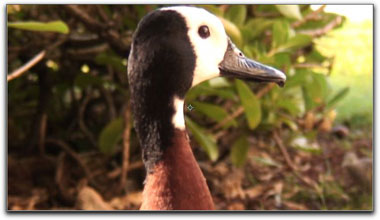
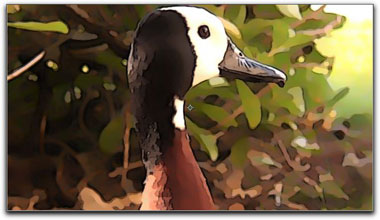
I was able to keep in much of the background detail while using the Roto Toon filter on this video frame.


I wanted to keep the focus on the helicopter and found it easy to flatten the colors a bit more and add blur to the background.
Working in Adobe After Effects CS 3, I found ToonIt fairly intuitive to use, and easy to adjust blurring, half tones and edge detail.
Installation of ToonIt was simple. For After Effects you select AE's plugins folder and the install is almost immediate. For Final Cut Pro and Motion, you select the hard drive and it installs itself into your FX plug-ins folder. I had no problems with either installation.
In After Effects, working on a 3GHz Dual-Core Mac Pro, 5.5 gigs ram, ToonIt worked great. Adjustments made to parameters resulted in almost instant results when using video clips. When applied to still images, there was a bit of a delay. Like Digital Anarchy's Psunami, while they say it is for both After Effects and Final Cut Pro, it is truly best to limit your use to After Effects. I found that ToonIt in Final Cut Pro too often brought up the spinning beach ball, which can really cut into your time. Once it disappeared, any adjustments to any of the filter's parameters just brought it up again. It never caused a crash; you just have to wait for the beachball to go away. This never occurred in After Effects. This is not really a fault of Digital Anarchy's, rather it is due to the way Apple handles Fx Plug-ins and the way Final Cut Pro handles the canvas video display. While, for the purpose of this review, I did not actually render out any of the filter applications, you can expect a longer than usual render time. According to the folks at Digital Anarchy, you can speed up the renders in Final Cut Pro by applying a deinterlace filter prior to applying any of the ToonIt filters. This avoids FCP from having to render each interlaced frame twice over for each frame and should cut your render times in half.
Never the less, when I use ToonIt, I will choose to use it in After Effects where any changes to my images were smoothly created.
Thus, my bottom line for ToonIt is that, when used in After Effects, it is a real time saver for anyone who wishes to recreate much of the cartoon like effects that seem so ubiquitous as of late. ToonIt was very stable, and came with an easy to understand downloadable manual. Applause should also go to the folk at Digital Anarchy who, over the years, have kept downloadable video tutorials on their website which can go a long way towards clarifying things for someone just getting acquainted with any of their plugin packages. As are all of the Digital Anarchy plugin sets, I urge you to try a free demo of ToonIt available for download on their website. The demo will be watermarked but I think you will be impressed with their quality, which makes them certainly worth your hard earned cash. While I might not have a great need for each of the plugins, the real gem of this package is the Roto Toon filter for which I will be able to find a multitude of uses.
 Steve Douglas is a certified Apple Pro for Final Cut Pro 6 and underwater videographer. A winner of the 1999 Pacific Coast Underwater Film Competition, 2003 IVIE competition, 2004 Los Angeles Underwater Photographic competition, and the prestigious 2005 International Beneath the Sea Film Competition, where he also won the Stan Waterman Award for Excellence in Underwater Videography and 'Diver of the Year', Steve was a safety diver on the feature film "The Deep Blue Sea", contributed footage to the Seaworld Park's Atlantis production, the History channel's MegaDisaster show and other networks. Steve is one of the founding organizers of the San Diego UnderSea Film Exhibition and leads both underwater filming expeditions and African safaris with upcoming excursions to Indonesia and the Coco Islands, Costa Rica in 2008, Kenyan safari in Africa and the Red Sea for 2009, and Truk Lagoon in Micronesia for 2010. Feel free to contact him if you are interested in joining Steve on any of these exciting trips. www.worldfilmsandtravel.com
Steve Douglas is a certified Apple Pro for Final Cut Pro 6 and underwater videographer. A winner of the 1999 Pacific Coast Underwater Film Competition, 2003 IVIE competition, 2004 Los Angeles Underwater Photographic competition, and the prestigious 2005 International Beneath the Sea Film Competition, where he also won the Stan Waterman Award for Excellence in Underwater Videography and 'Diver of the Year', Steve was a safety diver on the feature film "The Deep Blue Sea", contributed footage to the Seaworld Park's Atlantis production, the History channel's MegaDisaster show and other networks. Steve is one of the founding organizers of the San Diego UnderSea Film Exhibition and leads both underwater filming expeditions and African safaris with upcoming excursions to Indonesia and the Coco Islands, Costa Rica in 2008, Kenyan safari in Africa and the Red Sea for 2009, and Truk Lagoon in Micronesia for 2010. Feel free to contact him if you are interested in joining Steve on any of these exciting trips. www.worldfilmsandtravel.com
[Top]
copyright © Steve Douglas 2007
© 2000 -2007 Ken Stone. All rights reserved. Apple, the Apple logo, Final
Cut Pro, Macintosh and Power Mac
are either registered trademarks or trademarks of Apple. Other
company and product names may be trademarks of their respective
owners.
All screen captures, images, and textual references are the property and trademark of their creators/owners/publishers.



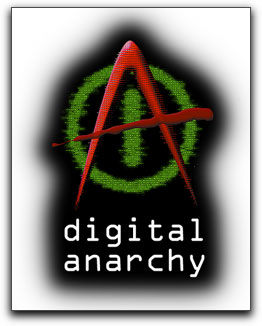








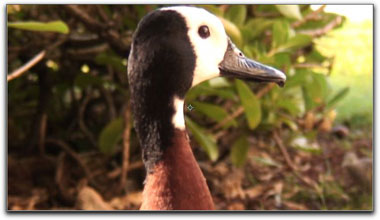
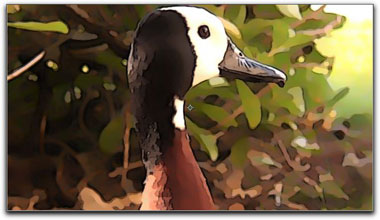


 Steve Douglas is a certified Apple Pro for Final Cut Pro 6 and underwater videographer. A winner of the 1999 Pacific Coast Underwater Film Competition, 2003 IVIE competition, 2004 Los Angeles Underwater Photographic competition, and the prestigious 2005 International Beneath the Sea Film Competition, where he also won the Stan Waterman Award for Excellence in Underwater Videography and 'Diver of the Year', Steve was a safety diver on the feature film "The Deep Blue Sea", contributed footage to the Seaworld Park's Atlantis production, the History channel's MegaDisaster show and other networks. Steve is one of the founding organizers of the San Diego UnderSea Film Exhibition and leads both underwater filming expeditions and African safaris with upcoming excursions to Indonesia and the Coco Islands, Costa Rica in 2008, Kenyan safari in Africa and the Red Sea for 2009, and Truk Lagoon in Micronesia for 2010. Feel free to contact him if you are interested in joining Steve on any of these exciting trips.
Steve Douglas is a certified Apple Pro for Final Cut Pro 6 and underwater videographer. A winner of the 1999 Pacific Coast Underwater Film Competition, 2003 IVIE competition, 2004 Los Angeles Underwater Photographic competition, and the prestigious 2005 International Beneath the Sea Film Competition, where he also won the Stan Waterman Award for Excellence in Underwater Videography and 'Diver of the Year', Steve was a safety diver on the feature film "The Deep Blue Sea", contributed footage to the Seaworld Park's Atlantis production, the History channel's MegaDisaster show and other networks. Steve is one of the founding organizers of the San Diego UnderSea Film Exhibition and leads both underwater filming expeditions and African safaris with upcoming excursions to Indonesia and the Coco Islands, Costa Rica in 2008, Kenyan safari in Africa and the Red Sea for 2009, and Truk Lagoon in Micronesia for 2010. Feel free to contact him if you are interested in joining Steve on any of these exciting trips.