
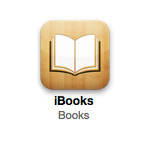
ePub Library
For the iPad, iPhone and iPod Touch.
Instructions for downloading and installing ePubs over the air (WiFi and 3G) and to your Mac and PC for installation into iTunes (sync to your mobile device) can be found at the bottom of this page.
November 12, 2012,Exporting a Still Image from Final Cut Pro X 10.0.6 - by Ken Stone -"Before 10.0.6, you could export a still image from your timeline by going to the Share Menu and then 'Save Current Frame'. The Share menu is now gone from the FCP menu bar and is now included in the File Menu. But, when you choose Share, you'll note that there is no 'Save Current Frame' option. FCP X 10.0.6 still has the 'Save Current Frame' option, but we must enable it, in order to access it through the Share menu."To download to your Mac or PC for iTunes, to sync to your mobile device (ZIP file), Click here. - 1.1 MB
To download directly over-the-air (WiFi and 3G) to your mobile device,
Click here. - 1.1 MB
Final Cut Pro X - 10.0.6 - A first Look - by Steve Martin - October 23, 2012,"We've learned that Apple's has kept its word and added significant new features with every other release of Final Cut Pro X - and all for free. I believe Final Cut Pro 10.0.6 is the most important version since its introduction."To download to your Mac or PC for iTunes, to sync to your mobile device (ZIP file), Click here. - 7 MB
To download directly over-the-air (WiFi and 3G) to your mobile device,
Click here. - 7 MB
Merging Events in FCP X - by Ken Stone - August 27, 2012,"Sometimes digging around in a number of different Events is not an efficient way to work. What we need to do is to be able to merge Events into one new Event. Simply click on one Event and drag it onto another Event. Simple enough, however, there are a few things that I need to point out."To download to your Mac or PC for iTunes, to sync to your mobile device (ZIP file), Click here. - 1.5 MB
To download directly over-the-air (WiFi and 3G) to your mobile device,
Click here. - 1.5 MB
Video In Text in FCP X - Ken Stone - July 16, 2012,"While it's been around for awhile now, video in text is a nice effect. Text in Video uses a video clip as a background. Large thick text is laid over the background video and another video clip plays from inside the text."To download to your Mac or PC for iTunes, to sync to your mobile device (ZIP file), Click here. - 1.8 MB
To download directly over-the-air (WiFi and 3G) to your mobile device,
Click here. - 1.8 MB
Retiming in FCP X - by Ken Stone - January 1, 2012,"There will be times when we want to change the speed of a clip to achieve an effect, either speed it up or slow it down. In FCP X, this process is called 'Retiming' and there are two basic Retiming effects, Constant speed, which uniformly changes the speed that a clip plays out and Variable speed which will change the speed of the clip over time."To download to your Mac or PC for iTunes, to sync to your mobile device (ZIP file), Click here. - 1.7 MB
To download directly over-the-air (WiFi and 3G) to your mobile device,
Click here. - 1.7 MB
Multicam Basics in FCP X - by Ken Stone - March 5, 2012"When FCP X first shipped, one glaring omission was the Multicam feature, a feature that many editors depend on. With the release of FCP 10.0.3, Apple has added the Multicam feature, and I must say that it was worth the wait."To download to your Mac or PC for iTunes, to sync to your mobile device (ZIP file), Click here. - 4.4 MB
To download directly over-the-air (WiFi and 3G) to your mobile device,
Click here. - 4.4 MB
Synchronizing Clips in Final Cut Pro X - by Richard Taylor - January 16, 2012,"I was surprised when I found out that Final Cut Pro X supposedly can synchronize clips via markers and timecode as well as audio waveforms. The only Apple demos of synchronizing in FCP X I've seen have been with audio waveform syncing. For example, if you shoot video on a DSLR and record separate master audio, FCP X Help says you can sync the two clips in post."To download to your Mac or PC for iTunes, to sync to your mobile device (ZIP file), Click here. - 1 MB
To download directly over-the-air (WiFi and 3G) to your mobile device,
Click here. - 1 MB
iBooks - A User's Guide - by Ken Stone - January 1, 2012,"At first blush, an ePub book, (ePub is a format) in Apple's iBooks, may look simplistic, but looks can be deceiving. An ePub book is much more than just a book, it's a container. A container that can hold text, photos, video and audio. You can send emails and link to web sites from an ePub. It is possible to Search, Bookmark, Highlight text, take Notes, and look up words in a Dictionary."To download to your Mac or PC for iTunes, to sync to your mobile device (ZIP file), Click here. - 6.1 MB
To download directly over-the-air (WiFi and 3G) to your mobile device,
Click here. - 6.1 MB
Transitions in FCP X - by Ken Stone - December 5, 2011"When a scene ends, we may want to convey to the audience, a passage of time, location or even mood. This is most often achieved by using transitions. Transitions are an effect by which the end of the out going clip is merged or blended with the start of the incoming clip."To download to your Mac or PC for iTunes, to sync to your mobile device (ZIP file), Click here. - 3.9 MB
To download directly over-the-air (WiFi and 3G) to your mobile device,
Click here. - 3.9 MB
Keywords in FCP X - by Steve Douglas and Ken Stone - October 24, 2011, 2011,"Part of the power of FCP X comes from its use of metadata to help organize media. In FCP X we can add additional information to the metadata of a clip, called Keywords, which will then help refine the organization of our media."To download to your Mac or PC for iTunes, to sync to your mobile device (ZIP file), Click here. - 5.6 MB
To download directly over-the-air (WiFi and 3G) to your mobile device,
Click here. - 5.6 MB
Keyframing in FCP X - by Ken Stone - October 3, 2011,"We keyframe in FCP when we want some element (parameter) of a video clip to change over time. This can be as simple as keyframing the opacity of a clip so that it fades in from black at the start of the clip or fades out to black at the end of the clip. We can keyframe video 'Effect' filters so that the effect is applied over time, give a clip motion (moving across the screen), change its size, shape, crop, distort and even spin the clip as it plays out on the screen."To download to your Mac or PC for iTunes, to sync to your mobile device (ZIP file), Click here. - 6.4 MB
To download directly over-the-air (WiFi and 3G) to your mobile device,
Click here. - 6.4 MB
Batch Renaming Clips FCP X - by Rick Young - September 5, 2011"The ability to Batch Rename clips in Final Cut Pro Pro X is a fantastic means for the editor to organise their footage, not just because naming conventions like 013_0251_01 for camera originals is meaningless and useless - but also because clips which you have renamed are searchable."To download to your Mac or PC for iTunes, to sync to your mobile device (ZIP file), Click here. - 1.0 MB
To download directly over-the-air (WiFi and 3G) to your mobile device,
Click here. - 1.0 MB
Share - Export FCP X - by Ken Stone - August 22, 2011,"In FCP X we do all of our exporting from the Share menu. Writing projects to our hard drives, email, iTunes, various social networks, export movies, audio, still images, image sequences, web delivery, DVDs and Blu-ray discs."To download to your Mac or PC for iTunes, to sync to your mobile device (ZIP file), Click here. - 5.9 MB
To download directly over-the-air (WiFi and 3G) to your mobile device,
Click here. - 5.9 MB
Chroma Key FCP X - by Ken Stone - August 1, 2011,"Chroma Key (greens screen) effects are becoming more popular everyday. In FCP X, place some background video into the Primary Storyline and then add the green screen video over the background video. The 'Keyer' in FCP looks at the green screen video and turns everything that is colored green transparent allowing the background video to show through."To download to your Mac or PC for iTunes, to sync to your mobile device (ZIP file), Click here. - 2.8 MB
To download directly over-the-air (WiFi and 3G) to your mobile device,
Click here. - 2.8 MB
Match Color FCP X - by Ken Stone - July 25, 2011"Final Cut Pro X has a very powerful and easy to use 'Match Color' feature in which the playhead and the skimmer work in tandem. The playhead is positioned on the clip to be color corrected and the skimmer positioned on the clip that will be the source of the Match Color."To download to your Mac or PC for iTunes, to sync to your mobile device (ZIP file), Click here. - 1.4 MB
To download directly over-the-air (WiFi and 3G) to your mobile device,
Click here. - 1.4 MB
Dual Track Audio Editing FCP X - by Rick Young - July 18, 2011"In Final Cut Pro X each video clip has audio married to it - it appears as a single unit, no doubt to avoid confusing those who cannot handle the concept of separate video and audio. However, for the those who need and must have separate audio and video, here is how it's done."To download to your Mac or PC for iTunes, to sync to your mobile device (ZIP file), Click here. - 565 KB
To download directly over-the-air (WiFi and 3G) to your mobile device,
Click here. - 565 KB
Basic Media Management FCP X - by Ken Stone - July 18, 2011,"With Media Management in FCP X everything has changed, media is no longer associated with projects but is now housed in an independent media data base called the Event Library. The most important thing to understand is that all of the media that you have imported into the FCP Event Library, is always available to all of your projects, all of the time! We now have new and very different ways to manage our media."To download to your Mac or PC for iTunes, to sync to your mobile device (ZIP file), Click here. - 4.3 MB
To download directly over-the-air (WiFi and 3G) to your mobile device,
Click here. - 4.3 MB
Managing Your FCP X Events & Projects using Disk Images FCP X - by Steve Martin - July 11, 2011"In my ongoing effort to offset some of the misinformation that's floating out there on the web regarding FCP X workflows, I've come across (and tested) an insanely cool workflow that will teach you how to seamlessly work on multiple Macs and even open Projects and Event media on an XSan."To download to your Mac or PC for iTunes, to sync to your mobile device (ZIP file), Click here. - 872 KB
To download directly over-the-air (WiFi and 3G) to your mobile device,
Click here. - 872 KB
Motion 5 - by Mark Spencer - Two Motion 5 articles: Top 5 New Features and Five Missing Features - July 4, 2011"With Motion 5, Apple has added some great new features - and taken a few away. In this 2-part article, I explain what I consider to be the top 5 new features and the top 5 missing features of this exciting new release."To download to your Mac or PC for iTunes, to sync to your mobile device (ZIP file), Click here. - 1.8 MB
To download directly over-the-air (WiFi and 3G) to your mobile device,
Click here. - 1.8 MB
FCP X - First Look - by Steve Martin - June 21, 2011"Final Cut Pro X is here. The speculation, the rumors, the misinformation and the hand-wringing can now mercifully stop. This article's primary focus will be to address how FCP X's new editing paradigms are most likely to impact your workflow."To download to your Mac or PC for iTunes, to sync to your mobile device (ZIP file), Click here. - 6.9 MB
To download directly over-the-air (WiFi and 3G) to your mobile device,
Click here. - 6.9 MB
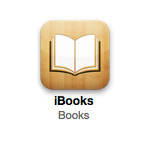
You will need to have the free iBooks app installed on your mobile device before you download an ePub.
After you click on the download link, the book will start to download to your mobile device, you'll see a blue progress bar at the top of your browser window. When the book has finished downloading you will get a new window, click on 'Open in...'. You may then be given the choice to 'Open in', choose iBooks.
1) After you click on the download link a ZIP file will be downloaded. Double click on the file to un-zip it, however, your Browser may automatically un-zip the file for you. In either case you will have a file with a plain white icon, with no extension. This is okay.
2) Drag the ePub book icon into the iTunes Library section. When you see a blue box around the Library section, release your mouse button. iTunes will put it in the Book section for you.
3) Attach your iPad to your computer.
4) Select your iPad in the Device section of iTunes, then click on the Books tab. Put a check mark in the box for 'FCP X First Look ePub'.
--ken
To download directly to your iPad, iPhone and the iPod Touch.
(WiFi and 3G)
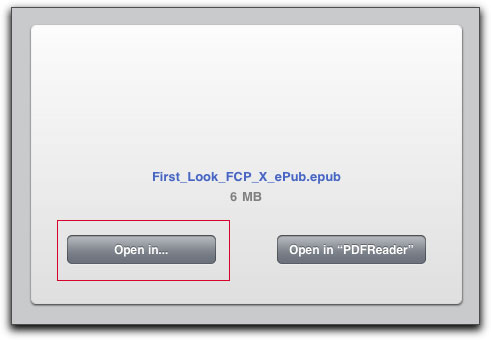
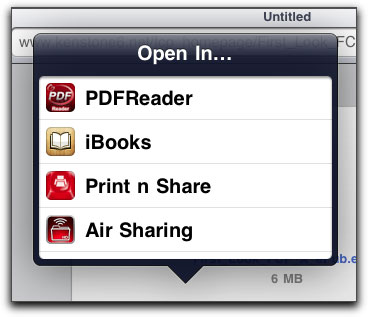
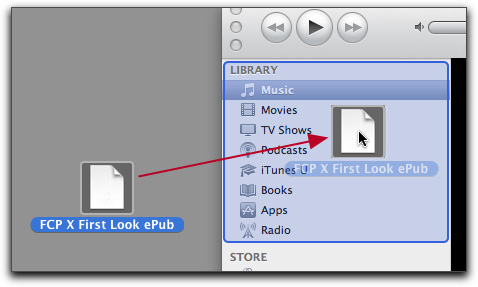
5) You will want 'Sync Books' (top of page, red box) checked, and select the 'Selected Books' radio button, red arrow below.
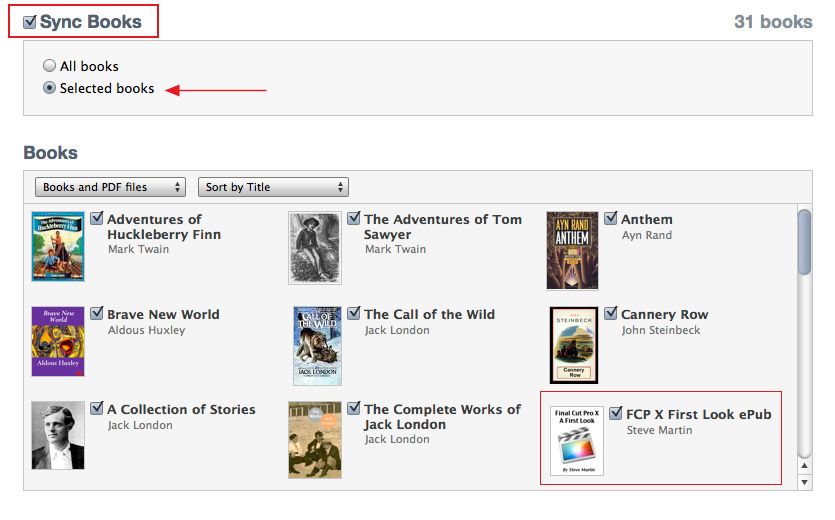
6) Click on the 'Sync' button bottom right of the page to load the ePub onto your iPad.

Enjoy,
© 2000 -2013 Ken Stone. All rights reserved. Apple, the Apple logo, Final
Cut Pro, Macintosh and Power Mac
All screen captures, images, and textual references are the property and trademark of their creators/owners/publishers.
![]()
![]()
![]()
are either registered trademarks or trademarks of Apple. Other
company and product names may be trademarks of their respective
owners.